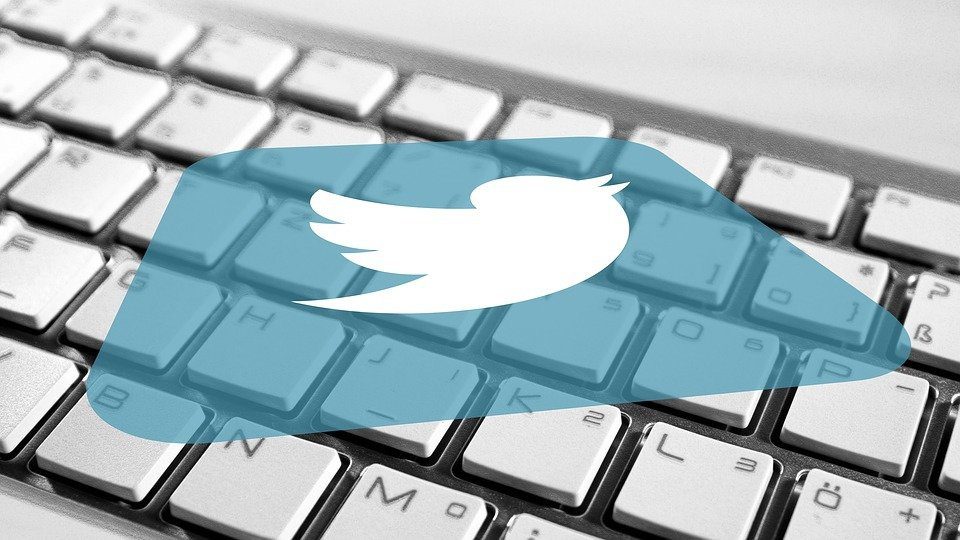There’s only so much stage time iOS can get amidst all the other exciting announcements. Therefore, only the big changes are shown and the rest can be discovered once you install the update. And we love it when we discover a feature on our iPhones. In this article, we want to show you the many non-advertised and hidden features of iOS 17, that were perhaps deemed unworthy to be presented. But first, here’s a recap of everything that Apple did flaunt about iOS 17.
Cool iOS 17 Features That Apple Announced
If you watched the WWDC’23 event, you’d be familiar with everything that Apple announced in iOS 17. But if you did not follow or want a quick recap – here are some of the major changes coming with iOS 17. (However, you can jump to the next section if you want to take a look at the unannounced features)
1. Updates to Phone and FaceTime:
What’s New: Personalized Contact Posters, Live Voicemail, and Voicemail for FaceTime You can now customize and set a full-screen contact card for your friends and family, and Apple calls this the personalized Contact Posters. If you are unable to pick up the call and the caller leaves a voicemail, it’ll be transcribed automatically and you can read what is being said in the voicemail. And with iOS 17, you can also send a short video voicemail if you weren’t able to reach someone on FaceTime. Pretty cool, right?
2. Updates to Messages
What’s New: Live Stickers, Search Filters, Transcribe Voice Notes, Check-In, and more You can express and react better on iMessage with the introduction of customizable Live Stickers. There’s also a feature that helps you search the message history more efficiently with filters. And if you aren’t able to listen to a voice message, you can easily transcribe them and read it instead. You can also reply to messages quickly with a single swipe. There are a few updates to location sharing as well, and you can track the location within the preview box and even help your loved ones check if you reached your destination on time and safely using the Check-In feature. Media and content sharing on iOS 17 also get better with a revamped share menu.
3. Other Features
What’s New: NameDrop, Improvements to autocorrect, Journal app, and StandBy iOS 17’s new NameDrop feature helps you easily share your contact information with a tap on another iPhone. There are also significant improvements to autocorrect enhanced by a more intelligent machine learning algorithm that helps you complete sentences and familiarizes with your slang. Apple has also added offline functionality to the default Maps app. There’s also a new app that helps you journal and beautifully store your favorite moments with elements that describe them in detail. Our favorite feature has to be Stand By – which displays time, calendar, widgets, and photos set in a customizable backdrop when your iPhone is in landscape mode and is connected to a power source. This gives the iPhone a smart display-esque appearance. Additionally, features that help you track your mood are added as a part of the Health app’s mental health section. That was a quick recap of what Apple showed us about iOS 17. If you want any elaboration on these features, feel free to watch the full WWDC 2023 presentation on YouTube. Now, let us look at a list of all the hidden features on iOS 17 that you need to try.
16 Little Known Features of iOS 17: What Apple Didn’t Tell Us
We spent a day with the developer beta, and here are some hidden features of iOS 17 that we felt are worth sharing. Most of them aren’t drool-worthy or something that’ll amaze you, but they’ll certainly prove useful and come in handy in the long run. Let’s begin.
1. New Wallpapers
Apart from the new iOS 17 stock wallpaper, the update adds all eight planets of the solar system into the astronomy section of wallpapers. They also retain the animation effect when you unlock your iPhone with the Earth wallpaper on iOS 16. Special mention to the Mars and Saturn wallpapers – they look stunning!
2. Improvements to Spotlight Search
Spotlight search results on iOS 17 are now more comprehensive. Siri Suggestions are improved, and you can also directly access Shortcuts on your iPhone which is relevant to the search query. Further, we also noticed subtle changes in the user interface, with wider elements, larger text, and increasing spacing between text and icons.
3. Revamped Calling Interface
Once you receive a phone call on iOS 17, you will notice a revamped call screen. The buttons are placed much further down to improve one-handed usage. The focus with iOS 17 seems to be on Phone and Messaging apps.
4. Larger Magnified Text While You Move the Cursor
While we all appreciated the magnified text while gliding through the cursor along the space button, Apple seems to have increased the magnification in iOS 17. This improves text readability and increases accuracy while you stop the cursor at a character.
5. Change the Clock Font Size on Lock Screen
iOS 16 featured a complete overhaul of the lock screen on iPhone. It introduced the depth effect for wallpapers, and you could customize the clock with different fonts and colors. With iOS 17 Apple adds another customization option and you can now change the width and the size of the clock on your lock screen.
6. Brand New Widgets
We observed a new design for the clock and calendar widgets on iOS 17. Further, Apple has also added a new Safari widget that lets you quickly access your reading list from the home screen. Tip: Check out these iPhone apps with useful widgets
7. Listen to a Web Page on Safari
The much-awaited feature is finally here – Safari on iOS 17 can read out web pages to you. However, only text-heavy web pages – mostly blogs and articles support this feature. When we used it, the controls were quite barebones and we wish Apple includes a better interface to control the playback in upcoming beta versions.
8. Updates to Apple Music
Apple Music also gets a fair share of updates with iOS 17. After all, Spotify still has the throne in the music streaming industry and Apple has to put in work for a tight competition.
Apple Music on iOS 17 features live album art, similar to a Spotify canvas. You can now collaborate with your friends on a playlist – the feature is releasing later this year. The interface has a few updates – we noticed the playback bar at the button has changed to a card. Apple Music on iOS 17 adds the crossfade feature.
9. Interactive Widgets
Apple was long mocked for not adding widget support on iOS, but when they introduced it in iOS 14, they nailed it. Apple seems to take another step in the right direction regarding widgets in iOS 17 and you can now add interactive widgets. For example – take a look at the image below. We can directly play/pause music from the Apple Music widget and check off our Reminders from the home screen. We hope more app developers jump on the bandwagon to adopt this into their apps.
10. Sensitive Content Warning
Apple has also added a few new features in the privacy section – we discovered a toggle that detects and warns you when you come across sensitive content on your iPhone and provides you guidance on how to make a safe choice.
11. Autofill Verification Codes Received in Email
Receiving verification codes via Email was always frustrating. You had to switch to the Email app and get back, and then enter the code. While you could directly access the verification code sent via SMS on the keyboard, it didn’t work the same way with the ones sent by email. But with iOS 17, that is not a problem anymore. You can autofill verification codes received in email on your iPhone.
12. Visual Look Up
iOS 17 has also added a feature to get more from your photos with visual Look Up. Your iPhone scans the photo and provides you with more relevant information. For example, you can scan a photo of food and the Look Up feature will provide you with recipes for the same.
13. Updates to Private Browsing in Safari
Recently, Chrome received an update on Android that let users lock the incognito mode. Looks like Apple sought inspiration from the same and added a feature that lets you lock Private Browsing on Safari. Further updates to Safari include improved tracking and fingerprinting protection, and extensions are turned off by default in the private mode.
14. Clean Stored Verification Codes Automatically
You can now clear the accumulation of OTPs and verification codes in the Messaging app with a single toggle on iOS 17. This toggle is called ‘Clean Up Automatically’ and this is certainly going to help us keep our inbox clean.
15. Share Passwords With Trusted Contacts
You can now share Passwords with trusted contacts on your iPhone with iOS 17. This way, you do not have to worry about losing the stored passwords on your iPhone.
16. Ping Apple Watch From Control Center
Our last discovery was that you can add an option in the Control Center on iOS 17 that lets you ping your Apple Watch if you cannot find it. It is indeed a neat little addition that Apple did not tell us about at the event.
iOS 17: Good Iterative Update But a UI Overhaul is Long Overdue
While all the hidden features we listed are indeed appreciated and welcome, we expected more visual changes on iOS. It has been ten years since iOS received a visual revamp with iOS 7, and we’re wondering when Apple is going to repeat the same. Well, looks like it isn’t happening this time around! Which is your favorite iOS 17 feature? Share in the comments below. Also, don’t miss out on these cool official macOS Sonoma Wallpapers in 4K which you can also use as your iPhone wallpaper. The above article may contain affiliate links which help support Guiding Tech. However, it does not affect our editorial integrity. The content remains unbiased and authentic.