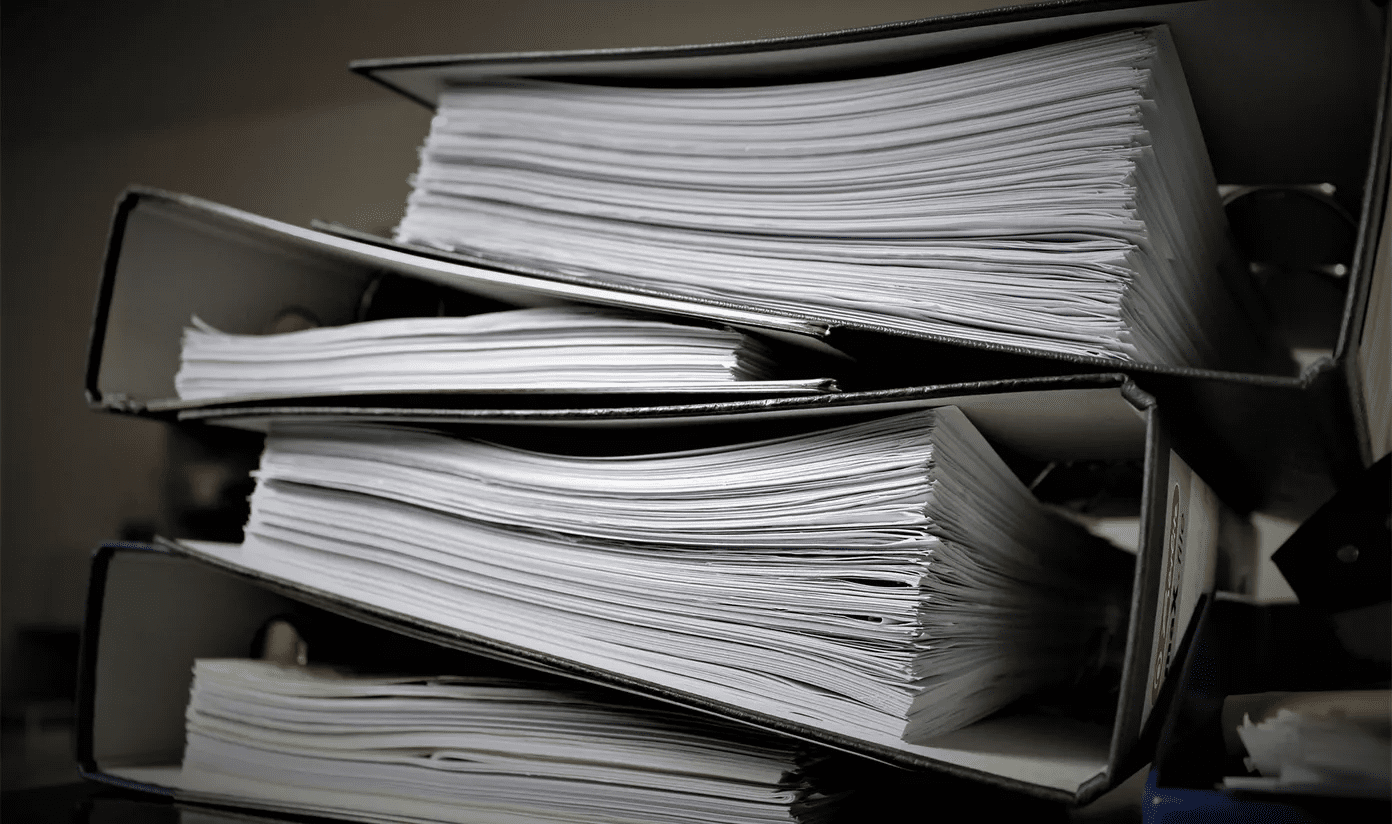Luckily, you don’t have to resort to Spartan methods to survive the business world. Instead, you can ask some mobile apps for help. They are free on iPhone and Android, and while they’re not 100% accurate, if you spot any small mistakes, it only takes a couple of seconds to edit them on your own.
CamCard for iPhone and Android
CamCard is a free (ad-supported) app for iPhone and Android that automates the card scanning process as much as possible. For instance on the iPhone app, after you allow the app access to your contacts, it will save any new contacts scanned from a card automatically, without requiring any button taps from your side. It’s the same story when it comes to scanning. Just line up the card’s edges with the guidelines shown on screen and when it hits the optimum position the shot will fire automatically. While this is really convenient, it means that sometimes shots aren’t that great. A glare or shadow sometimes passes through. To avoid this, the best thing you can do is keep your phone tilted at an angle while scanning. The app is really fast when it comes to scanning. Everything that the app can read shows up in relevant fields within a fraction of second. But if you’re dealing with a company whose name is their logo or one that has all the info jumbled up on one line, you’ll have to lend a helping hand. Just tap on any field to edit it. A snapshot of the card is saved as well if you need to refer to it later. On Android, the experience is mostly same. The manual shutter key and focus function are the major differentiators.
ScanBizCards Lite For iPhone and Android
Just like CamCard, ScanBizCards Lite is available on both platforms (iPhone, Android) and is free with ads. It also works in a similar fashion. One thing that differentiates the two apps is ScanBizCards’s lack of automation. Everything in the app needs your action or approval. While this does give you more control, it also means more taps and a longer process. There’s the manual shutter key to press and you even have to ask the app to save the contact to your contacts list once you’re done editing the details. Cool Tip: If you’re an Evernote user, check out our guide on how you can scan business cards directly into your library.
iPhone vs Android
While both apps look similar across platforms, the difference in behavior is quite significant. CamCard’s iPhone app scanned the card rather quickly and got the most of the details right but the Android app didn’t. Some of that blame can be pinned on Moto G’s subpar camera, but not all. It took me a couple of tries to get the Android app right. You basically need to be in a well lit room, preferably one with sunlight, and point the camera directly at the card. Having steady hands helps as well. But overall, both platforms sport useful, time-saving apps that will help you to compile your contacts and expand your business network. Top image credit: Murat Ertürk. The above article may contain affiliate links which help support Guiding Tech. However, it does not affect our editorial integrity. The content remains unbiased and authentic.