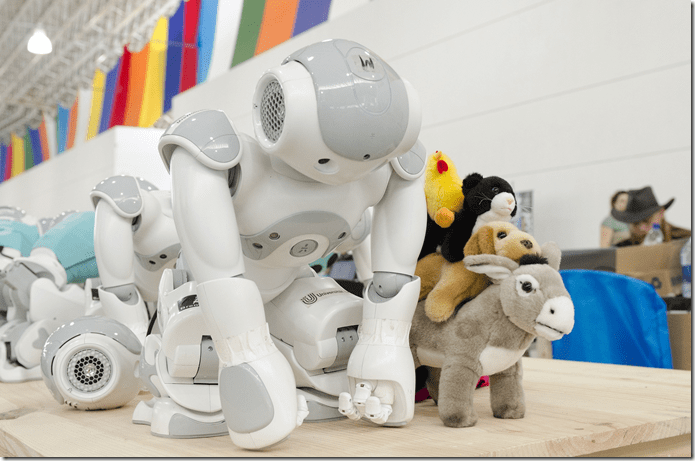1. Morning Mail
Morning Mail is a simple app which takes a focused approach to email management. The app is divided into 5 tabs which are Unread, Inbox, Archive, More and the Compose New Mail tab. When under the Unread tab, you will be able to focus on one email at a time as seen in the screenshot above. You can archive emails, mark them as read or send them to the trash. The Inbox tab displays all of the emails in your inbox in a sequential order. If you swipe a message to the right under Inbox you will archive the message while if you swipe it to the left it will be deleted. Archive displays your archived messages. Under the More tab you will be able to access the Trash, Sent and Junk folders. Finally, you are not just limited to managing one email address’ inbox. You can add multiple email addresses in Settings. Morning Mail doesn’t add any unnecessary extras to complicate your email management experience and makes everything simple.
2. Zero
Zero offers an easy way of prioritizing and managing your email. The app is divided into two main tabs which are Primary and Other. Important messages are stored under Primary and all other messages are stored under Other. Under each of these main tabs there are 4 secondary tabs which are Inbox, Unread, Search and Folders. With Inbox, emails are displayed in a sequential order. Swipe a message to the right in order to archive it. If you swipe it to the right you will have access to the following options:
FlagReadSnoozeMove toDelete
Under Unread you can deal with unread emails one by one and simply use swipe gestures to sort through them. Swiping up archives a message and swiping left opens the next message. You can of course also choose to delete the message or keep it in your inbox. Under Actions if you choose the Snooze option you will be able to be reminded about the email at a later date. Move to simply allows you to move the email in question to another folder. The Search and Folders tabs are pretty self-explanatory and allow you to carry out a search for a particular message or to view the folders within your email inbox respectively. You also have the ability to add multiple email accounts, compose emails from templates and under General you can even tweak some of the swipe gestures. You can change what swiping up does under the Unread tab, add Swipe Up hints and add the ability to mark messages as important when keep in inbox is selected. This app offers several useful features but special notice should be taking of the prioritization it offers. Although this isn’t unique and can be found in Gmail, its combination with the various swipe gestures makes an impact.
Conclusion
Both apps offer users the ability to really focus in on their unread emails and deal with them as needed while Zero offers the snooze function which is useful for emails which you should get back to but might not have remembered to do so otherwise. If you heavily rely on email give one of these apps a try. You should note though that Morning Mail is an iPhone app and is a little awkward using it on the iPad screen as is the case with all iPhone apps being run on the iPad. iPad users may prefer Zero for this reason. ALSO READ: 2 Awesome Chrome Extensions to Master Your Email Game The above article may contain affiliate links which help support Guiding Tech. However, it does not affect our editorial integrity. The content remains unbiased and authentic.