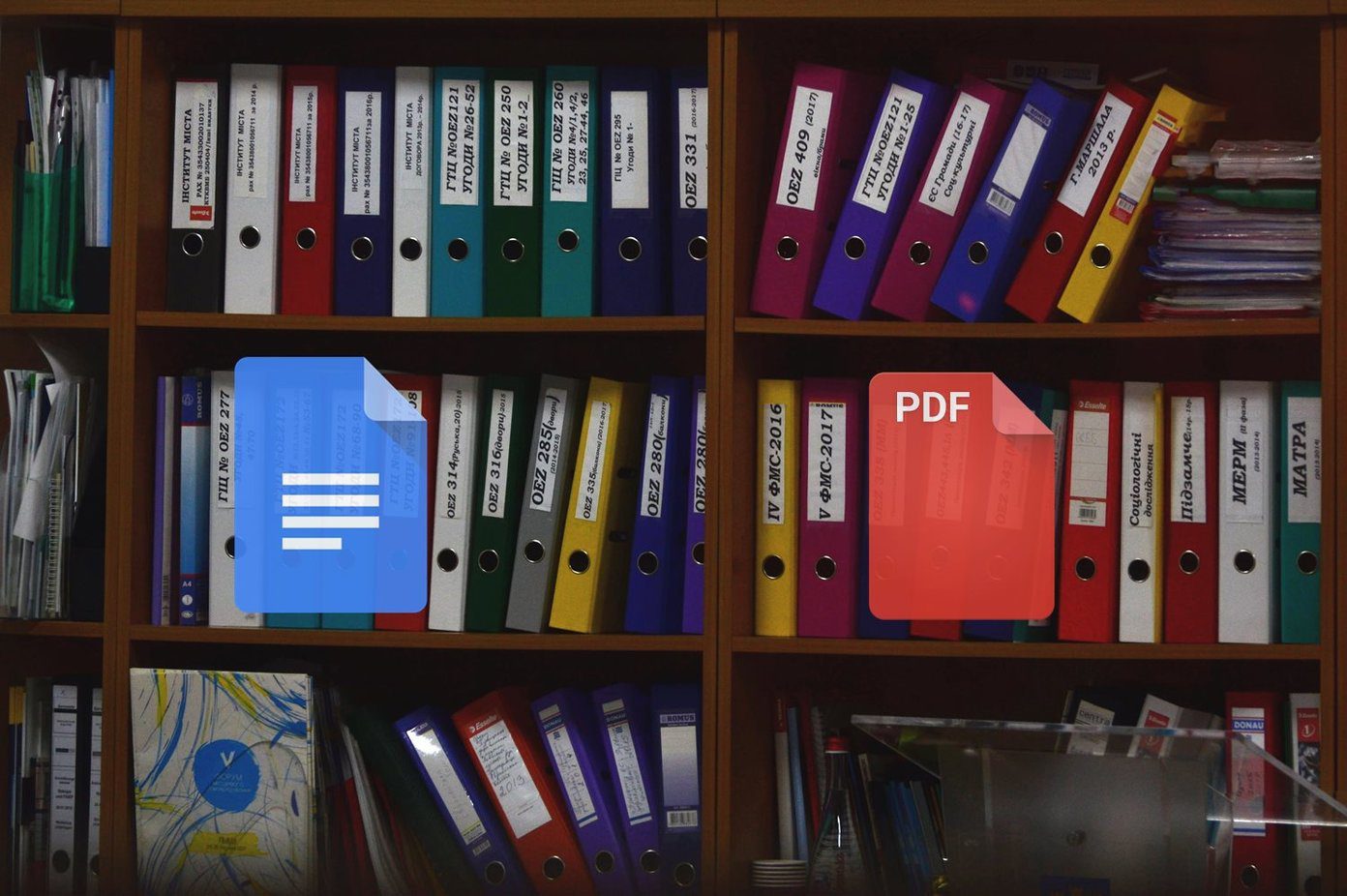Here are two add-ons which will give you a way to arrange your Firefox tabs vertically. Whether that gives your browsing an added edge depends on personal experience, but try it out and see for yourself.
Side Tabs
Side Tabs is a restart-less Firefox add-on that has been preliminary reviewed by Mozilla. It’s quite nice if you have a widescreen monitor as you can take advantage of all that screen estate by moving your tabs to the side. It gives you a few options to configure. For instance, you can set the width you want the vertical Side Tab to occupy (just drag with the double headed arrow on the edge). You can place it on the right or left of the screen. You can open a new tab by clicking on the ‘+’ sign or by double-clicking on the side tab. Side Tabs is very simple in looks and function. No extra colors or themes for eye candy. A bit of a run with it found me getting used to side–tabbed browsing quite swiftly.
Tab Sidebar Reloaded
This is another Firefox add-on which takes the horizontally arranged tabs and places them vertically. Compared to the plain Jane looks of Side Tabs, Tab Sidebar Reloaded (UPDATE: This tool is not available anymore) is like a rockstar. After installing the add-on, click on View –>Tab Sidebar to bring up the vertical tabs on the left. You can see that the open tabs are loaded on the side with thumbnails which give you active previews of their content. By default the top tab is rendered invisible when the vertical tab opens in its place. You can set these in the options: You can drag the vertical tab area with the crosshairs to change their width. You can drag ‘n drop the tabs to change their order. Close the tabs with a click on the cross or open a new one with a double-click. The little thumbnails come with their own navigation buttons (history, stop and reload). But if you are a power user, then you will appreciate that this extension also works with other tab managers seamlessly. Go for simplicity or opt for a more complete feature-set. These two add-ons give you the choice. Which one would you pick? Let us know. The above article may contain affiliate links which help support Guiding Tech. However, it does not affect our editorial integrity. The content remains unbiased and authentic.