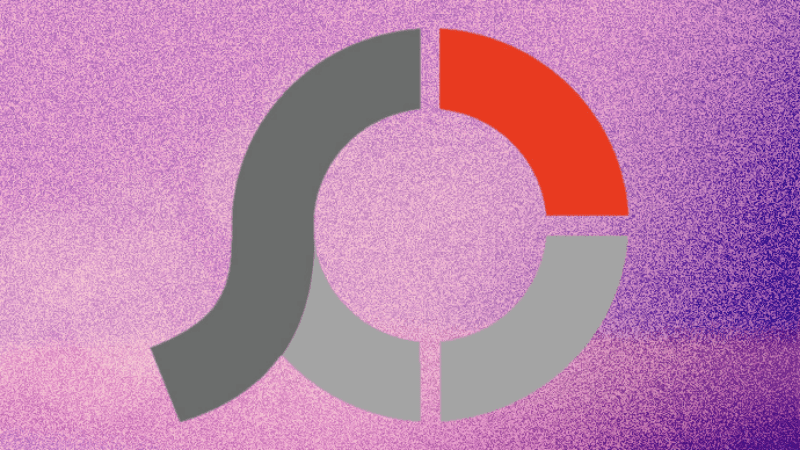You can always make a Notion page from scratch. But it’s time-consuming and not convenient when you are creating a new workspace with several pages. Besides, Notion’s templates library has dozens of options for every possible use case. Note: When you open a template in a new window, sign in with your Notion account. Now, click the Duplicate button at the top-right corner of the window to ‘Duplicate’ (Control + D on Windows and Command + D on Mac) that particular template to your Notion account.
1. Task List
Do you know Notion claims to replace Trello? Even though the Task List template would ideally interest startups and organizations, you can customize it to track long-term tasks, issues, habits, and more. It provides a Kanban-style dashboard in which you can customize all the block elements. Duplicate the template to your Notion page, add relevant column names, add sections, and use drag and drop as you progress. For instance, we use this template to track the TV series and movies that we plan to watch, currently watching and list the completed ones. Get Task List
2. Personal Planner
A personal Planner template can help you organize your ideas and goals for a week, month, or year. You can also reflect on what went wrong and how you can improve your learning in the future. You can customize the template to your preference. For example, we added two-week check-in to add thoughts and ongoing progress for the month. Get Personal Planner
3. Mood Board
If you know about Pinterest and how it works, then the Mood Board is an essential template. It is designed to collect photos from the internet. You can organize the collected photos via categories such as Food, Venue, Sky, Abstract, and more. Notion has partnered with Unsplash to provide you with over 95,000 copyright-free images. You can create clusters of your ideas and moods, and images for inspiration, ideas, and projects. Get Mood Board
4. Journal
Notion can replace Journal apps as well. The Journal template lets you create daily entries with tags, dates, and times in Notion. The entries tab opens the blank canvas to let you create journal entries. While the template might not replace the dedicated journal apps like Day One and Journey, it can give you adequate functions to start your Journal journey. Get Journal
5. Habit Tracker
Want to track habits using Notion? Say no more. You can track habits using the built-in habit tracker template in Notion. Add a day name, date, habit activities, and a checkbox to complete habits. The template also allows you to add device screen time during the day. At the bottom of the column, you will find the total stats for the habit. Many GuidingTech members have started using this template to track some of their habits, such as writing 1000 words daily, brushing their teeth twice, getting up early in the morning, and watching at least one episode of Madam Secretary on Netflix. Get Habit Tracker
6. Life Wiki
The Life Wiki template lets you organize the week or the month in advance. After you duplicate this template, you can further duplicate a weekly or monthly template from your Notion account and customize it for the succeeding week or month accordingly. Every Sunday, you can duplicate the template, categorize your to-dos, and use the weekly view to plan the tasks. Get Life Wikl
7. Book Tracker
Book lovers, this one is for you. Notion lets you track the number of books you have read over time. The Book Tracker is the perfect template to start your reading journey. It offers a list view with a book cover thumbnail. While adding a book, you can add images, categories, dates, comments, and more. Of course, you’ll have to take the pain of removing the dummy blocks of books and replacing them with the ones you’re reading or planning to read. You can also track movies, TV, games, and trips with this template. Get Book Tracker
8. Minimal Dashboard
As the name suggests, Minimal Dashboard is a perfect template to give your Notion workspace a minimal and professional look. You can neatly organize the main Notion pages in the Notes, Work, Personal, and Life categories. Yeah, those icons are difficult to spot in the dark mode. You may want to replace them. After creating pages in Notion, make another Minimal Dashboard page and integrate all the Notion pages in it. Get Minimal Dashboard
9. Finance Tracker
There are dedicated expense tracker apps out there. You can use the Finance tracker template in Notion if you want a stripped-out version. The template lets you add dates, category tags, account types, amounts, spending, and comments. You can calculate the sum of expenses at the bottom of the amount column. Before starting with a dedicated expense app, we advise using a Finance tracker template in Notion to test the consistency. That’s better than using a personal finance tracker and maintaining records for family expenses. Get Finance Tracker
10. Subscription Tracker
A Subscription tracker template is ideal for adding those services with renewal date, type of service, monthly costs, yearly costs, billing type, service status, and more. This template helps track all the subscription services with the total cost and renewal date. Also, we know when to expect renewal and then take a call about whether we want to continue using the service or not. Get Subscription Tracker
11. Project Proposal
This template is best suited for your freelance and contractual work proposals. You can build a bank of your previous proposals and take inspiration for future gigs. This ready-to-go proposal can be your key to the next project from the client. You can perfectly organize the proposal with different sections, such as the scope of work, pricing, previous work, terms and conditions, and more. Get Project Proposal
12. Personal CRM
As the name suggests, this one lets you create a customer relationship database in Notion. You can add the person’s name, association with you, last update, status to reach out in the future, last contact date, and more details. If you struggle with keeping track of people you meet at conferences or parties, go with the Personal CRM template. Get Personal CRM
13. 1:1 Notes
It’s yet another handy way to keep track of tasks, notes, and docs in one place. If you frequently forget about past meeting discussions, duplicate the 1:1 Notes template to your Notion workspace, add a date for each meeting, and jot-down priorities, feedback, and more. Get 1:1 Notes
14. Design a Portfolio
Instead of using third-party websites or creating a personal one, you can use the ‘Design Portfolio’ template in Notion to showcase your work to potential clients. The template focuses on gallery view to keep your design projects in focus. You can always turn your design portfolio into a dedicated webpage by using the ‘Share to Web’ function in the Share menu at the top. You can add your email, phone number, and attach a resume at the bottom. Get Design Portfolio
15. Social Media Calendar
If you are an influence or use several social media platforms to increase your reach and fame, use the social media calendar to plan your content on Twitter, Instagram, LinkedIn, Reddit, and TikTok. You can draft, plan, and write your upcoming social media posts in a single database. You can also explore the calendar view and check the status of each post, date, platform, and engagement details. It’s one of the best Notion productivity templates out there. Get Social Media Calendar
16. Cornell Notes System
In the 1940s, Cornell Professor Walter Pauk created a new system to take and organize notes efficiently. It’s a proven method and can be helpful to college students. You can insert a date for the lecture, add a topic, and add keywords and relevant questions to the Recall column. On the right column, add notes that you take during the class. Go ahead, and give it a try using the link below. Get Cornell Notes System
17. Yearly Goal Tracker
Do you find it difficult to keep up with your new year’s resolutions? Notion’s yearly goal tracker is the perfect template for you. The template carries monthly pages with tasks, goals, habits, etc. You can also track your goals quarterly. You can add a goal, and status, its type, and play with different views to glance over the data. Get Yearly Goal Tracker
18. Holiday Gift Guide
It’s time to create a personalized gift guide for upcoming festivals. Buying gifts for dozens of family members can be tiring at times. You can use Notion’s holiday gift guide template and add all your gift ideas with links, names, prices, and more. You can always invite your family members to brainstorm gift ideas. Get Holiday Gift Guide
19. Media List
Media List by Notion is the perfect template to keep track of reporters you work with regularly. You get two databases in the template. You can track stories with the Coverage database and manage press contacts with another database. You can add essential information such as publication name, location, beats, email, and more. Get Media List
20. Travel Hub
The travel hub template combines your trip itinerary, hotel details, cost, flight tickets, places to visit, and more. You can also create a travel journal section to jot down beautiful memories during the trip. It’s one of the best Notion templates for frequent travelers. Get Travel Hub Template
How to Create Notion Templates
It’s possible to create custom Notion templates based on your preference. You can read our dedicated guide to creating a Notion template from scratch.
Start Your Notion Journey
Notion can replace several apps on your device using the templates. Go through the templates listed above and start your Notion journey like a pro. While you are at it, let us know your favorite and most-used template in the comments section below. The above article may contain affiliate links which help support Guiding Tech. However, it does not affect our editorial integrity. The content remains unbiased and authentic.









![]()
![]()