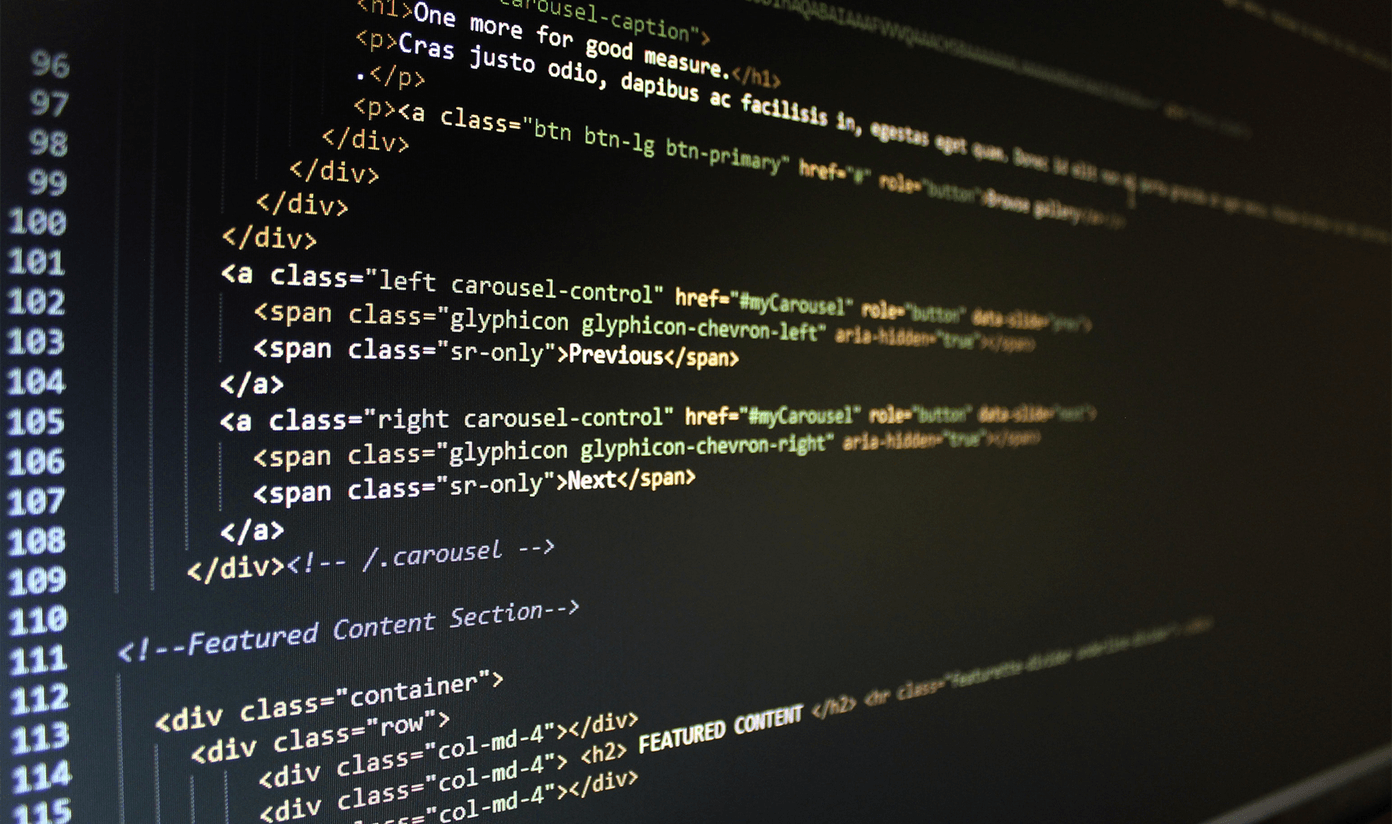If the web is an “addiction”, it is the “prescription” too. If your favorite browser happens to be Chrome, check out these three extensions that help to block unwanted and distracting websites.
1. StayFocusd
StayFocusd forces you to focus on your work instead of browsing through attractive but addictive websites that distract from the task at hand. You can browse to the “time waster” websites and click on the extension to block them. As the screen shows, you can set a few options to selectively block pages or the entire site. As a shortcut, you can set it up so that StayFocusd only allows that particular site and no other. The Settings page gives you powerful personal rules to apply like – setting the maximum number of minutes per day that you will be allowed to browse sites on the Blocked Sites list; the interesting option of the Challenge where you have to complete a difficult – but not impossible – challenge before you are allowed to change any settings…and many more.
2. Chrome Nanny
Chrome Nanny helps you to block URLs at certain times in a day or set a time range (or hour range). For instance, you can block Facebook from 9AM-5PM or to a maximum of 60 minutes a day or both. You can also group URLs to be blocked into block sets. You can create separate blocksets for groups of URLs. You can set universal filters using regular expressions. For instance, if you use ‘wordpress’ as a regular expression, it will block all websites which have it in the URL. Whitelists will allow you to access important websites irrespective of the blocksets. Finally, you can track your productivity from the graphs in the Statistics tab. You can find the instructions to set the options in the last tab under options.
3. TinyFilter
TinyFilter is perhaps the simplest of the three. Straightaway after install, it gives you two options – either you block a site or trust it. The Options gives you a strong content filter. It does not come with time-restrictions but sites can be filtered using a keyword list or by entering specific URLs. A profanity filter can mask offensive words – there is a default list you can add your own words to. TinyFilter supports List Subscriptions which are basically text files that have all the content filter rules written down in a specific format. TinyFilter is a no-hassle alternative to any parental control software for the browser. It comes with password protection (though that can be dodged by disabling the extension from the extension manager). These three extensions are handy enough to give you some productive mileage every working day. Which one would you choose and why? Let us know. The above article may contain affiliate links which help support Guiding Tech. However, it does not affect our editorial integrity. The content remains unbiased and authentic.