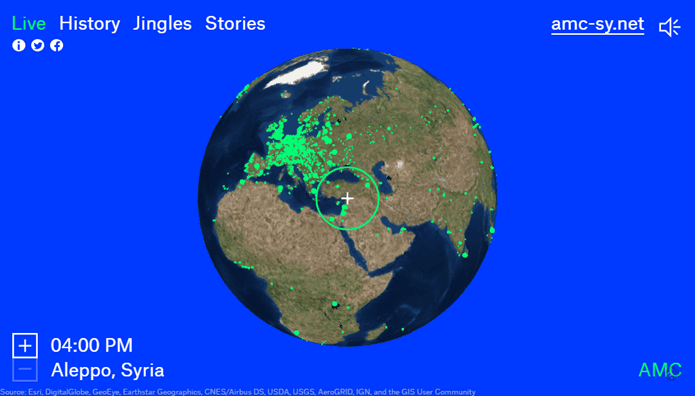New version of iOS , new version of iTunes to go with it. Usually, these new versions of iTunes bring nothing of note. However, this time iTunes 11.1 comes packed with a series of unique features that can finally change your mind if you haven’t been using it as your default music player. These include the brand new iTunes Radio and a new way to sync and edit apps on your iOS devices. Let’s take a look at these new features and more of what this new version of iTunes has to offer.
iTunes Radio
Easily the most publicized feature of this new version of iTunes, iTunes Radio is the first foray of Apple into the streaming radio business. Once you open iTunes, the Radio tab sits at the top of the window just like any other area of iTunes, which shows clearly how important it is for the Cupertino company. The first thing you are encouraged to do is to tune into a station. You can do that by choosing any of the ones recommended by Apple at the top of the screen, but the real appeal of iTunes Radio is that you can also add stations based on your tastes. Simply type an artist, a genre or a song, and iTunes Radio immediately shows you relevant choices based on your criteria, which you can add to your favorite stations or start playing right away. Stations can be shared or posted to either Facebook or Twitter, and you can set them to play just hit titles, varied ones or to dig into lesser-known tracks to discover new songs and artists. This is a simple but welcome option, and the songs played using the Discovery setting particularly, are very good. Additionally, if you happen to like a song, iTunes offers you the option to purchase it from the iTunes Store. And even if you want to buy it later on, you are able to find all the songs you previously listened to as well. Note: As a plus, if you happen to subscribe to iTunes Match, iTunes Radio will be completely ad-free.
Genius Shuffle
Another simple, yet extremely nice feature of the new iTunes is Genius Shuffle (different from Genius playlists). With it, iTunes uses song meta data from your iTunes library, as well as your listening habits to play songs that match your preferences. All in all, I found Genius Shuffle to be surprisingly effective in playing songs that I like and that match each other’s style. It is definitely a very cool way to enjoy a great playlist with just one click. Tip: Feel like changing tunes on Genius Shuffle? Just click on the Shuffle icon at the left of the music player.
Improved iOS 7 Sync
This is another much-requested feature that finally makes its way into iTunes to make syncing your iOS device and its apps a much faster and easier endeavor. Instead of the old way of organizing your home screen apps and folders in the iTunes window (which offered just a couple of screens to do so), now you have a comprehensive view of not just every home screen on your iOS device, but also of every app and folder. That way, instead of having to dig around to install an app on the right spot for example, you can just scroll down across all your folders and find what you are looking for much faster. As you can see, iTunes 11.1 brings a series of welcome changes that go well beyond the aesthetic ones and actually provide a lot of functionality, be it syncing your apps or enjoying your music. Make sure to try all of them. You are sure to find one (or more than one) you like. The above article may contain affiliate links which help support Guiding Tech. However, it does not affect our editorial integrity. The content remains unbiased and authentic.










![]()