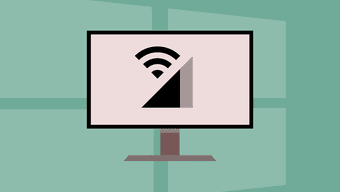Google Goggles which was introduced way back in 2009, but doesn’t come loaded as a default app with Android phones. This app did capture attention when it was launched but for some reason not many Android users use it or know about it. This post is an attempt to acquaint them with the potential of this app. Google Goggles is an innovative visual recognition app that can scan a photo on your Android, try to recognize it and then take various actions depending upon the type of search you performed. You can either provide a photo from the gallery or you may shoot a fresh image and conduct a search right from the app. Let us now see some cool things we can do with Google Goggles.
1. Translate Foreign Language
Suppose you are in a foreign country where the local language is nothing but gibberish to you. You could be in a museum and find that all the information boards are in local language which you obviously don’t understand. Of course, you could open Google Translate and jot down the text to find a solution.. or you could simply snap a photo and let Google Goggles do the work for you. After you scan a text in foreign language, Goggles will automatically do an OCR and analyze the text. After analyzing the text it will give you an option of translating it. That’s all, simple and easy. It isn’t perfect but can definitely get you near to the exact explanation.
2. Save Contact Info from a Business Card
We recently saw how you can save business cards to Evernote. Evernote OCR technology makes it easy as hell to save and recall bulk of business cards. Google Goggles also uses OCR technology to read business cards but, unlike Evernote, it extracts the data and saves it directly to the phone’s contact. Storing business cards as photo to Evernote is great but getting the info directly to device contacts is pure awesomeness. Cool Tip: While scanning contact details on a business card please do not scan the full card. For best results, while taking the photo, crop the area which contains the contact details.
3. Scan Barcodes to Get Instant Info
With Google Goggles you can easily scan barcodes and QR codes by just hovering the phone camera over them. You can then do a product search on the web or save the QR coded information directly to your mobile.
4. Solve Sudoku
Yes, Google Goggles can solve your Sudoku puzzles in a matter of seconds! When you take a photo of a Sudoku puzzle, the app will automatically recognize it and provide you with the option to solve it. No matter what the level of puzzle is, it only takes the app few seconds to come up with a solution. See how Google Goggles beats 2009 Sudoku Champion in her own game.
Conclusion
That’s not all. You can try Google Goggles on almost anything like book covers, art work, company logos, landmarks, etc. to get details about them. There is no end to number of things you can scan and search with Google Goggles. Sometimes you might not get the results you are searching for depending upon the kind of image but it’s always worth a shot. So try out Google Goggles today and see what amazing things your Android camera can do other than just taking photos. The above article may contain affiliate links which help support Guiding Tech. However, it does not affect our editorial integrity. The content remains unbiased and authentic.