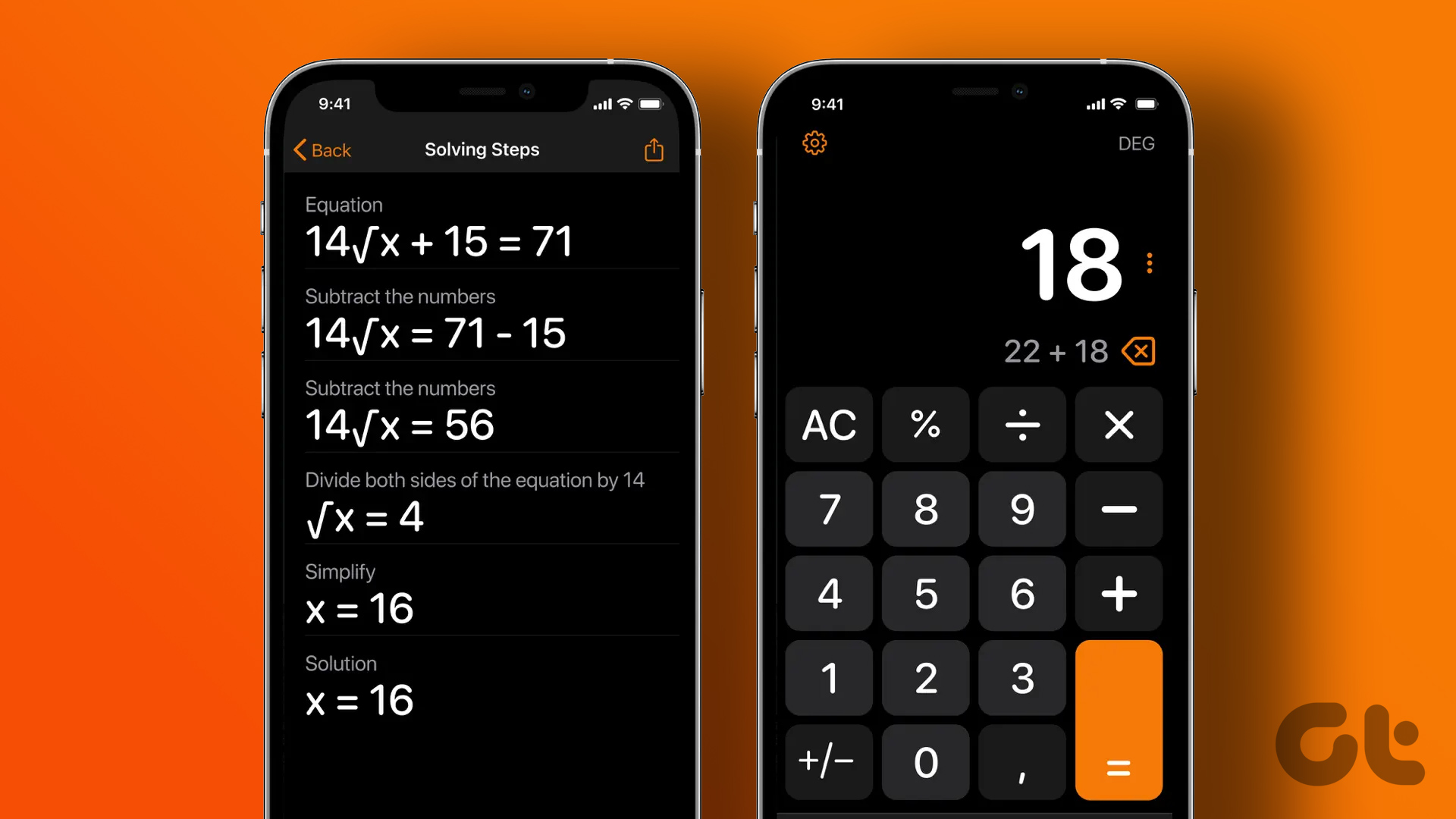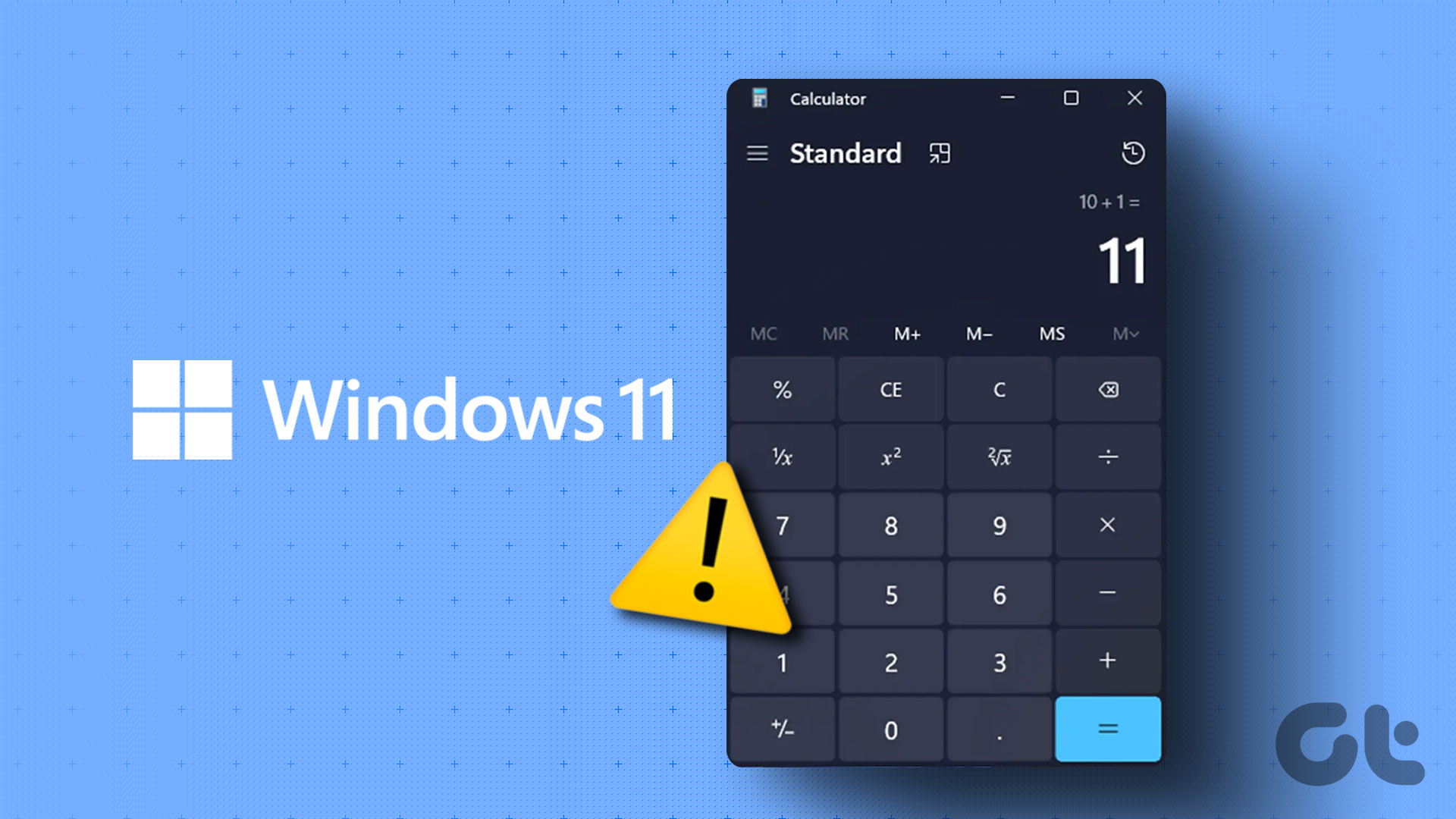This is not to say that you must stop consuming it at all. Instead of giving caffeine up, you should start monitoring it. According to Mayo Clinic, consuming 400mg of caffeine daily is supposed to be safe for adults. Most apps seem to follow the same rule. A lot of people don’t even know how much caffeine they are draining down until they become an addict. Prevention is always better than cure. With this thought in mind, let’s take a look some of the best Caffeine intake calculator apps for the Android platform.
1. Caffeine Tracker
Caffeine Tracker will help you to track your daily caffeine consumption by allowing you to input values like name of the coffee you are sipping on, drink size (oz or ml), and the amount of caffeine it has in mg. I like the pie charts and graphs that it automatically created on the fly. A color coded graph will display the level of caffeine in your blood, amount you have consumed but is yet to hit your bloodstream, and metabolized caffeine. You can add custom drinks too if you don’t find yours in the dropdown menu. The entire data can be exported in CSV format. The app will cost you just $0.99 but is well worth every penny. Download Caffeine Tracker
2. Caffeine Calculator
Caffeine Calculator is a rather simple app with a limited number of coffee recipes to choose from. Although the options are limited, the UI is functional and easy to use. Select the drink from the dropdown menu, choose between ml/oz, and size of the cup. Some people tend to consume one cup after another which is why Caffeine Calculator will let you choose the number of cups as well. I selected Coca-Cola (300ml) which apparently has 28.9mg of caffeine! The app is good and has potential but for some reason, the developer seems to have abandoned it. So, we move on with our hunt. Download Caffeine Calculator
3. Caffeine Tracker: Kofe+
Kofe+ is a useful caffeine tracker that will not only monitor your daily caffeine intake, but will also track your blood caffeine content. Just hit the big blue ‘+’ icon on the lower right of your screen and input details. It comes with a pretty extensive database of coffee names to choose from (700+) with their caffeine content. As you begin typing, you will see suggestions pop up like you see in Google search. You can enter date, time, and duration of your consumption. Don’t forget to enter quantity. The app will then automatically calculate caffeine content and add it to your today’s target. According to the app, I have consumed 314mg and still have 86 to go. So far, Kofe+ offers the most extensive list of coffee names to choose from and worked as advertised. Download Caffeine Tracker
4. Caffeine Per Day
The thing with caffeine is that it is not only available in coffee but also in tea, energy drinks and sodas. While the above mentioned apps did a good job of tracking caffeine consumption and its status, they failed to categorize it. Caffeine Per Day will allow you to choose one of the four categories available before you can input other details like name and quantity consumed. While I like the ability to track how much caffeine is entering my system because of all those sodas, the app is asking me my age everytime I open it. It’s annoying though takes less than a second. Download Caffeine Per Day
5. Caffeine Counter Free
Caffeine Counter is a free but ad-supported app that will monitor your daily/monthly caffeine intake and help you stay within limits. This is the first app in the list that I think has a good UI. A neat date widget with today’s stats. If you are a Starbucks regular and live in the US or Europe, you will love this app even more. This is because they have separate options for Starbucks with their entire menu on offer. Just select the item and you will know its content. While Starbucks list is extensive, the number of options available otherwise is not up to par with what I saw in other caffeine counter apps for Android. The charts look better with each day marked with consumption along with the total. Like I said, the UI is pretty neat and functional. There is a separate option for women who are pregnant. Ideally, according to the app, you mustn’t consume more than 200mg of caffeine daily. Download Caffeine Counter Free
Powered by Caffeine
If you are one of those people who need caffeine like a smartphone needs charging, then you also need one of the above apps to monitor your caffeine intake. Drink coffee and stay healthy. Next up: Want to learning cooking to go along with your coffee? Click the link below to discover three amazing YouTube channels to learn how to cook. The above article may contain affiliate links which help support Guiding Tech. However, it does not affect our editorial integrity. The content remains unbiased and authentic.

![]()

![]()