For instance, Google Forms doesn’t let you add a time limit to forms nor does it automatically close a form after a specific number of responses. It didn’t at the time of writing this post. Thankfully, we have add-ons to fill these gaps. If you’re a teacher or an administrator who is looking for Google Forms add-ons, you have come to the right place. These add-ons below let you do plenty of things like analyzing your student’s responses, creating time-bound quizzes or closing the form’s responses after a particular time. Let’s get started.
1. formLimiter
formLimiter is the best to levy a limit on the responses for the forms. This nifty add-on gives you two options. You can either select to limit the number of responses that a particular form can accept, or you can specify the date and time, after which the form will stop taking responses. Its time feature will find immense use in assignments and quizzes, where you wouldn’t want students taking their own sweet time to submit their assignments. formLimiter is extremely easy to use. Once you have added it to your Google Forms, you need to activate it through the Add-on section. After that, select either one of the options (time or responses count), and enter the trigger and that’s it. When the form reaches the threshold value, users will see a ‘Not accepting Responses’ message on their screens. The good news is, as a surveyor you can always disable this message view through the Responses tab on your form, should you feel the need to extend the time a little more. Get formLimiter
2. formRanger
If you want to dynamically populate the questions on your form from an already available Google Sheets spreadsheet, formRanger is the add-on for you. The question type can range from lists and MCQs to grid questions. All you need to do is save a spreadsheet with the questions beforehand. Having prepared your form structure, enable the formRanger by clicking on the add-on icon at the upper-right corner. Now, click on the Plus icon to link your spreadsheet to the form. The rest of the process is quite simple with self-explanatory buttons. The good thing about it is that you can choose to change the questions every hour or after the form has been submitted. Clever, right? Get formRanger
3. http://Email Notifications for Forms
http://Email Notifications for Forms is more then just more than a simple notifier. Firstly, it doubles up as a nifty form limiter. Secondly, you can set various rules for form submission. For example, you can opt to receive notifications if a form has only one particular type of answer. Other than that, you can also choose to receive mobile notifications or to keep the form open to the public during a specific time. http://Email Notifications for Forms is free, but you can upgrade to the paid version which will open the gates for more features such as creating up to 400 rules/day. In a nutshell, this add-on has many features which will come in handy if you are a power user of Google Forms. Get http://Email Notifications for Forms
4. Timify.me
Next, we have Timify.me. This add-on brings time-bound forms to the table. For example, if you’re creating a quiz which needs to be wrapped within five minutes, this smart add-on makes it possible. However, unlike the add-ons above, using Timify.me is a little complicated. Plus, it’s usually not recommended if you have a large group of students since it creates a custom link for everyone which can be a little challenging to distribute in the long run. But if not, let me tell you that Timify.me can paint forms in a new color. To use it, you’d need to log in to the Timify dashboard using the credentials that you use on Google Forms. Once the account is verified, go back to Forms and create a quiz on a new form. Next, activate the add-on by clicking on the Add-on icon. Once done, you’ll see the new form in the Timify Dashboard. Click on the form name > Create links, and enter the name of all your students who will be taking part in the quiz. Add the time and hit the Create button. The next screen will show the links next to the names. You just have to copy the links and share the same. It is a bit cumbersome, but you get the added advantage of creating neat time-bound quizzes. Get Timify.me
5. Advanced Summary by Awesome Table
Sure the Responses tab of your Google Forms creates beautiful graphs and charts. However, if you want to add a dash of customization, you can turn to the Advanced Summary by Awesome Table add-on. It comes with a handy filter that lets you well, filter the responses. Plus, there’s a handy Timestamp graph that plots the time of the responses and what answer they choose. Get Advanced Summary by Awesome Table
Simple and Easy
Indeed, these add-ons make creating form-based quizzes and assignments an easy affair. Each of these add-ons has a tad unique offering which ups the entire experience. So, which one of these will you use first? Let me guess, formLimiter. Next up: Is Microsoft Forms better than Google Forms? Know the answer in this comparison below. The above article may contain affiliate links which help support Guiding Tech. However, it does not affect our editorial integrity. The content remains unbiased and authentic.






















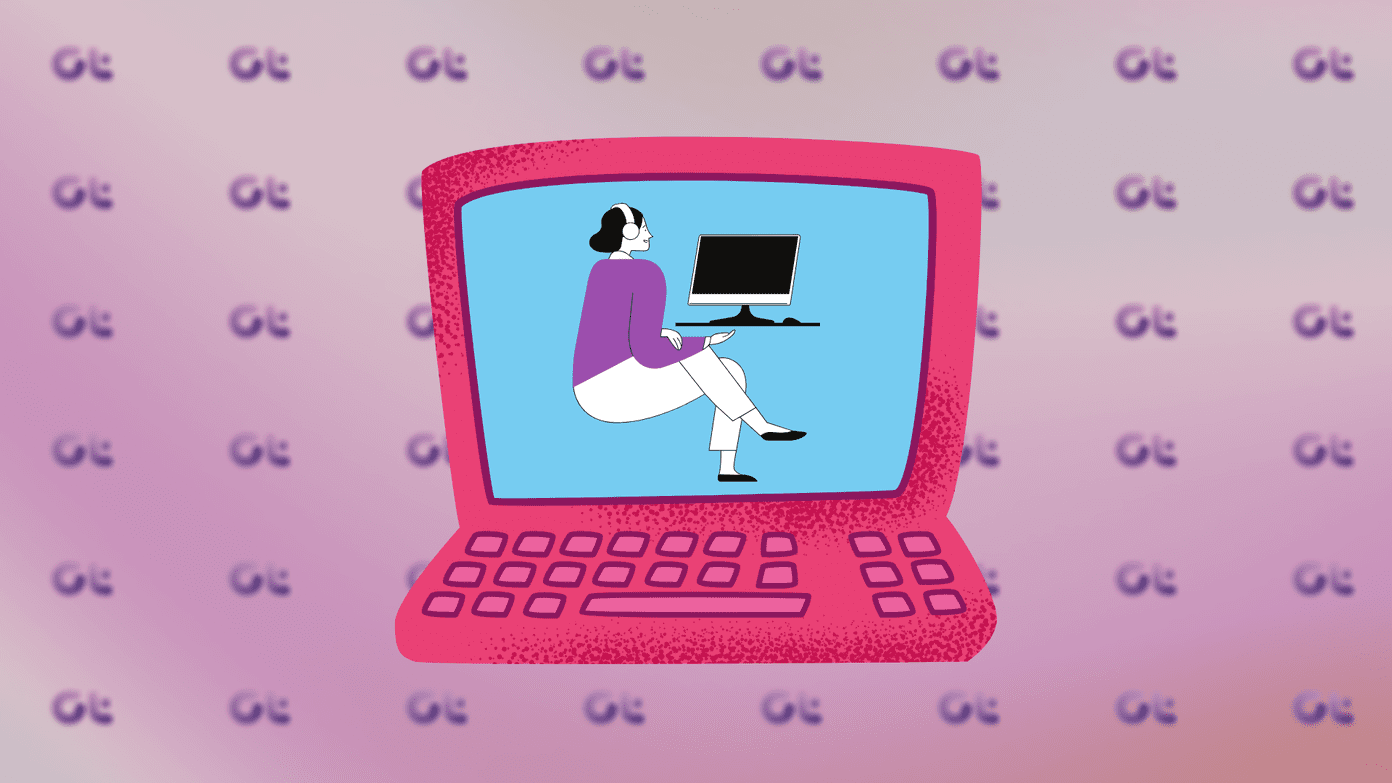
![]()