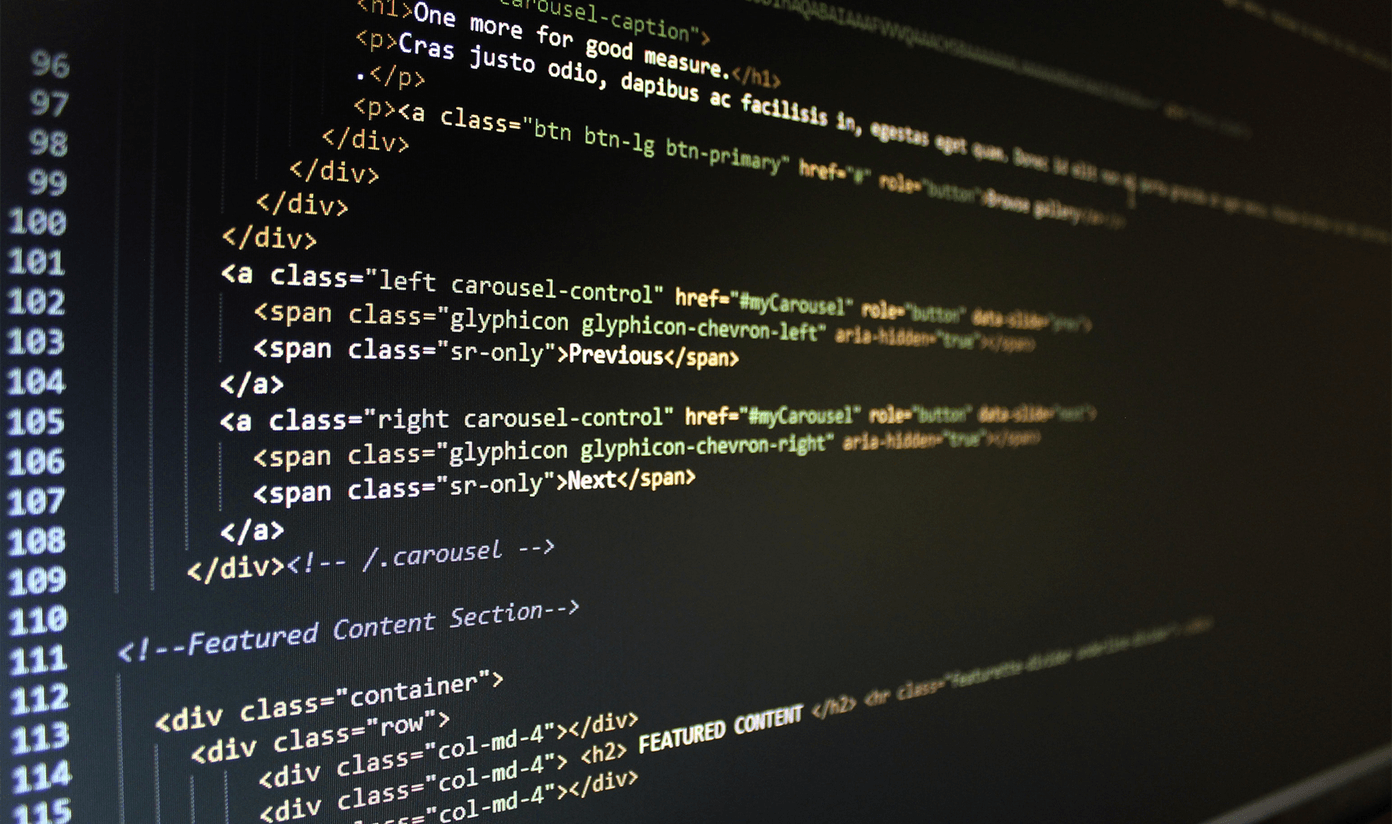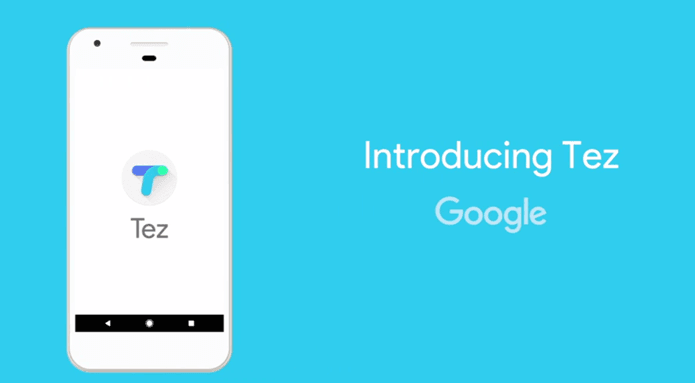Using third-party extensions, you can make Google Chrome read-aloud articles to you. This is especially helpful if you are a reader of long-form content online or have a PDF version of a book that you are reading on Chrome’s built-in web reader. Furthermore, all these extensions are free to use and have been developed by reliable developers along with great user reviews. So let’s begin.
1. Read Aloud: A Text-to-Speech Voice Reader
Read Aloud is an easy-to-use text-to-speech reader for Google Chrome. Once you install the extension and toggle it on, it will start reading pages to you. Further, you can also follow the speech output as it presents a transcript. This transcript is also far easier to read than the actual website, hence also improving the readability for you. Above the transcript, you get a few basic controls to stop, pause, or fast forward the speech output. Once you get into the extension options, you get to change the voice and the pitch of the extension. You get to select from a wide range of standard voices used by Google to narrate a text in different languages. Furthermore, you also get to change the speed and the volume of the voice output as well. But a little disadvantage is that we felt the narration was slightly robotic. A little more human touch would be appreciated. You can use the link below to download the extension for free on Google Chrome. Install Read Aloud
2. Speechify Text-to-Speech Voice Reader
If you felt the previous extension was pretty barebones, you will certainly like Speechify more. It was amusing to see that this extension provides speech output in the voices of Snoop Dogg and Gwyneth Paltrow. You also get to select a few other standard voices from different genders and accents at the start. Further, you can also select different languages at the start to hear all the different voices. Then, you also get to select the speed of narration. You can speed up to 4.5x for speed reading. However, a little downside is that you have to sign in to use the extension. To begin the narration, you can either paste a web link or upload a document of your own. However, we felt that the process was a bit slow. Nonetheless, this text-to-speech software did a great job of narrating more text in more natural-sounding voices. You can download the extension for free using the below link. Install Speechify
3. Readme Text-to-Speech Reader
Readme text-to-speech reader is another reliable and highly rated extension on Google Chrome. Instead of occupying a window to show you the transcription of the narration, you get it in the form of a sidebar. Unlike the previous extensions, you do not have to sign in to use the extension. Once you begin the speech output, you get to see the text highlighted on both the source article and the transcript. Further, we also like how the extension automatically segregates the text in the transcript into paragraphs and different headings like the source article. Like Read Aloud, you get to select a wide range of voices as per the standard narration of different languages by Google and Microsoft. You get quick tools to jump between different paragraphs. All the tools like changing the speed, volume, and pitch are also present. However, an additional feature we observed in this extension is that it lets you toggle between the light and dark modes for the transcription and you also get to select between different themes. You can use the link below to download the extension for free. Install Readme Text-to-Speech Reader
4. Pericles: Text-to-Speech Screen Reader
In this list of best text-to-speech Chrome extensions, you might have noticed one common feature so far. It is that all of the extensions feature a transcript to show you what is being read out to you. While some of us might find it useful, some of you might feel it is a bit redundant, taking up a lot of space in the website area. If you share the latter opinion, check out Pericles. Pericles is a simple text-to-speech extension for Google Chrome. Once you install and enable it, it reads the website to you through a small pop-up box and you get a few basic controls to pause, stop or jump to the next sections of the article. A feature we quite appreciate is that you have the option to upload a PDF as well. Apart from that, the standard controls that let you change the language, voice, speed, and volume of the spoken text are all present. You also get to tweak the text highlighting options for the source text too. Overall, we quite like this extension and you can download it for free on Google Chrome using the link below. Install Pericles
5. NaturalReader AI Text-to-Speech
What’s the key ingredient to jump up charts on app markets – introduce AI to your application. This seems like the go-to trend for developers in the present day. We’ve seen a tonne of AI products being built for the masses and any list is incomplete without featuring a tool that uses AI. NaturalReader AI Text-to-speech makes the spot in this list and lets us see what it is all about. The focus of this tool is to make the voices sound more realistic and human-like. Hence, they claim to make use of AI to do it. We were quite impressed with the same, and we can confidently say that the narration seemed more realistic and pleasant in comparison to all the other extensions in the list. Apart from that, like all the other extensions in the list, it also has features to increase the speech speed, and volume and tweak the highlight options. We also like how neatly the extension is designed and how you can move the playback controls around the website. You can download the extension for free on Google Chrome using the link below. Install NaturalReader
Let Google Chrome Read to You
We hope this listicle helped you find some of the best text-to-speech extensions for Google Chrome. So, the next time you are tired of scrolling through web pages on Google Chrome, simply use these extensions and let Google Chrome read out webpages to you. Every long blog is now a podcast! The above article may contain affiliate links which help support Guiding Tech. However, it does not affect our editorial integrity. The content remains unbiased and authentic.










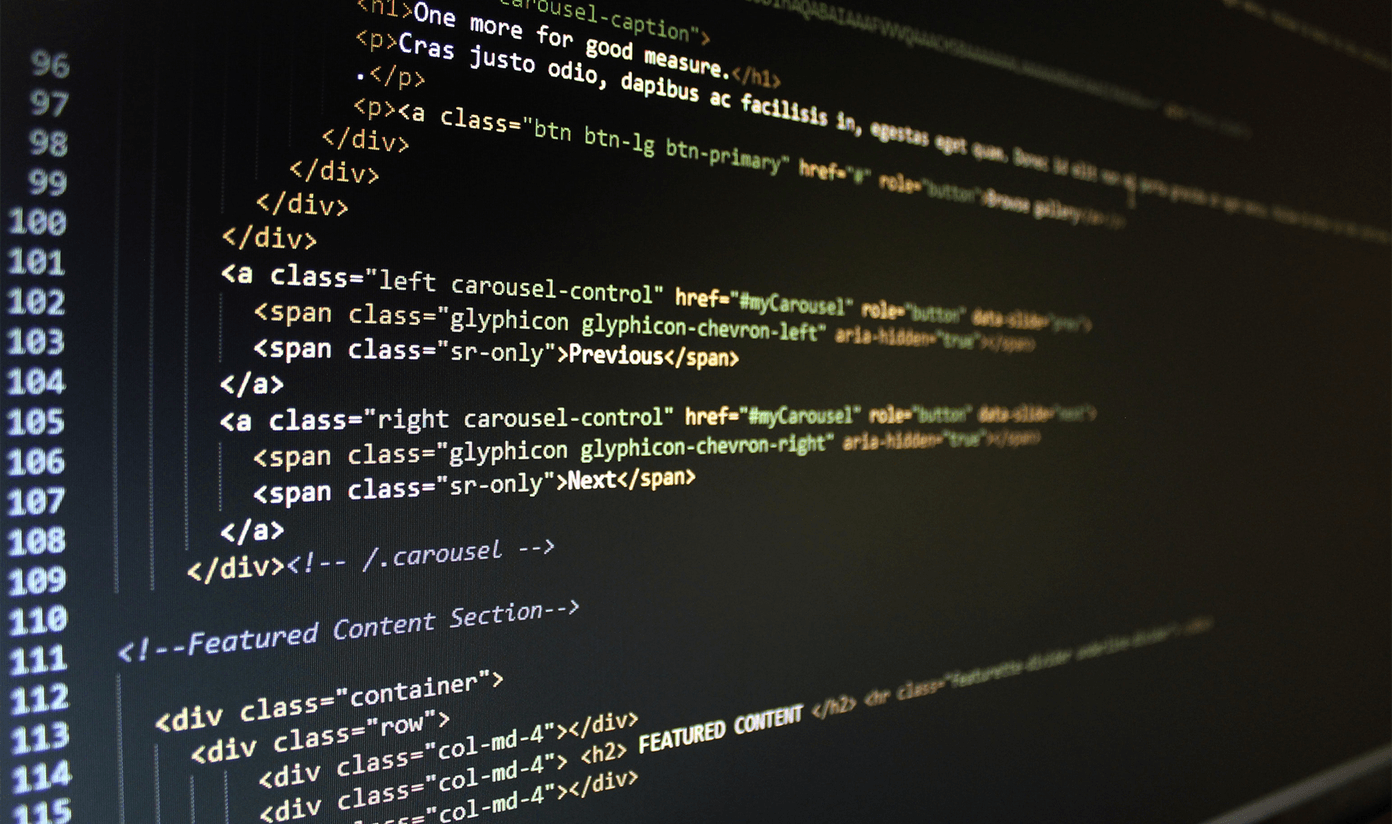




title: “5 Best Text To Speech Extensions On Google Chrome” ShowToc: true date: “2023-05-14” author: “Dennis Mcdaries”
Using third-party extensions, you can make Google Chrome read-aloud articles to you. This is especially helpful if you are a reader of long-form content online or have a PDF version of a book that you are reading on Chrome’s built-in web reader. Furthermore, all these extensions are free to use and have been developed by reliable developers along with great user reviews. So let’s begin.
1. Read Aloud: A Text-to-Speech Voice Reader
Read Aloud is an easy-to-use text-to-speech reader for Google Chrome. Once you install the extension and toggle it on, it will start reading pages to you. Further, you can also follow the speech output as it presents a transcript. This transcript is also far easier to read than the actual website, hence also improving the readability for you. Above the transcript, you get a few basic controls to stop, pause, or fast forward the speech output. Once you get into the extension options, you get to change the voice and the pitch of the extension. You get to select from a wide range of standard voices used by Google to narrate a text in different languages. Furthermore, you also get to change the speed and the volume of the voice output as well. But a little disadvantage is that we felt the narration was slightly robotic. A little more human touch would be appreciated. You can use the link below to download the extension for free on Google Chrome. Install Read Aloud
2. Speechify Text-to-Speech Voice Reader
If you felt the previous extension was pretty barebones, you will certainly like Speechify more. It was amusing to see that this extension provides speech output in the voices of Snoop Dogg and Gwyneth Paltrow. You also get to select a few other standard voices from different genders and accents at the start. Further, you can also select different languages at the start to hear all the different voices. Then, you also get to select the speed of narration. You can speed up to 4.5x for speed reading. However, a little downside is that you have to sign in to use the extension. To begin the narration, you can either paste a web link or upload a document of your own. However, we felt that the process was a bit slow. Nonetheless, this text-to-speech software did a great job of narrating more text in more natural-sounding voices. You can download the extension for free using the below link. Install Speechify
3. Readme Text-to-Speech Reader
Readme text-to-speech reader is another reliable and highly rated extension on Google Chrome. Instead of occupying a window to show you the transcription of the narration, you get it in the form of a sidebar. Unlike the previous extensions, you do not have to sign in to use the extension. Once you begin the speech output, you get to see the text highlighted on both the source article and the transcript. Further, we also like how the extension automatically segregates the text in the transcript into paragraphs and different headings like the source article. Like Read Aloud, you get to select a wide range of voices as per the standard narration of different languages by Google and Microsoft. You get quick tools to jump between different paragraphs. All the tools like changing the speed, volume, and pitch are also present. However, an additional feature we observed in this extension is that it lets you toggle between the light and dark modes for the transcription and you also get to select between different themes. You can use the link below to download the extension for free. Install Readme Text-to-Speech Reader
4. Pericles: Text-to-Speech Screen Reader
In this list of best text-to-speech Chrome extensions, you might have noticed one common feature so far. It is that all of the extensions feature a transcript to show you what is being read out to you. While some of us might find it useful, some of you might feel it is a bit redundant, taking up a lot of space in the website area. If you share the latter opinion, check out Pericles. Pericles is a simple text-to-speech extension for Google Chrome. Once you install and enable it, it reads the website to you through a small pop-up box and you get a few basic controls to pause, stop or jump to the next sections of the article. A feature we quite appreciate is that you have the option to upload a PDF as well. Apart from that, the standard controls that let you change the language, voice, speed, and volume of the spoken text are all present. You also get to tweak the text highlighting options for the source text too. Overall, we quite like this extension and you can download it for free on Google Chrome using the link below. Install Pericles
5. NaturalReader AI Text-to-Speech
What’s the key ingredient to jump up charts on app markets – introduce AI to your application. This seems like the go-to trend for developers in the present day. We’ve seen a tonne of AI products being built for the masses and any list is incomplete without featuring a tool that uses AI. NaturalReader AI Text-to-speech makes the spot in this list and lets us see what it is all about. The focus of this tool is to make the voices sound more realistic and human-like. Hence, they claim to make use of AI to do it. We were quite impressed with the same, and we can confidently say that the narration seemed more realistic and pleasant in comparison to all the other extensions in the list. Apart from that, like all the other extensions in the list, it also has features to increase the speech speed, and volume and tweak the highlight options. We also like how neatly the extension is designed and how you can move the playback controls around the website. You can download the extension for free on Google Chrome using the link below. Install NaturalReader
Let Google Chrome Read to You
We hope this listicle helped you find some of the best text-to-speech extensions for Google Chrome. So, the next time you are tired of scrolling through web pages on Google Chrome, simply use these extensions and let Google Chrome read out webpages to you. Every long blog is now a podcast! The above article may contain affiliate links which help support Guiding Tech. However, it does not affect our editorial integrity. The content remains unbiased and authentic.