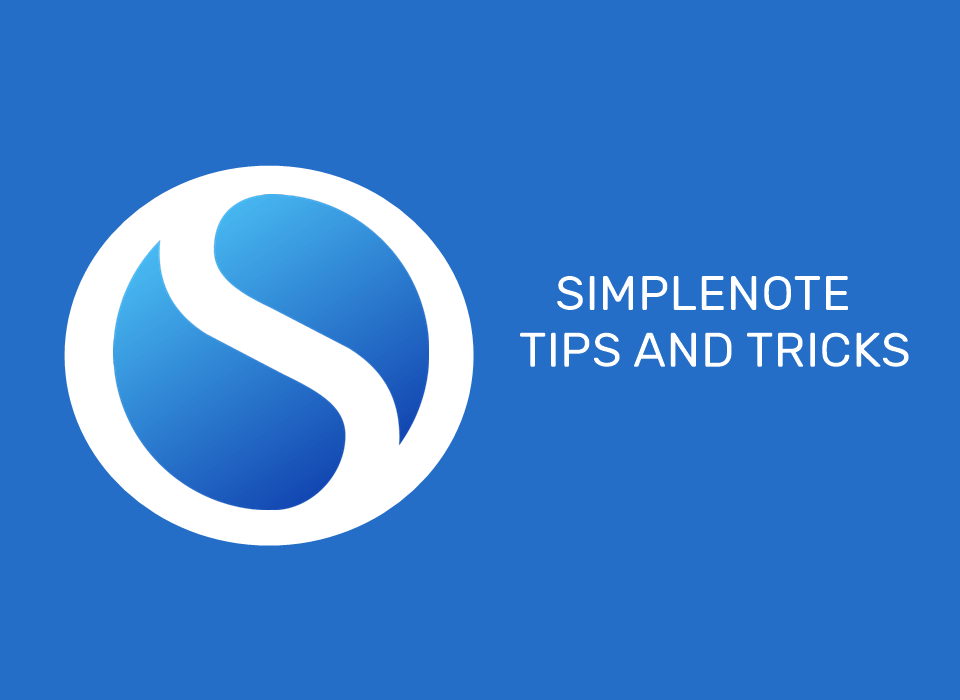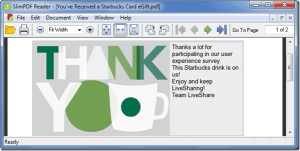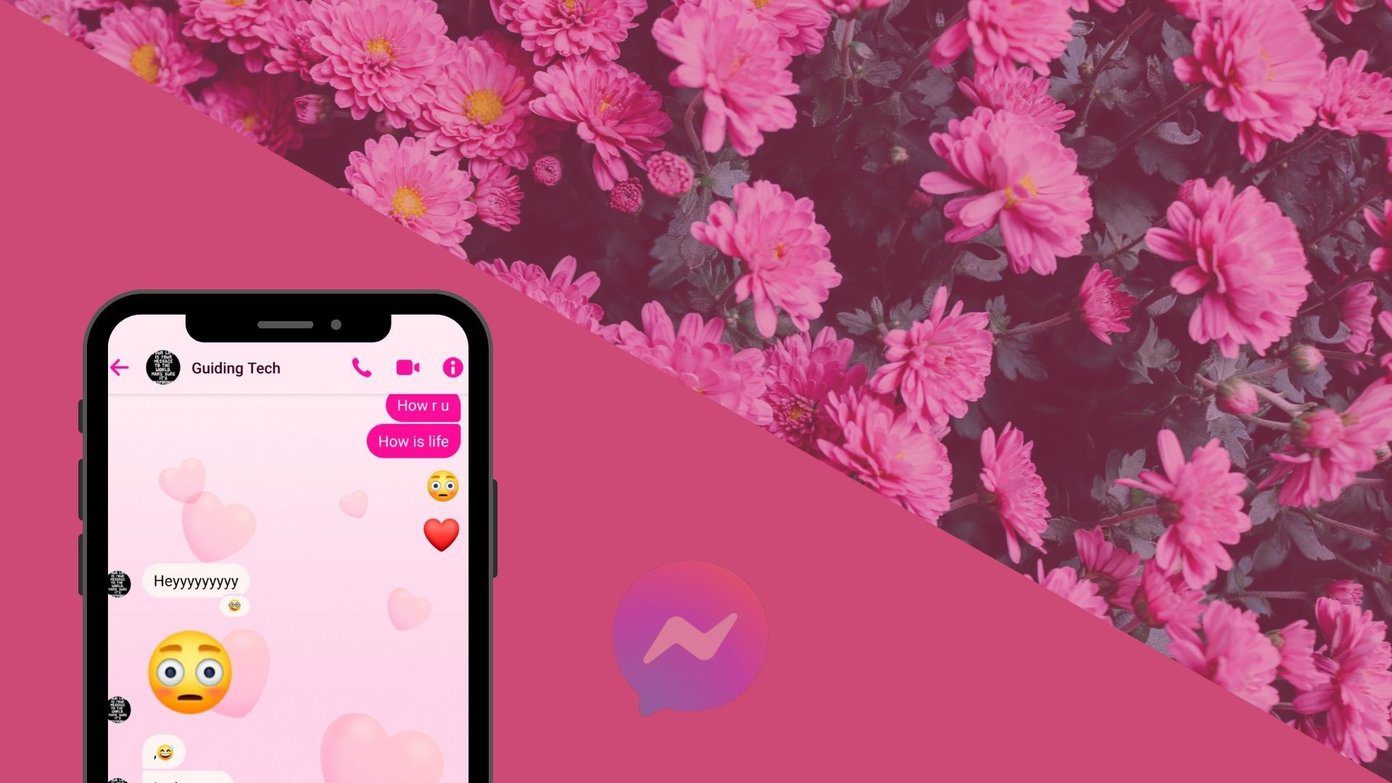Yet again there are times when we know we cannot attend a group call/conference but we want to hear to each and every word exactly as they were spoken. The simplest solution is to record it and listen to it later. Forget about mobile phones, we will talk about the internet era where we use applications like Skype to converse or meet with people. And today we will have a look at few tools which help us record Skype calls. Although the default utility of each of these tools is to record Skype calls, there are some unique features which makes each of them stand out. Let us check them out.
Skype Auto Recorder
The tool works smoothly and lets you configure automatic call recordings for a specific contact. This means that in case of incoming or outgoing call to the set contacts, the tool will automatically start, end and save your recordings. Besides it lets you create filter rules for saved contacts such that there is no mess in finding a file in the future. For more details read how to automate call recording for specific Skype contacts.
Callnote
This one is a perfect blend for those who have an attachment with Evernote and like to keep all notes, data and documents in their profile for easy and speedy access.
The tool automatically posts all your recordings to your Evernote profile and makes it readily available on the cloud. So, you do not have to worry about carrying them wherever you go. For more details read how to send recorded Skype conversations to Evernote automatically.
CallGraph
CallGraph features itself as a call recording plugin for Skype and is one of the first tools that came up with such a service. It stores all files in your computer and offers an optional browser interface to upload files and get them transcripted. Though, you can also organize and manage them using the folder settings for the tool. Read more about the tool and its set up on how to easily record a Skype call with CallGraph.
MX Skype Recorder
The tool works with Skype and other VOIP applications like Google Talk and Yahoo Messenger. It supports automatic mode and more importantly works for all types of PC-to-PC, PC-to-phone and Skypecast conversations.
The best part is that it can record conversations in single or dual audio track (separate channels for input and output).
IMCapture
The tools we talked about till now are audio recorders for Skype. How about saving the video sessions as well? IMCapture supports that, and not just for Skype.. it integrates with Face Time and Yahoo Messenger too. It has a free trial version and a fully functional paid application. Visit IMCapture’s website and check it out.
Conclusion
These are the common and most used tools that we came across. Have you been using any of them? Tell us about your experiences. Share any other tool that you have been using and think that it the best thing to have. Top image credit: Ryan The above article may contain affiliate links which help support Guiding Tech. However, it does not affect our editorial integrity. The content remains unbiased and authentic.