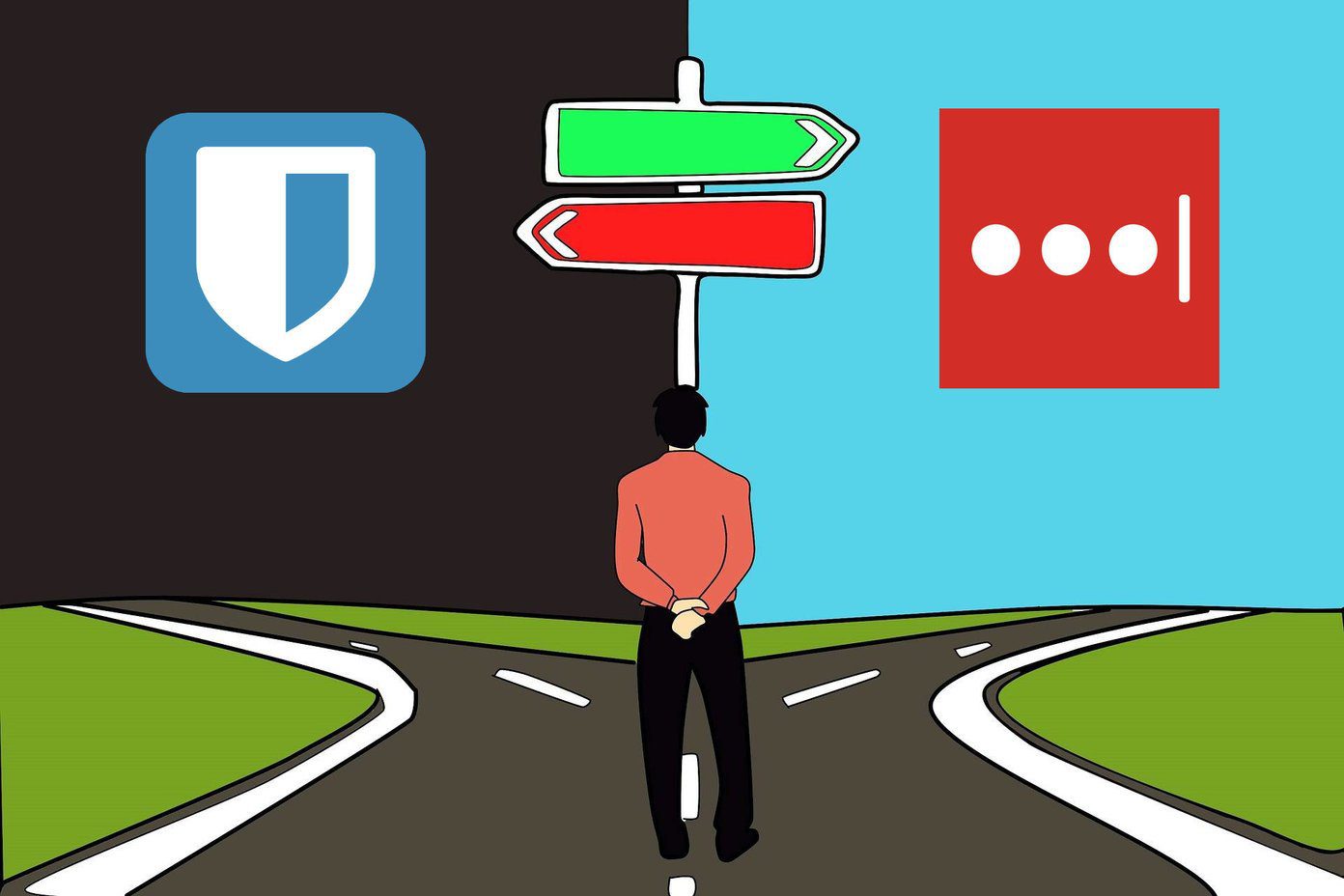When a Kill Switch is enabled, it continuously monitors the VPN connection. And when the VPN connection drops, then the internet connectivity is immediately cut off. In short, it doesn’t let you go back to the default (and unsecured) connection provided by your local ISP. There are quite a few VPN services with Kill Switch features, and in this post, we are going to explore the best VPN services with the said capability. Let’s get started.
1. NordVPN
Kill Switch is one of the highlighted features of NordVPN. This VPN service bundles a kill switch for the internet and also packs a mean little kill switch for apps. And well, it is quite interesting. This one lets you add certain apps to the Apps Kill Switch list. When enabled, the said apps will close automatically as soon as the VPN is closed. So, for instance, you have added Chrome to the list, the app will close as soon as you disconnect your VPN connection. Cool, right? Both these features are readily accessible and you can enable them with just a click. Note: Internet kill switch is not available for NordVPN for macOS. Apart from this, NordVPN comes with several features. It’s one of the fastest VPN services, thanks to NordLynx. It also has a wide network of servers, meaning you can bypass geolocation restrictions like a pro. The VPN service is safe and doesn’t compromise on your security. More importantly, it has a strict no-log policy. What I loved about NordVPN is its simple-to-use interface, especially on Windows systems. Options like Onion Over VPN and Dedicated IP as well as the server options appear on the home screen of the app. A 12-month NordVPN plan will cost you around $6.99 per month, while a monthly plan will set you back by $11.95 per month. Guiding Tech Exclusive: Enjoy a 70% discount on a 3-year NordVPN plan when you sign up using the link below. Get NordVPN
2. ExpressVPN
Another VPN service that boasts of great anonymity and privacy is ExpressVPN. It’s a premium VPN service that provides a bouquet of servers in different regions and better browsing speeds. ExpressVPN’s kill switch feature is called Network Lock and is available on its Windows, Mac, Linux, and Android apps. As noted earlier, it stops all the internet traffic as soon as the VPN disconnects. Split tunneling is another interesting feature where you can allow and disallow some specific apps from using the VPN service. ExpressVPN is one of the few VPN services which lets you access Netflix content of other countries (the other being NordVPN) and supports up to five simultaneous connections. Also, it has a clear no-log policy. The ExpressVPN’s basic plan starts at $12.95 per month. However, it reduces to about $9.99 if you take a 6-month plan. Furthermore, there’s a 30-day money-back guarantee if you’re not satisfied with the service. Guiding Tech Exclusive: You can enjoy a special discount wherein you pay for 12-months of ExpressVPN and get the service for 15-months. In short, you get three months free when you sign up using the link below. Get ExpressVPN
3. TunnelBear
TunnelBear’s feature goes by the name of VigilantBear, and it’s a textbook internet kill switch — it blocks the internet connection as soon as the VPN connection drops. One of the advantages of TunnelBear is a simple interface. Naturally, that makes it very easy for first-timers to operate. Plus, if you do not want to pay for a subscription, but still want to try the VPN service, there’s a free version of TunnelBear that you can try. The free version of TunnelBear gives you around 500MB per month. The paid plan starts from $3.33 per month and lets you connect up to 5 devices. However, all that comes with some limitations. For one, the server network is not as wide as the other VPN services mentioned above. For now, you get to select servers from 23 countries, including Europe, Japan, India, North America, Singapore, and Hong Kong. Secondly, you can not unblock US Netflix. On the upside, Tunnelbear has a pretty transparent no-logging policy. It claims not to log any IP addresses, DNS queries, or browsing history. In their words, “Any information about the applications, services, or websites our users use while connected to our Service.” VigilantBear is available on the Windows, macOS, and Android apps for TunnelBear. Guiding Tech Exclusive: You can save 58% with a 2-Year TunnelBear plan when you sign up using the link below. Get TunnelBear
4. ProtonVPN
Another VPN service that offers a free trial is ProtonVPN. ProtonVPN is from the same team behind ProtonMail, and like its counterpart above, it gives you anonymity and security on the internet. Accessing the Kill Switch feature is quite easy on the ProtonVPN app. You simply need to go to Preferences and you will find it under the Connection tab. At 800+ servers, ProtonVPN’s server network is quite big. They also claim to have a no-log policy and their apps are frequently audited. Plus, they offer great speed on the paid plans and boasts of a few nifty features. However, the free plan does have a few limitations. You won’t be able to taste high speed. Plus, the free account is only limited to one account similar to TunnelBear. If you want to upgrade to one of the paid plans, you can check out the Basic plan which costs around $4 per month, and lets you have two active connections. You can also grab an exclusive 34% off with a two-year plan when you sign up using the link below. Get ProtonVPN
5. CyberGhost
Another VPN service that features Kill Switch is CyberGhost. In fact, CyberGhost boasts of an automatic internet kill switch. To add to it, it’s permanently enabled and seems to work rather well, although at times, it’s slow to react. CyberGhost’s servers are spread across 90 countries and you can have your pick from the list, as per your requirement. There are dedicated servers for torrenting, high-speed internet, and streaming. The speed is decent, although some have reported poor US connection speeds. The monthly subscription for CyberGhost starts at $12.99 while the yearly plan will set you back by $5.99 per month. You are likely to save more on a 2-year plan as the bill amount reduces to $3.99 per month. Get CyberGhost
Stop the Leak
Those are some of the best VPN services with the Kill Switch feature. The feature works as expected in the respective app and raises the alarm as soon as it detects when the VPN is down. While leisure is necessary to unwind after a hard day, it shouldn’t come at the cost of your privacy. So choose an appropriate VPN service wisely after weighing features and options available. Next up: Looking to install a VPN on your Fire TV Stick? Check the link below to find out how. The above article may contain affiliate links which help support Guiding Tech. However, it does not affect our editorial integrity. The content remains unbiased and authentic.