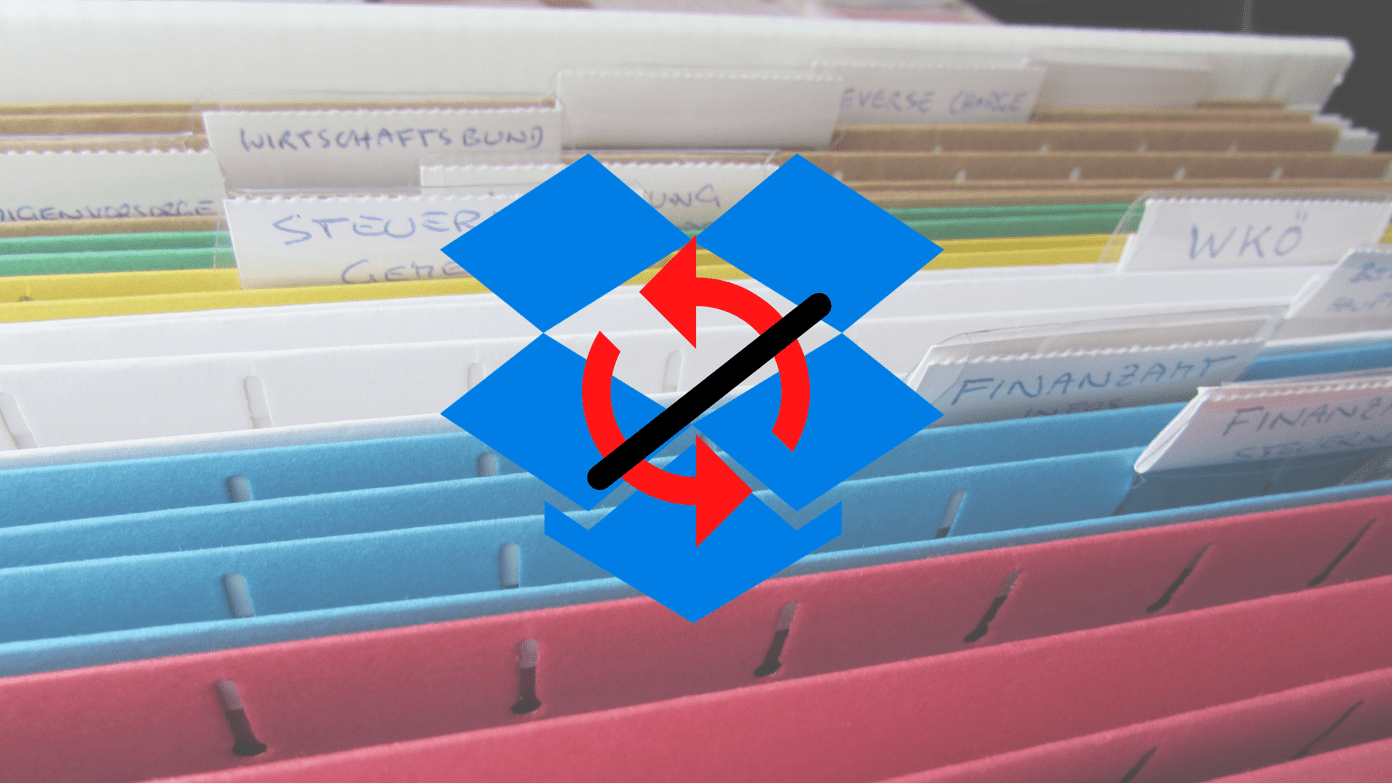As its moniker suggests, a USB fingerprint scanner lets you into your home screen by scanning your finger. You don’t have to resort to typing your passcode every single time, making it extremely convenient. Plus, most PC fingerprint readers with Windows Hello can be had without splurging. We’ve made a list of some of the best external fingerprint readers for your PC you can buy. But before we get to them, here are some other articles that may interest you –
Wondering how to use smart unlock methods on your PC? You can set up Windows Hello by following a few simple steps. Take a look at some budget mechanical keyboards to improve your typing experience. Looking to get a mouse for productivity? Consider a wired mouse for office work.
Let’s get to the sensors now.
1. Arcanite USB Fingerprint Reader
Seeing how the sensor is positioned at the top of the reader, you should consider plugging it into a vertically-oriented USB port. In other words, if your PC has a USB port on the top of the case, we’d recommend plugging in the fingerprint reader and letting it remain there. This way, it’ll be easier for you to rest your finger on it to unlock your PC. You can store up to ten fingerprints by registering the device with Windows Hello. So, if you have multiple users accessing your PC, all of them can log in using their own biometrics. While most reviews say that the Arcanite fingerprint reader works straight out of the box, some users have faced driver-related issues. If you face any such problems, you can get the device driver from Arcanite’s website.
2. TEC Mini Fingerprint Scanner
Using your work laptop or PC for work? It might be important for you to encrypt and store your files. If that’s the case, the TEC mini fingerprint reader can save you a ton of time. Entering passwords for all encrypted files and folders can be a hassle. With a fingerprint reader, all you have to do is place your finger and you’re in. The TEC fingerprint reader draws parallels to the one from Aracnite in the design department. It has a sensor on the top portion of the dongle for easy access. The one downside, as per a few users, is that the unit’s build quality is quite ordinary. It’s made entirely of plastic so after a few months of use, it may start disintegrating. We’d recommend against plugging the dongle in and out of the USB port repeatedly to extend the scanner’s life.
3. Yoidesu Fingerprint Reader
Apart from the change in design, another aspect where the Yoidesu fingerprint reader brings improvements is in terms of build quality. The outer covering on the scanner is made of metal instead of plastic. Thanks to the use of a different casing, the Yoidesu fingerprint reader dongle offers a larger footprint compared to the aforementioned devices. In terms of security, you can register up to ten fingerprints. What’s more, the scanner boasts snappy unlocking speeds too, so you should be able to unlock your laptop in the blink of an eye.
4. Verifi P2000
The P2000 from Verifi is recommended for those who have a workstation resting on a desk all the time. This is because the fingerprint reader is rather large and is tethered to a USB cable. You can connect it to your PC and have the fingerprint reader on your desk next to your keyboard. It’s easy to unlock your PC and use biometric authentication this way. Speaking of authentication, the Verifi P2000 is also compatible with some popular apps and password managers. So if you use LastPass or 1Password, you can get access to all your credentials using just your fingerprint. One important thing to note though is that some users have faced issues with getting the P2000 to work with Windows 11 computers. If you’re running Windows 10 or earlier, you shouldn’t face any issues.
5. Kensington VeriMark
Similar to the Verifi P2000, the Kensington VeriMark has a fingerprint module attached to a long USB cable. It has some of the best acceptance rates for a fingerprint reader which might be a reason to spend the additional premium compared to other fingerprint readers. However, several users have noted that the Kensington VeriMark doesn’t work on a plug-and-play basis with Windows 11. You will have to download the drivers manually and update them which everyone may not be comfortable doing. If you can get past this step, we highly recommend VeriMark for professional users who want to keep their accounts secure.
Secure Your Computer
Windows Hello USB fingerprint readers not only secure your computer but also make it extremely convenient to unlock your PC. Say goodbye to complex PINs and passwords and unlock your computer using just your finger! The above article may contain affiliate links which help support Guiding Tech. However, it does not affect our editorial integrity. The content remains unbiased and authentic.