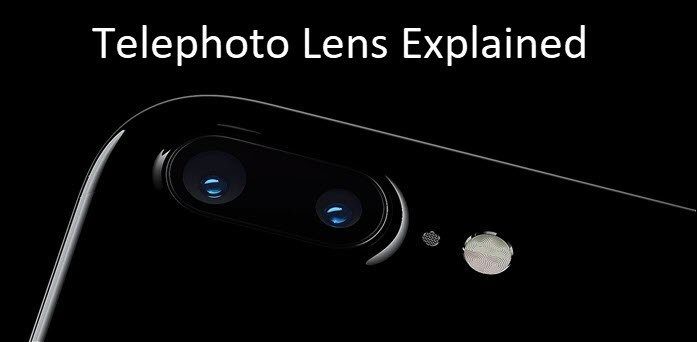With smart power strips, you can remove multiple smart plugs and replace them with a single strip. Apart from unified control, you also get more free electrical outlets. Sounds interesting? Let’s get straight into it and look at some smart surge protectors with Alexa. But before that –
Get the advantage of fast charging using power strips with USB‑C Power Delivery. Thinking of investing in a smart lock? Consider getting a smart lock with a keypad. Got yourself a brand new Alexa device? Set up your Echo device like a pro by following a few simple steps.
1. Sipailing Smart Power Strip
Total Outlets: 3 USB Ports: No
So, whether it’s a coffee machine or a fish tank’s lights, you can control them through voice or remotely via the app. And features like Timers and Schedules are the cherry on top. You can edit the outlet’s name to make voice commands easier in the long run. The design is simple and clever. All the outlets are evenly spaced and have enough space in between to prevent overcrowding. Given the support for Alexa, you can use Alexa routines to control the connected devices.
2. Powsav Smart Wi-Fi Power Strip
Total Outlets: 10, 5 smart USB Ports: Yes, 4
For instance, if you have named your aquarium lights ‘fish lights,’ you can say, “Alexa, turn off fish lights.” Yes, as simple as that. The best part is that it comes with options for Schedules. If you have your porch light connected or your smart cooker, you can just set the time, and it will be taken care of. It’s a versatile device with four USB Type-A ports. You can plug in USB lights and other similar devices. The Powsav power strip is durable and sturdy. However, it has some limitations. Even though it’s a smart device, you won’t be able to see the individual outlets’ energy consumption. Plus, with each outlet placed close to the other, you might have issues plugging in devices with a wide plug.
3. TECKIN Smart Power Strip
Total Outlets: 4 USB Ports: 4
This power strip bundles dedicated LED lights for all smart outlets. While they provide the needed peace of mind, they can be quite distracting, especially if you have placed the strip on your work desk. The USB ports can also be controlled as a group and not individually. It’s worth noting that the Teckin Smart Power Strip doesn’t have energy monitoring.
4. APC Smart Plug Wi-Fi Power Strip
Total Outlets: 6, 3 smart USB Ports: Yes, 4
Moving on, it bundles six power outlets neatly arranged across. Out of these six, three of the outlets are smart. On top of it, you also get your hands on two smart USB ports. The latter is the icing on the cake, especially if you want to hook USB-powered lights or similar devices to the setup. However, you can’t group outlets. Apart from Alexa voice commands, it’s also compatible with the in-house APC Schneider app, though Alexa integration is not the smoothest. A two-year warranty backs the APC Smart Plug Wi-Fi Power Strip. But, the design is a little bulky and can be an inconvenience to place if you have a tight space.
5. VOCOlinc Smart Power Strip
Total Outlets: 3 USB Ports: 3
Compatibility with several platforms gives you the flexibility of switching smart assistants in the future. The app lets you control each plug separately, or you can also control the entire power strip. As a bonus, you also get two USB Type-A ports. The individual LED indicator lights for the outlet add to the convenience to top things off. The in-house app lets you set schedules and timers for the connected devices. It bundles a conventional look with an elongated design. The good thing is that the flat design enables you to place it at your convenience. However, the longish design will prevent you from masking the whole setup with a cable management box. However, even the VOCOlinc Alexa power strip lacks the energy monitoring feature.
6. Kasa Smart Plug Power Strip
Total Outlets: 6 USB Ports: 3
The Kasa Smart Plug Power Strip is cleverly designed. With all the outlets placed side by side, you get enough space to plug in all your devices, including ones with unusual plug sized. Apart from that, it bundles a surge protector and a neat LED power indicator. Note that the USB outlets don’t have power monitoring.
Hello, Smartness!
A smart assistant when integrated with more gadgets makes things simple and convenient. If you have a lot of devices to charge or power, get yourself an Alexa-enabled smart power strip, and you will be sorted. The above article may contain affiliate links which help support Guiding Tech. However, it does not affect our editorial integrity. The content remains unbiased and authentic.