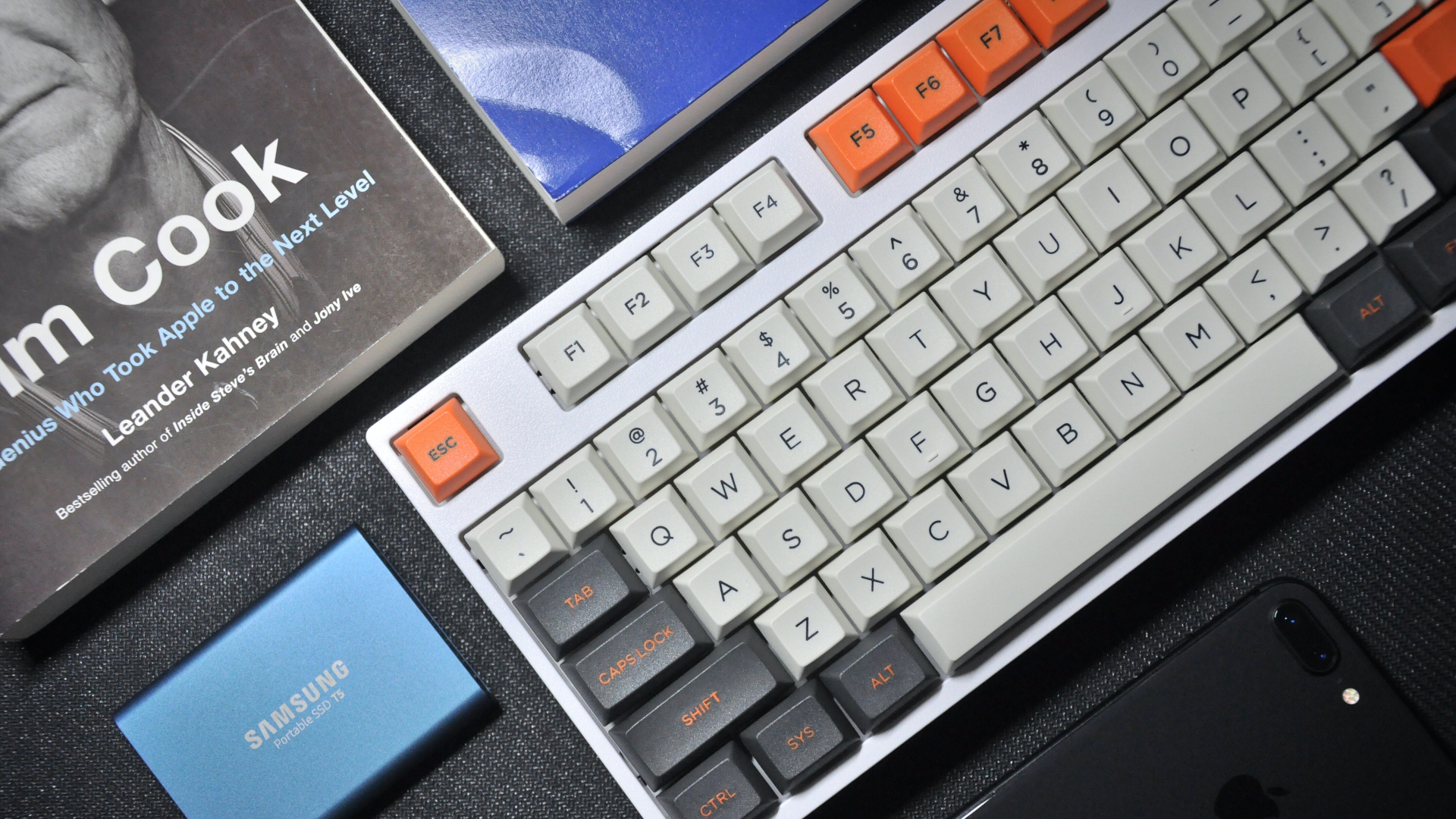Several mechanical keyboards are available when you’re on a tight budget, which could be as humble as $50. Also, if you want to experience what your friends keep bragging about, it’s a good idea to start with an affordable mechanical keyboard before spending big. We have compiled a list of the best budget mechanical keyboards. Before we get to the keyboards, here are some other suggestions that you may be interested in:
All you gamers out there, here are some of the best gaming keyboards for under $100. These are the best mechanical keyboards for office work under $100.
Now, here are the mechanical keyboards.
1. Redragon K552
Starting off the list is a gaming mechanical keyboard for those building a budget gaming rig with little money left for a keyboard. This keyboard Ten-Key Less layout, which means the dedicated number pad keys are absent. The Redgrahon K552 uses Outemu’s linear mechanical red switches. Red linear switches are easier to press and actuate which gamers would prefer. If you don’t play games much, then you may choose the same keyboard with blue switches which are clicky but can be noisy in an office. You can opt for Brown switches, which bring you the best of blue and red switches, without being too loud. The K552 keyboard also has anti-ghosting capabilities to register each key when multiple keys are pressed together, making it an ideal beginner mechanical keyboard for gamers.
2. Motospeed 60% Keyboard
A compact keyboard isn’t for everyone as it skimps out on some keys that may be important to many people. However, the 60% form factor makes the keyboard extremely portable and easy to carry around. If you work out of cafes or you have a small desk, a mechanical keyboard with this layout is a great pick. Bluetooth connectivity on this keyboard makes it versatile to use with phones and tablets as well. It also charges via a USB-C cable. Like most keyboards in this price range, this keyboard emits a gamer vibe, thanks to RGB backlights. While you get the quick red mechanical switches that favor the gamers, you may choose the blue mechanical switches for the more audible clicky feedback whenever you type.
3. Havit Mechanical Keyboard
One of the important aspects for a lot of people when buying a keyboard is aesthetics. This keyboard from Havit looks different and attractive in both the available colorways. The black and orange combo looks nice, but the white and colorful keys combination is our favorite. This keyboard has 89 keys which makes it closer to TKL. However, it offers a dedicated number pad placed above the arrow keys cluster. It seems like a good replacement for those who want a full-size keyboard but in a compact form factor. It will need some getting used to.
4. Royal Kludge RK61
This is your best bet if you plan on going down the rabbit hole of mechanical keyboard customizations and mods. The RK61 is a wired keyboard with RGB backlighting. It’s available in red, brown, and blue mechanical switch options. You can choose the best variant based on your usage. Apart from these basic features, one of the biggest advantages of this keyboard is its hot-swappable board. So the mechanical switches aren’t solder to the motherboard and you can swap them out with other switches. With RK61 keyboard, you can try out different mechanical switches to try out and choose the ones that suit your requirements. This can be helpful if when you want to try out a bunch of switches on an actual keyboard rather than tapping or pressing an individual switch.
5. Velocifore TKL Keyboard
Here’s a good mechanical keyboard for those of you who want a wireless option. A wired keyboard isn’t convenient for all users, especially if you’re going to use it with a laptop and not a desktop. Apart from that, this keyboard has a nice, stealthy look with black keys. The backlight is white which acts as a perfect contrast to the dark keys. Just like most keyboards on this list, there are multiple options for switches including Blue, Red, and Brown. While the keyboard is wireless, it doesn’t connect via Bluetooth. It relies on a USB dongle that connects to your computer and works over the 2.4GHz frequency band.
6. Royal Kludge RK68
The RK68 has the exact same features as the RK61 mentioned earlier but comes with a slightly larger form factor. As a result, you’re getting a dedicated cluster of arrow keys that some users who work on applications like Microsoft Excel will appreciate. By default, you may choose red, blue, or brown mechanical switches to get started with it. Later, you can swap them out for any other mechanical switches you prefer, thanks to the board that supports hot-swapping feature – letting you remove the mechanical switches and replace them with others. This is the perfect option for anyone who wants to get into the world of mechanical keyboards and also wants dedicated arrow keys. However, you’ll still miss out on dedicated function keys row.
Type Your Heart Out
Pick up the mechanical keyboard that suits your usage the best or satisfies your needs in terms of looks, features, and switches. Rest assured, a mechanical keyboard is sure to improve your typing experience, especially during long typing sessions. The above article may contain affiliate links which help support Guiding Tech. However, it does not affect our editorial integrity. The content remains unbiased and authentic.