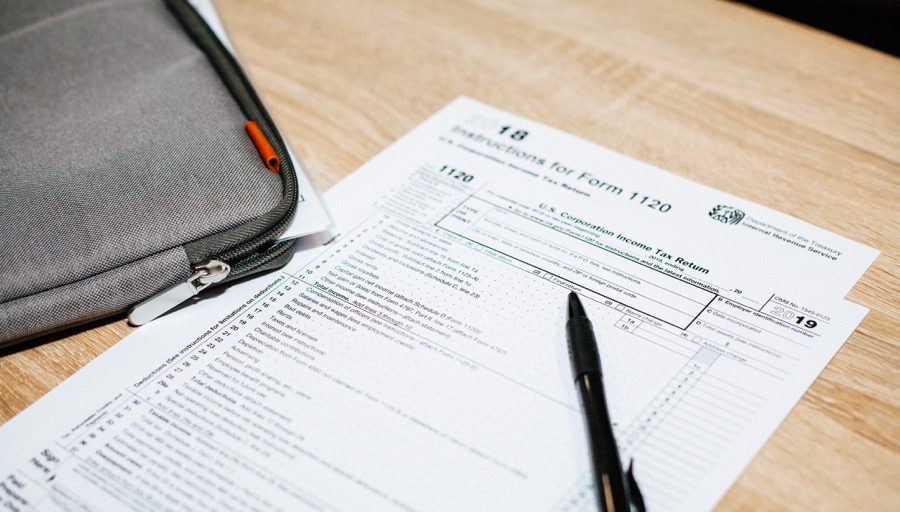The same can be said about the Google Chrome extensions as well. The famous web browser contains quite a number of apps and extensions that solve a myriad of issues from blocking ads to buying tickets. Among these Chrome extensions, exists a certain group of features that are relatively unknown but definitely worth a try. We’ve compiled a list of such lesser popular Google Chrome extensions that might be of some use to you.
1. Earth View from Google Earth
Google Earth is an amazing app that lets you travel to far-flung corners of this planet without spending a dime. Whether it’s the beautiful tulip fields of Amsterdam or the cold Gobi desert, a few clicks and taps are all it takes to virtually transport you to anywhere on Earth. A great by-product of Google Earth is the Chrome extension for Earth View from Google Earth. It presents a gorgeous picture of Mother Earth whenever you open a new tab. The best thing is that the picture keeps changing each time you open a new tab. Moreover, if a particular image catches your fancy, you can also download it as a wallpaper. Trust me when I say that most of these pictures are wallpaper material. I have tried many extensions that present an entirely new way to look at tabs such as Momentum but Earth View is going to have a permanent stay on my Chrome.
2. Google Arts & Culture
Art fanatics, listen up! Here’s a cool Google Chrome extension that helps you to keep your love for arts closer to your heart. Similar to Earth View, Google Arts & Culture also gives the new tab a whole new meaning. Instead of enthralling natural beauties, this extension decorates your browser with masterpieces from the likes of Vincent Van Gogh or Charles M. Russel. The art pieces aren’t just limited to the classics, you can also have a look at contemporary works from street artists. Changing photos is simple with Google Arts & Culture. The change icon in the lower left corner lets you move on to the next work of art.
3. Search by Image
The Google Search by Image barely needs any introduction. If you really like the Google image search, let us add a bit of positive reinforcement to your feelings. The Google Search by Image Chrome extension is a nifty little feature, which lets you search for similar images without going through the pain of uploading the image in question. Next time you come across any fascinating picture and you want to know more about it, a click on the camera icon on the lower right corner is all it’d take to gather more details.
4. Send from Gmail (by Google)
Found an interesting link? Send it over to your buddy sitting at the other end of the world using this simple trick. The Send from Gmail (by Google) Chrome extension lets you send links in an email (via the primary account). Although you can also use other popular options such as WhatsApp Web or Facebook Messenger, an email is sometimes way more secure and safe.
5. Color Enhancer
Google Accessibility’s Color Enhancer extension aims to make the Internet a better place for people with color blindness. It’s essentially a set of color filters that improve the color perception on the browser. The user has to choose from the set of filters that has the faintest stars and then adjust the bottom slider till all the stars are visible.
6. Go Back with Backspace
A little over a year ago, Google engineers disabled a tiny but significant feature on Google Chrome — the ability to go back to the previous page when you hit Backspace. This change came as a huge relief for those who lost their work due to accidental hits. However, this feature can be brought back to your Google Chrome browser. An extension, which goes by the name of Go Back With Backspace, can be added to Google Chrome. Once you enable this feature, you can also white-list a couple of pages, for which you don’t want backspace to work as a navigating tool.
How Many Did You Know?
These were some of the lesser known but significant Google Chrome extensions. There are more useful and lesser-known extensions like Google Tone, which lets you broadcast an URL to nearby online users, using a special sound signature. You can also check out Google Dictionary, Google Similar Pages or Data Saver that help you in more ways than one. So, how many of these did you know? Do drop us a line or two in the comment section below. The above article may contain affiliate links which help support Guiding Tech. However, it does not affect our editorial integrity. The content remains unbiased and authentic.















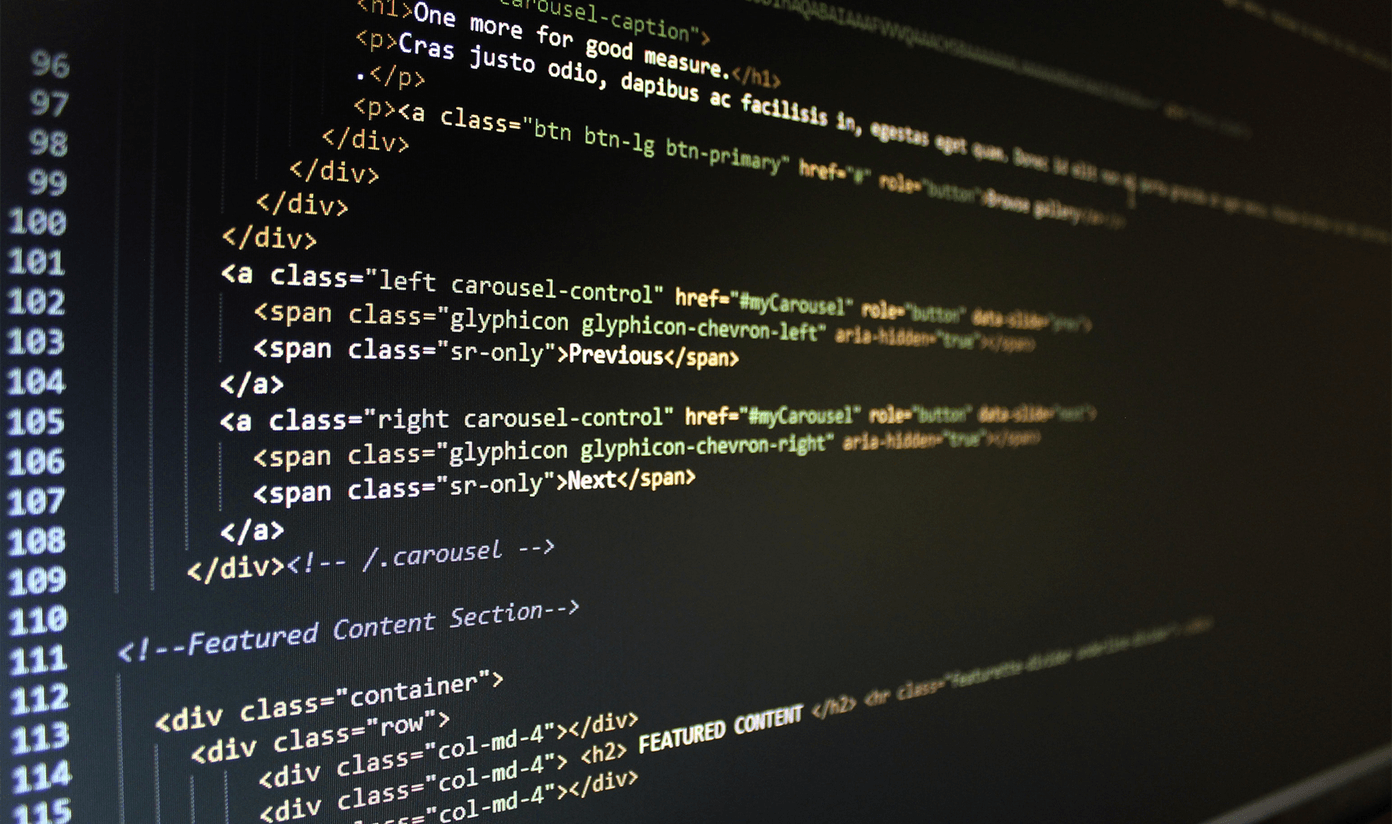




![]()