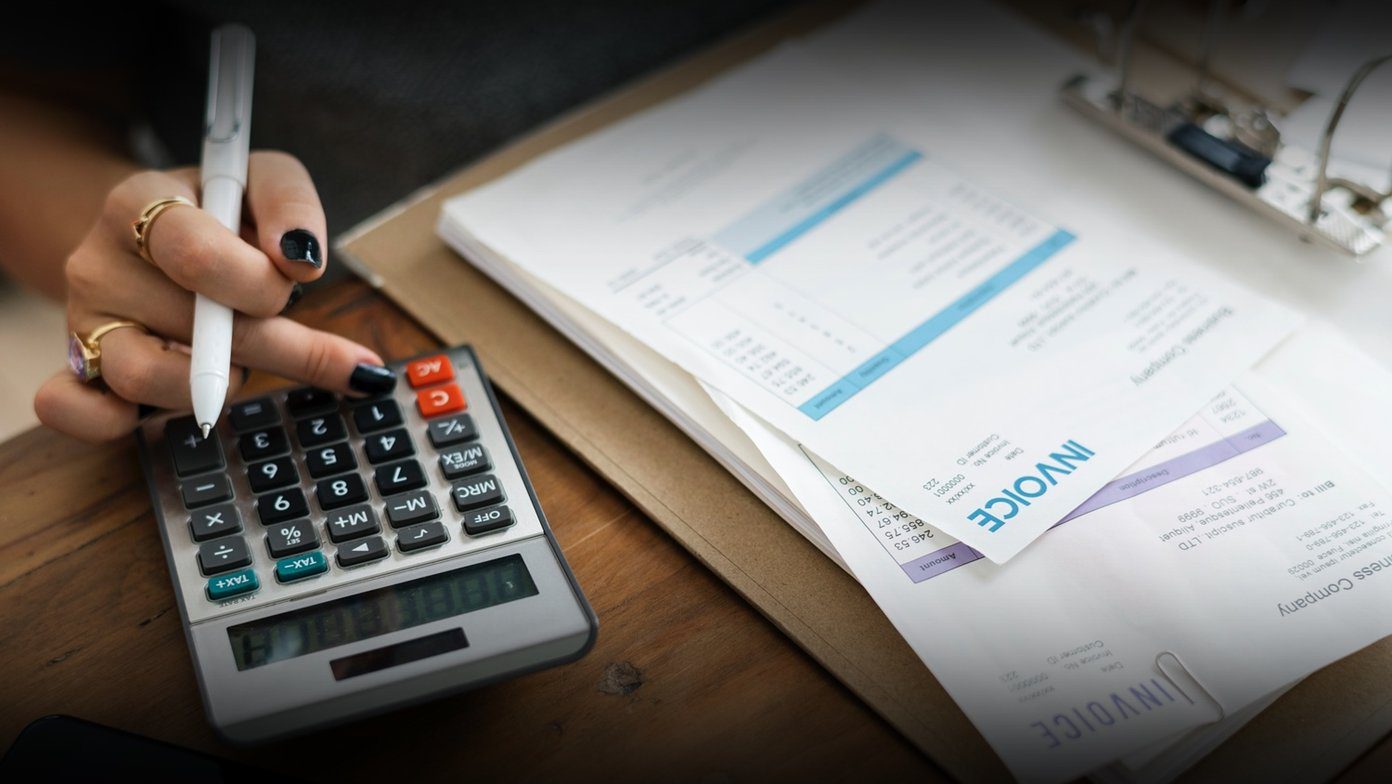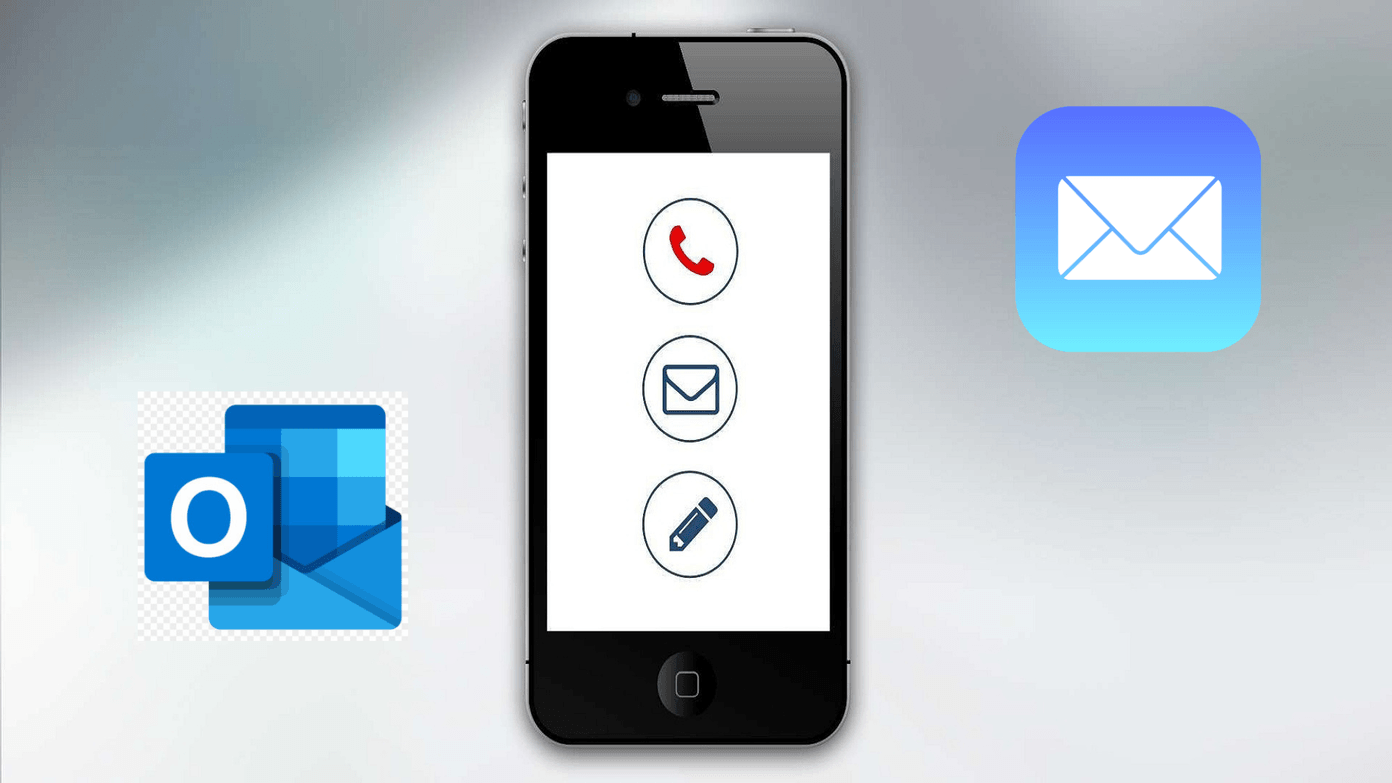Hundreds of apps are uploaded to Play Store every week, but the ones that are featured are the ones that are already popular. Therefore, finding a few hidden gems is a task. That’s exactly why we plan to write this list of the best free Android apps every month so that you stay updated with the latest apps for Android. Besides, all of these apps are free to use. Let us begin.
1. Filmora HD: A Powerful App to Edit Videos
There are a plethora of video editing apps for Android, but most of them focus on providing just simple tools for editing videos. And if you are one of those searching for a full-fledged, powerful app to edit videos, you’ll appreciate what Filmora HD has to offer. Unlike the Go version of its app, Filmora HD offers a range of advanced video editing tools. It is quite evident from the user interface that it is not meant for beginners. Hence, it requires a learning curve. And it primarily works in landscape mode, so it might not appeal to you if you prefer portrait orientation. You have all traditional editing tools like speech-to-text, trimming and splitting videos, and even a feature to export videos in 4K. The app also has a wide range of tracks to add to your video along with a beat detection feature. And not to forget, you get so many visual features to tweak your video. It certainly left us spoilt for choice. Another feature we like is how you can continue your unfinished projects later on your PC. Filmore HD also has a premium version, which unlocks all filters and audio effects, adds 4K export, and lets you remove watermarks from the video. Having said that, we feel that the user interface could have been a bit smoother because it felt a little sluggish. We also felt that the video preview tab could have been a bit larger as we edited the video. But overall, we highly recommend this app for anyone looking for a PC-like app to edit videos on their phone. Price: Free; Pro Verison: Starts at $5.99 Download Filmora HD
2. X WallNotes: Add Notes and Quotes to Your Wallpaper
Changing your wallpaper can add a completely different vibe and mood to your device. But have you ever thought of adding important notes right onto your wallpaper? We sure have, and we were quite impressed when we found this app that helped us exactly do that. X WallNotes is a simple app that lets you add text to your wallpaper. It is completely free and does what it says. You can select a wallpaper from your library and enter notes directly onto it. Once you do that, you can set it as your Lock Screen and Home Screen wallpaper. However, there are intrusive advertisements in this app and it might get a bit annoying for some. You can also select your favorite font and font color to add text. Besides, X WallNotes also offers a collection of wallpapers to choose from. While we’re often fascinated by all the unique and complex ideas that apps have to offer, sometimes, apps that let you do simple things like this deserve a spot on your app drawer. And indeed, also deserves a mention in this list of best free Android apps for December! Price: Free Download XWallNotes
3. JamJars: Well-Designed Savings Tracker App
We’re all quite aware of the importance of saving money. However, it is equally important to know how you are planning to spend your saved money. JamJars is an app that lets you attach goals to your savings, and eventually helps you achieve these goals. The user interface is quite colorful and has a playful element, perhaps trying to remind us of the nostalgic saving method of using ham jars. Each jar represents a goal, and you can divide your money into as many goals as you need – meaning you can create multiple jars. However, the free version lets you add only up to ten jars. You can also collaborate with another user on a shared jar. Customizing the jars is also possible with different colors so that you can organize them better. You can also set deadlines to realize these goals and also have easy-to-use tools to update these jars. JamJars also supports a wide range of currency options as you plan your savings. You can also locally export and import your jar data so that you don’t start over when you reinstall the app. There is also a cloud backup option but is present on the premium version only. Apart from that, the premium version also offers a graph to visualize your progress. Price: Free; Pro Version: Starts at $1.99 Download JamJars
4. Flex Multi-Speed Auto Scroll: Enable Auto Scroll on Your Phone
We spend a lot of time on our phones scrolling our feeds away on Instagram, Twitter, and Reddit. And if you ever felt the need to automate this too, and you want to just sit back and watch your feed move down on its own, Flex Multi-Speed Auto Scroll is for you. This app lets you add a floating widget to the screen that helps you automatically scroll up or down. It helps you enable this with a few buttons. These buttons let you select whether you want to scroll down, up, or page up, down, and right or left. You also get a slider to easily adjust the scrolling speed. Basically, everything that you do while you scroll on a page, this app lets you automate it with a single button. The pro version also helps you add another button, to slow down the scroll speed in a single tap. You can use this as an overlay on the screen of any app that you use. Further, you can hide this widget in the margin and bring it back via a single swipe from the edge of a screen. Price: Free; Pro Version: Starts at $0.99 Download Flex : Multi Speed Scroll
5. Neeva Browser & Search Engine: A Private Browser for Android
Online privacy is the need of the hour. Every now and then, we see a few apps and services claiming to boost your privacy, and while compiling this list, we found an offering on the Play Store called Neeva Browser. Neeva browser is an ad-free web browser coupled with a private search engine. Apparently, it also has been included in TIME’s best inventions of 2021 as stated by the developers. Having said that, we were quite impressed by the smooth user experience Neeva offered on our device. Its private search engine is ad-free and helps you filter out only the relevant results from free ads. Further, the Neeva Sheild also blocks out all third-party trackers and ensures your browsing activity is not used for advertising purposes. Neeva also performed noticeably faster than Google Chrome. However, it is worth noting that it is also built over the same Chromium engine. A few downsides, though, are that it misses out on a dark mode and we noticed that it always runs a few elements in the background despite closing the app. Neeva also has a premium version, and on the official webpage, they vaguely mention that a premium membership allows access to ‘exclusive insider benefits’. Neeva also offers a dedicated panel to customize your security options, and also lets you know when it blocks ads and trackers on a website. An interesting feature is that you can sync your email, calendar, and all other documents so that you can find them all from the Neeva search bar. Overall, we are quite interested in what Neeva can do, and we can confidently say that DuckDuckGo has a competitor app in the making. Download Neeva Browser & Search Engine Price: Free; Premium version: Starts at $5.99
6. Linkr – Powerful Link In Bio: Advanced Tools to Add Your Link in Bio
Ask any influencer on social media for a further context of what they’re saying, you get the one and only answer – Link in Bio. Adding external links in bio has gotten more popular than ever, and a few developers have leveraged this popularity to build apps that extend functionality. And if you are an influencer yourself, you would appreciate such a tool and must check out Linkr. Linkr lets you add multiple links to a bio section of social media apps like Instagram and TikTok. This is made possible by Linkr as it provides a universal link that embeds all the other links that you want to add on a single page. You can also add icons to these links to link them to their respective social media pages. The best feature of this app is that it lets you use over 150 templates to create a custom-themed ‘link in bio’ page. You can customize the layout, background, and fonts and even add custom stickers to make it your own. Linkr also provides statistics of a detailed analysis of the day-to-day clicks of each link and helps you understand which link is generating clicks. You can track page views by time, region, and device. However, some advanced analytics are only available on the pro version of the app. The pro version also unlocks support for all themes and colors to customize your page. You also get features to add affiliate links, a support box, and a QR code to your page. Overall the app also has great reviews on the Play Store, and of course, is a worthy mention in our list of the best free Android apps for December 2022. Price: Free; Pro Version: Starts at $4.99 Download Linkr
7. Tusky for Mastodon: Client for the New Social Platform
With Twitter undergoing major leadership changes, users are quite skeptical about the future of the platform. Interestingly, many have also deemed the new and emerging platform called Mastodon as a worthy alternative. However, the official app seems to have many issues and it is reflected by the poor ratings and reviews of the app. Hence, you can check out an alternative app, or a client in this app called Tusky. Tusky is a lightweight client for Mastodon. It supports all the important Mastodon features like uploading photos, creating lists, custom emojis, and more. We like the minimal and material design that all the elements of the app follow. Compared to the official app, it is easier to view timelines and all the different people that you follow on this platform. It also has settings to expand content warnings and media within posts. Overall, we also found the performance of this app quite fluid and much more stable compared to the official app. However, we’d like a few more features like editing lists or a dedicated tab for direct messages. Having said that, the current development on Tusk seems quite promising and we are excited for further updates on this app. Price: Free Download Tusky Missed out on our best Android apps for November? Don’t worry! Scroll down to see the best apps.
7 Best Free Android Apps for November 2022
These days, app developers strive to enhance your user experience. And once you read this Android app list, we hope you discover new ways to do so. The list packs everything from a cool launcher to a super-helpful productivity app. Besides, all of them are free to install on your Android device. Let’s begin.
1. Always On: Edge Music Lighting – Cool App to Visualize Music
Always On: Edge Music Lighting is a live music visualizer around the edges of the screen while you listen to music from any music app. Quite a cool and aesthetic feature for your lock screen. The visualizer is in the form of a continuous line that moves around the edges of a screen. You can change the style of movement, and modify other parameters like thickness, speed, colors, etc. It was indeed fun playing around with this feature. You also get to set the colors of the album art for the edge visualizer, but this is available in the pro version only. The app also provides an always-on display feature which is also highly customizable. However, there are a few concerns regarding the battery drain from this app. Besides, the pro version also unlocks all styles of visualization, customization, and editing features for the app. While we’ve always looked into custom launchers, wallpapers, and widget apps for customization, a music visualizer app was a refreshing change and we’d highly recommend this app. Price: Free; Pro Version: $0.99 onwards Download Always On: Edge Music Lighting
2. Substack Reader – Best App to Read Newsletters
Newsletters have always been a great way to read content written by independent writers. We’ve seen a meteoric rise in the number of popular newsletters that have blown up in the last few years. And Substack has been a major driving force, and only very recently, they released an app for mobile devices. Upon signing up, Substack automatically recommends a few authors to who you can subscribe. And once you subscribe, you can read their work in your Substack feed, and each new post or article will also be sent to you via email (which can get annoying after some time). It has a simple, and fluid user interface that is quite easy to navigate. Substack has a great collection of free newsletters, and premium ones from top-rated journalists as well. You can also listen to podcasts bundled with a newsletter within the app itself. To help you discover newsletters, Substack provides a list of categories to pick from and then recommends newsletters based on them. This is something we appreciate, as most of us are new to this format of reading, and this feature helps us get accustomed to it. All in all, Substack deserves all the praise from us and has rightfully made it to this list of best free Android apps. Price: Free Download Substack Reader
3. Light Meter – Lux Meter – Measure Intensity of Light
Light Meter – Lux meter is a simple Android app that does what the title says – it is a light meter that helps you measure the intensity of the light around you. This app claims to provide the functionality of the physical meter, and acts as a digital replacement for it, by using the ambient light sensor on your phone. If this is accurate, this can definitely help you save some money and not buy an actual meter itself. It has a simple user interface. To get started with the app, you need to place your phone where the light intensity needs to be measured, and it will immediately display the measured brightness value. A use case that we can think of goes back to our days in college when we tried to perform experiments, where the setup had to be present in dim lighting conditions only, with minimal light intensity. You can also switch between the digital and the analog interface, change units (lux or Fc), and calibrate the sensor. You can also save, view, and delete the history of your measurements. We are also fans of the visually pleasing charts that display statistics of your measurement. Further, this app is fully free and does not require an internet connection. Price: Free Download Light Meter - Lux Meter
4. Replit – All-In-One Code Editor and Compiler App
Code and Content are the two most prominent fields one can make a living over the internet. The latter can be comfortably developed on a smartphone but there was a dire need for a good app that could help you code on your phone. But finally, Replit- the all-in-one IDE, code editor, and compiler is here to save the day. Replit is quite a reliable app to code and ship all your projects. They support over a hundred programming languages, therefore all the popular ones are obviously included. Replit also has a provision to code live with others through real-time collaboration. You can also clone and remix your projects from other popular software developers on Replit. In terms of sharing your code, you can also set up custom domains and import/export code to GitHub. What programmers would really love is the fact that it is easy to host code, with a bare minimum setup process. If you are someone who is still learning to code, Replit has thousands of templates for beginners to understand and learn how to code. This has to be the most interesting one on this list of the best free apps for Android, and we’re sure the engineering gang will love this one. Price: Free Download Replit
5. Reduce VideoMB Size – Compress Videos Easily
Smartphone cameras these days are capable of recording videos in quite a high-quality resolution. While that’s good, however, the size of it is something that is concerning, especially when it comes to sharing it on social media platforms that have file size restrictions. Hence, you can take a look at this app called Reduce VideoMB Size. The app lets you choose between the following compression modes – small, medium, and large size. There is also another advanced compression mode, but that is available only in the pro version of the app. The pro version also removes advertisements. You can also set custom resolutions for your video, and also compress the video by specifying your preferred size. However, we felt that the user interface could be a bit better, and also noticed that the compression process took quite some time. Having said that, it still manages to get the job done, hence, it’s one of the newly released apps that we can recommend. Price: Free; In-App Purchases: $4.99 onwards Download Reduce Video MB Size
6. Handwriting to Text Converter – Convert Written Material to Digital Text
If you are a student and have hundreds of images of handwritten notes and want to type some of them out, it is certainly a time-consuming task. Noticing this difficulty, engineers developed a technology called OCR. Now, it is available within apps that you can download on your phone too. One such cool Android app is Handwriting to Text Converter. You can directly capture an image and convert it to text, or also upload an image from your gallery. If you do not want to convert all the handwritten material to the text, you can just select a specific area to convert. The app also has multi-language support, and you can easily save, copy, or share your converted text. There is also a pro version that lets you scan unlimited images, with higher accuracy, and enables batch file recognition. It also disables ads. In our experience, we found this app to convert handwritten text with a decent amount of accuracy, and errors like converting the number ’21’ to ’24’ were quite common. We also observed that it usually converts two lines of written text into a single line. Having said that, this free Android app is user-friendly and has an interface with a simple learning curve. Price: Free, In-App Purchases: $5.99 onwards Download Handwriting to Text Convertor
7. Super Status Bar – Powerful App to Customize Status Bar
While most Android skin developers put in a good effort to make the status bar feature-rich, some miss out on it. If your phone falls into the latter, you can check out this third-party app called Super Status Bar. This app adds interesting tweaks, gestures, and tools like volume and brightness sliders right onto your status bar. You can also choose from presets like the MIUI status bar, or even the iPhone 14 status bar to make it look the same. The app also lets you add a notification ticker text and whenever a new notification arrives, it will be displayed along with your status bar. You can also use gestures like tap, double tap, long press and swipe left or right to toggle operations like rotation, flashlight, open apps, power off menu, and more. However, you would need some time to get adjusted to using the app as it does not come with a user-friendly interface. But overall, we’d still recommend this app as it does a good job helping you customize your status bar. Price: Free; In-App Purchases: $0.99 onwards Download Super Status Bar
Time to Enhance Your Android Experience
These were our recommendations for the best free Android apps for December. We hope you give all of these a try. We’re certainly sure some apps will stick to your phone for a while. Meanwhile, if you found a new app that you like, leave it in the comment section below and we will test and recommend it if it’s a great find. That is it for this month, and we wish you very happy holidays and a happy new year in advance! The above article may contain affiliate links which help support Guiding Tech. However, it does not affect our editorial integrity. The content remains unbiased and authentic.