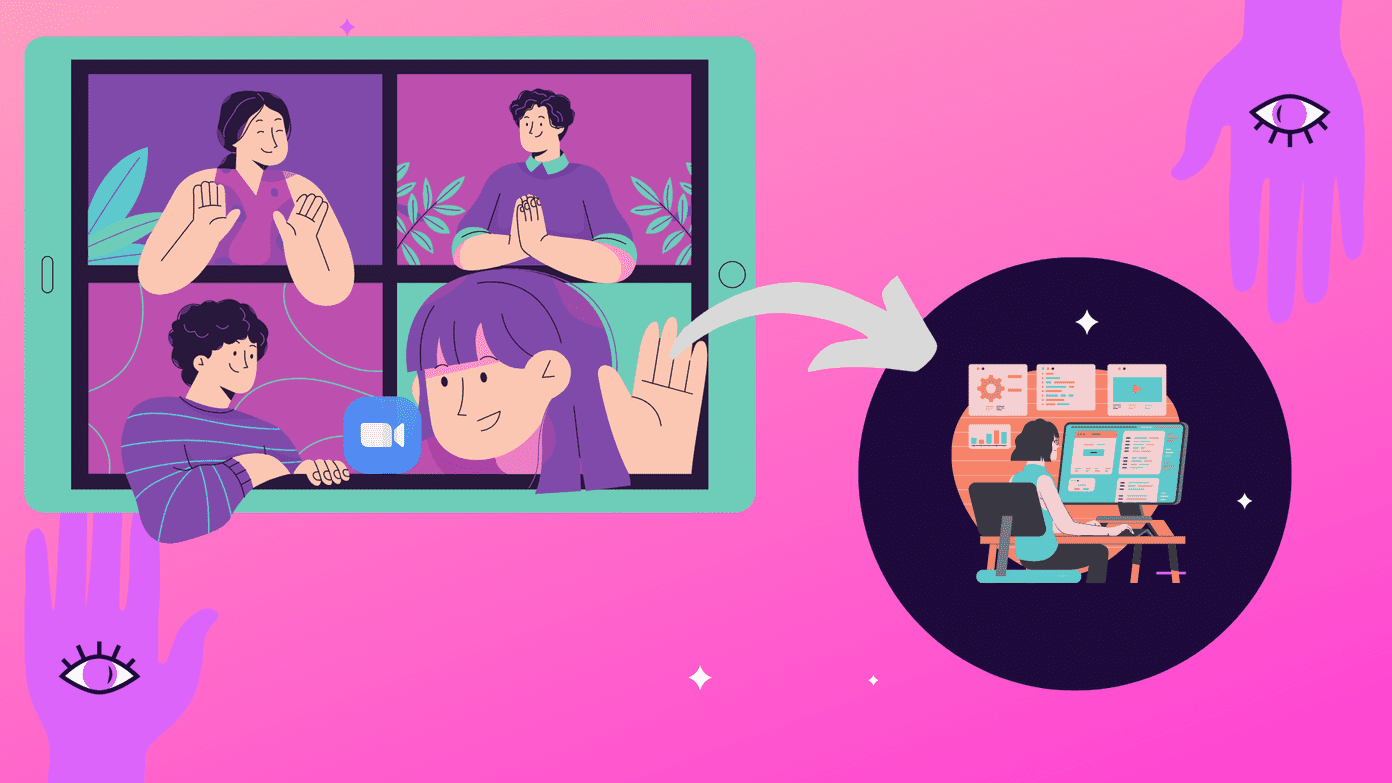The error presents itself not when the user tries to clone an app, but when he/she tries to open it. Tapping on the cloned app does nothing except throwing this error on the screen. Let’s see how to solve it.
1. Toggle Off and Back On
Maybe it’s a glitch of some kind. Have you tried turning the feature off and then on again? Open Settings and tap on Dual Apps. Tap on the app to remove the cloned app and wait a few seconds. When you see a confirming message, toggle it back on. Tap on the newly cloned icon to check if you still see the Dual Apps permission denied error.
2. Tap on Original Icon
Here is a simple trick that will work every time. When you search for the cloned app, say WhatsApp, you see two icons. One original that you installed from the Play Store and one cloned, which carries an orange icon label at the corner. Tap on the original icon and MIUI will ask you which app to open — the original app or the cloned one.
3. Open with Google
You can use Google Assistant to open WhatsApp as well. Again, when you give the command ‘open WhatsApp’ to your phone, the Assistant will ask you to choose which WhatsApp version would you like to open. Select the one you want. It may not be a seamless solution but it works alright. If you are using voice commands, things will get easier.
4. Use Second Space
Second Space is not the same as Dual Apps, but you can still use it to clone apps. You will create a separate space on your phone that will have its settings and apps. Sign in using a different account, and you are done. While this will allow you to install the same app twice, you will have to switch spaces every time you want to use the app. It can be a bit cumbersome, but you will have a working solution.
5. Change Launcher
I use Nova Launcher because it is one of the most feature-rich and flexible launchers for the Android ecosystem. It is also known to interfere with the way Dual Apps functions. Sad. The dev team is working on a fix, and you will have to change your launcher in the mean time. We have covered a few launchers at GT like Action, Evie, and Microsoft that I recommend you should check out.
6. App Permissions
There are two app’s permissions we are going to look at. One is the launcher app that you are using. Maybe tweaking it will give better results? The MIUI stock launcher works great but is pretty bland. Nova launcher is cool, but as we noticed earlier, it isn’t compatible. Open Settings and tap on Manage apps and search for your launcher here. Check App permissions to make sure that everything the app needs to function correctly has been enabled. The same goes for Other permissions. You will repeat the same process with permissions of the app that you have cloned and seeing permission denied error with. Search for and open the app and check if it has all the necessary permissions to work properly.
7. Parallel Space
One of the more popular apps, Parallel Space will let you clone any app on any Android phone, and not just on MIUI phone. Install the app using the link below and launch it. Select the app you want to clone and tap on Add to Parallel Space. That’s it. One notable difference is that all your cloned apps will reside inside Parallel Space and not inside the app drawer or home screen. That means a few extra taps but nothing to complain about. Download Parallel Space
Clone Wars
Dual Apps is a really cool feature that all Android phones should come with by default. Unfortunately, that’s not the case. Those who do buy MIUI phones experience permissions denied error. However, there are ways to solve this error or simply bypass it. Whatever floats your boat. Next up: Looking for another launcher? Here is an in-depth comparison between MIUI launcher and Pixel launcher. The above article may contain affiliate links which help support Guiding Tech. However, it does not affect our editorial integrity. The content remains unbiased and authentic.




















![]()