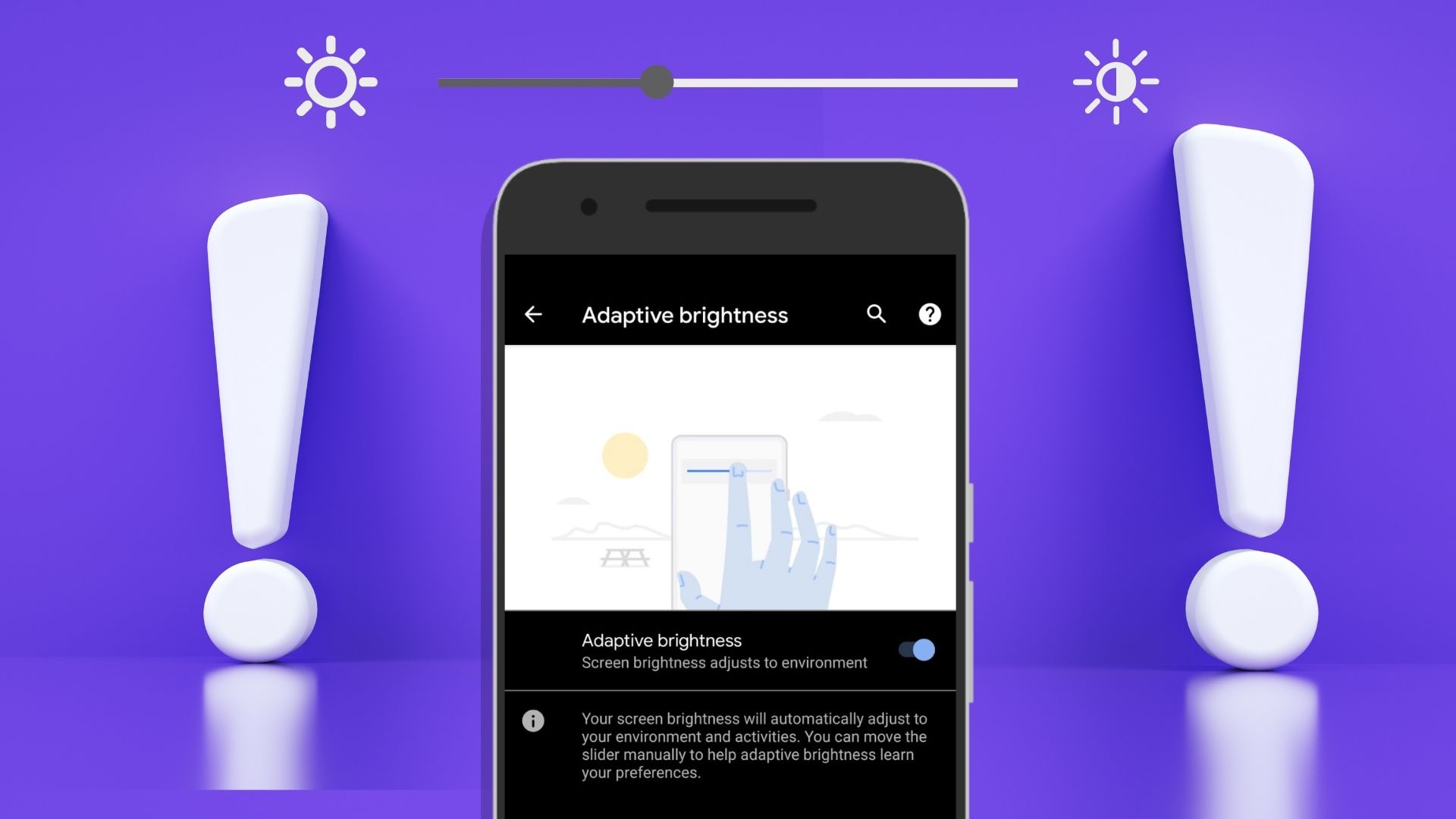While you may already have done a few customizations on your Android, here we are presenting a list of 7 nifty Android apps and Widgets that take customization a notch higher. For you don’t just install an app and let it tweak the settings for you, here you build your own set of rules and styles. So, let’s do a quick roundup of 7 amazing apps and widgets to take your Android experience to the next level.
1. Get Started with a Cool Launcher
The first step to elevating the Android experience is by installing a cool Android Launcher app and the app of our choice is Smart Launcher 3. It’s light, fast and isn’t much a load on the battery life as well. With Smart Launcher 3, you can have all your favorite apps on the home screen in a pattern of your choice – flower or grid. What’s more, even the app drawer is neatly laid in folders and all it takes is a left swipe for it to pop up.
2. Customize Wallpapers & Widgets
When it comes to modifying an already stunning wallpaper, nobody does it better than KLWP Live Wallpaper Maker. If you ask me, the app doesn’t just modify wallpapers but it takes them to the next echelon, with its array of beautiful designs and animations. Once you get the hang of the app, you can have almost any info on the home screen like the CPU speed, ROM status and so on. KLWP is free in the app store with some in-app purchases.
3. Get a Smart Reply Assistant
With everything smart these days, how does the sound of a witty reply assistant sound to you? There goes an app by the name of Fluenty which makes the job of replying to messages seem like a piece of cake. The USP of this app is that it supports many of the popular messaging services on the market like the Facebook Messenger, KakaoTalk or Google Hangouts, WhatsApp, and even the plain simple SMS.
4. Organize the Notification Tray Automatically
It sure is a pain to wake up in the morning to see the notification shade of your phone littered with notifications. Neither can you clear them at one go nor can you go through them one-by-one. If this drill sounds familiar to you, then Notification Hub is the perfect app to help you out. Its task is simple — grouping all notifications app wise under one card. The best part about this app is that it even mirrors the card on the lock screen. The setup process is simple, all you have to do is choose the apps for which you’d like the card based notifications, give the right permissions and accessibility access, and you’re good to go.
5. Stay Right on Time
They say that punctuality is the soul of business and a way to achieve that is by staying on top of meetings and appointments. And what’s better than a widget on the home screen with all the appointments and reminders neatly lined up. And SolCalendar accomplishes the task like a hero, and so does its equally helpful widget. All you have to do is setup the app and link it to your default calendar. Once completed, setup the widget by long pressing on the home screen. There’s a diverse range of widgets to choose from, depending on the information and size that you’d like to have. So, get ready to conquer the world!
6. Get your Hands on Groovy Icons
The last time I checked, round icons are still a fad. And if you still want to get on the bandwagon for round icons, you can give Rondo – Icon Pack app a try. The designs are simplistic, muted and have a tinge of the talked-about material design.
7. Have Apps on the Go
Now that the phone looks speckless with a stunning wallpaper, icons of your choice, the notifications neatly lined up…how about a little magic? A folder that appears A folder that appears with your music apps inside, when you plug in your headphones or places all your work apps in one folder when you arrive at work. Contextual App Folder (C.A.F) is the app that rises to the occasion, it creates a dynamic folder on the home screen based on the context of an action or a trigger. And it isn’t only limited to the above scenarios, you get to choose from a total of 9 triggers or actions. All you have to do is place the widget on the home screen and choose the triggers. Once done, sit back and relax and let this app take care of the repetitive tasks.
That’s the Wrap!
So these were some of the apps that are a must-have on your Android, so as to get the most out of your Android. Do let us know your favorite among these, will ya? Also Read: Top 7 Android launchers for an amazing experience The above article may contain affiliate links which help support Guiding Tech. However, it does not affect our editorial integrity. The content remains unbiased and authentic.