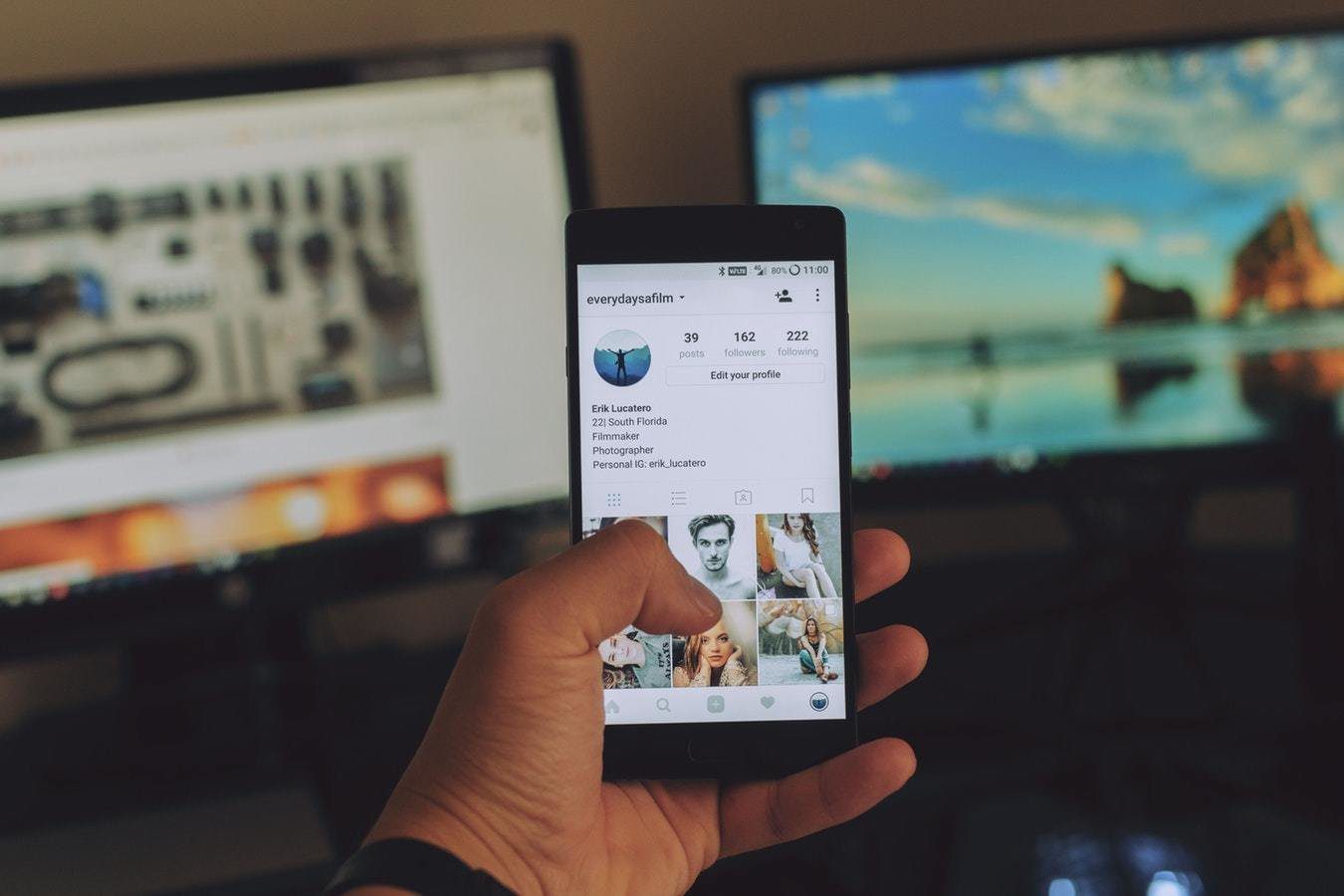Before we delve any further, let me clarify on the term hack. Hack refers to any trick, shortcut or skill which increases productivity and efficiency. So, no spying apps or the likes here! Now that we have cleared up on it, let’s now delve into the topic of the day. We have rounded up 7 apps that help to make your work easier and in the same time also aids in keeping your device safe and secure. And did I mention, a new look to the display? Well, let’s jump straight in.
1. Automate your Tasks
They say that don’t waste time on things that have already been invented. And this saying can be aptly lifted and applied to our daily grind as well, especially when it comes to our smartphones. So how do we accomplish it? Simple. We automate tasks. MacroDroid is the app that rises to the occasion and takes care of tasks seamlessly. Need to know when the phone is 100% charged? Ask it to play a sound. This is just a simple example of what this mighty app can do. It has a slew of macros which you can use. Plus, there’s a whole world of actions, triggers, and constraints that you’ll need to build your own macro. The app comes packed with a simple interface and is dramatically easy to use. And before you know it, these macros will be handling tasks for you like a pro.
2. Translate Text On-the-Go
Unarguably, Google translate is an amazing app that lets you translate text on the fly. But then, copying the text and then pasting it in the browser can be cumbersome. The Android app for Google Translate is a nifty app that solves the dilemma for you. The implementation is so neat that you wouldn’t need to leave the current app to do the translation. All you need to do is select a portion of text, and tap on the three-dot menu. Once done, you will see the option of translate pop-up on the screen. And from here, it’s a cakewalk, select the language in which you want and bam, you have the translation at your fingertips. As soon as you unlock your phone, the app notifies you about the unsuccessful bids.
3. Gesture-fy Your Acts
All in one Gestures is an app that lets you create custom gestures for the tiniest of tasks like turning on the flashlight or taking a screenshot. Not only does it let you create these by swiping from the sides of the device, but also from the corners of it. So, you have a major chunk of your time saved by avoiding doing redundant stuff.
4. Manage Multitasking like a Pro
Android Nougat unleashed a slew of amazing features and among them, the one I was most excited about, was the split screen mode. But then, it usually needs time, patience and practice to perfect the art of splitting the screen into two. So, if you are pressed for time, an app which goes by the name of Screens solves this particular problem. This nifty app lets you create two shortcuts for the apps which you need the most during your multitasking sessions. Say, for instance, you often need Google Keep and the Calculator to sort out the weekly expenses. All you need to do is add these apps and this shortcuts will be on the home screen for you to access anytime. Screens require the accessibility permissions to be set in and once that’s done, manage multitasking like a pro.
5. Catch the Crook
Security is of utmost importance these days and it’s essential that we lock our phones with the most secure password or pattern. But does that stop folks from trying their luck in unlocking your phone? Sadly, the answer is no. From your buddy to an unknown stranger, chances are that if a phone is found lying idle (with no owner in sight), people will try unlocking it. CrookCatcher helps to identify who pushes their luck to unlock your device. It clicks a picture each time a wrong password or PIN is entered. The crook selfie is then mailed to you. Mainly used to find stolen phone’s location and the identity of the thief, this app also sends the device location.
6. Solve the Equation
Well, most of will certainly agree that being stuck with a difficult equation can be trying at times. But wait, before you lift your hands in frustration, there’s an app which promises to solve (yes, literally solve) these problems. Say Hi to Photomath. You just need to point the camera at the equation and this app will not only provide you with answers, it will provide you with the steps how it came with the answer. Well, isn’t that neat? From finding square roots of numbers to solving logarithms, it’s a dream calculator. Beyond that, it also includes a magic calculator wherein you can type in your equations and Photomath will come with the answer. As for me, I was thankful that at least my hand writings still legible to bots. Can’t say the same for humans, though.
7. Round the Corners
Want your phone to sport rounded corners just like the latest Lg-G6? Cornerfly helps you achieve just that. It takes off the sharp look off from the corners of the bezels and blends it to give a cool rounded effect. Exceptionally easy to setup, all you need to do is decide on the overlay settings in the nav bar and status bar and voila, it’s done. So, go on and enjoy the new look of your Android.
That’s a Wrap!
So these were some of the hacks which you can use to amplify the Android experience. Which is your favorite app of your choice? Do let us know through comments. Also Read: 8 Incredible Samsung Galaxy S8 and S8+ Features The above article may contain affiliate links which help support Guiding Tech. However, it does not affect our editorial integrity. The content remains unbiased and authentic.