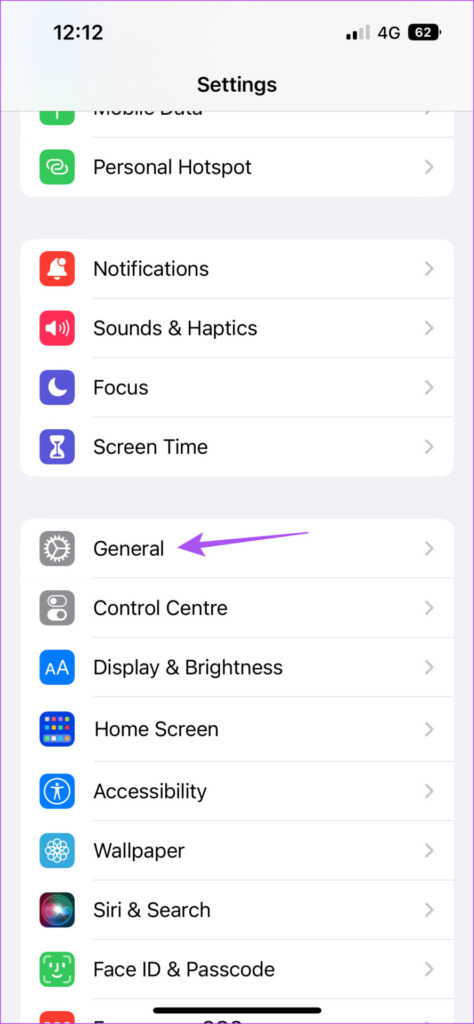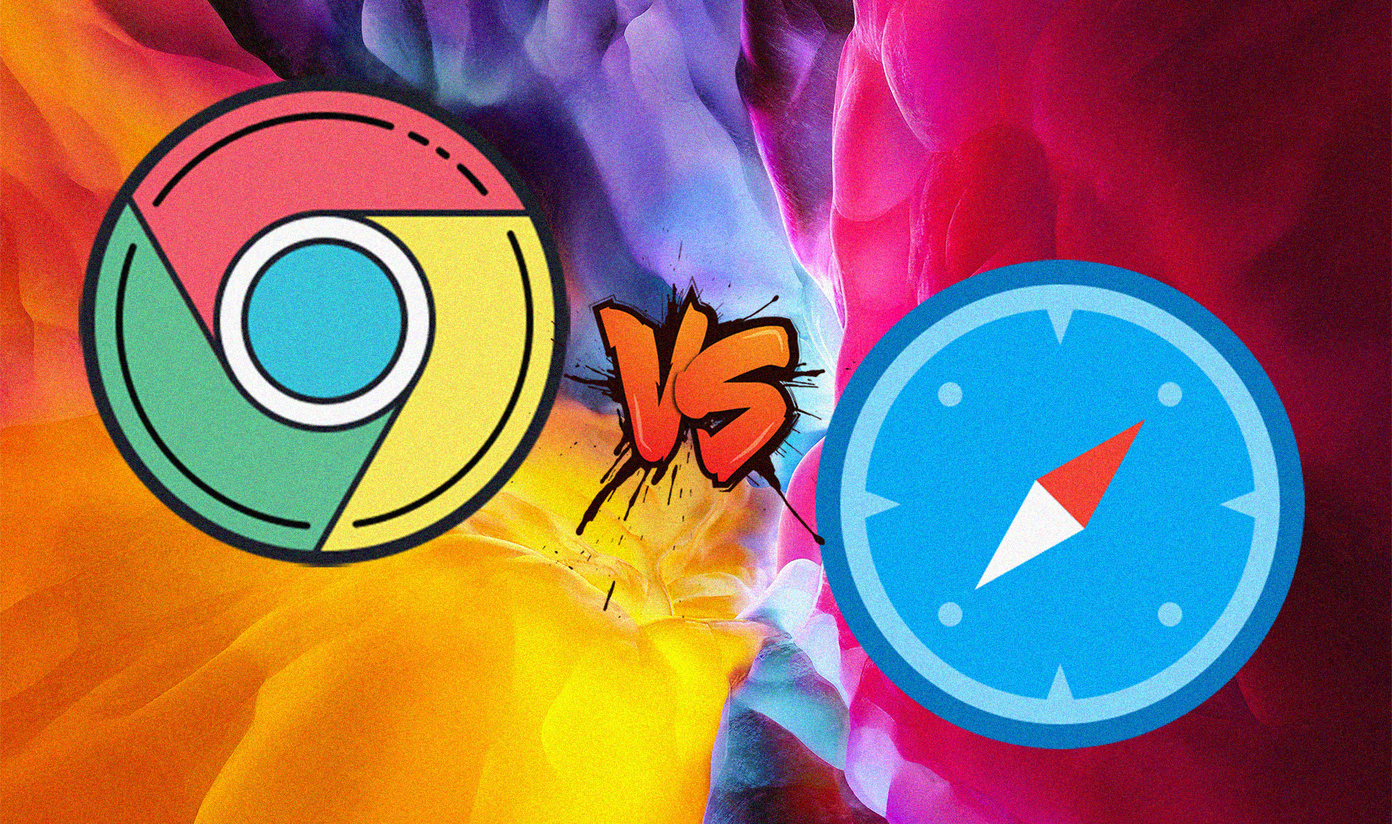But you won’t be able to keep a tap on your schedule if your Outlook account stops syncing with the Calendar app. That’s exactly what we will address in this post by providing the best fixes for when the Calendar app stops syncing with Outlook on your iPhone.
1. Switch From Mobile Data to Wi-Fi
Since you need to sync your email data with the Calendar app, you’ll need to ensure the internet speeds on your iPhone. If you are using mobile data, we suggest switching from mobile data to Wi-Fi. This will improve your internet speed and speed up the process of syncing your Outlook account with the Calendar app.
2. Check if Outlook Account Is Enabled in the Calendar App
To be able to check your Outlook Calendar entries in the Calendar app, your Outlook account should be permitted to do the same on your iPhone. If your Outlook account is still not syncing, here’s how to check if it has been enabled in the Calendar app. Step 1: Open the Settings app on your iPhone.
Step 2: Scroll down and tap on Calendar.
Step 3: Tap on Accounts from the list of options.
Step 4: Select Outlook from the list of email accounts.
Step 5: Tap the toggle to enable Calendar if not enabled previously.
Step 6: Close the Settings app and open the Calendar app to check if the problem is solved.
3. Enable Outlook Calendar in the Calendar App
After allowing your Outlook Account access in the Calendar app, you will also need to check if the Outlook Calendar is enabled in the Calendar app itself. Here’s how to do it. Step 1: Open the Calendar app on your iPhone.
Step 2: Tap on Calendars at the bottom.
Step 3: Look for Outlook and tap the toggle on its left to enable it.
Step 4: Tap on Done at the top-right corner to confirm.
Step 5: Wait for some time and check if the problem is solved.
4. Check if New Data Fetch Is Enabled for Outlook Calendar
If you still can’t the latest entries in the Calendar app after enabling your Outlook account, you should check if data fetching is enabled for your Outlook account. This will ensure that your Outlook Calendar data stay updated at all times. Step 1: Open the Settings app on your iPhone.
Step 2: Scroll down and tap on Calendar.
Step 3: Tap on Accounts from the list of options.
Step 4: Select Fetch New Data.
Step 5: Tap on Outlook from the list of email accounts.
Step 6: Ensure that Fetch is selected for your Outlook Calendar data.
Step 7: Under Fetch, select Automatically at the bottom to regularly update your Outlook Calendar data.
Step 8: Close Settings and open Calendar to check if the problem is solved.
Do note that using Automatic Data Fetching for several apps can impact the data consumption and battery life of your iPhone. To avoid that, you can choose the app to fetch new data based on different time slots – Hourly, Every 30 Minutes, or Every 60 Minutes.
5. Add Your Outlook Account Again
If the problem is still not solved, you can remove and add your Outlook account once again on your iPhone. This will download all your Outlook data again and will help sync the Calendar app. Step 1: Open the Settings app on your iPhone.
Step 2: Scroll down and tap on Calendar.
Step 3: Tap on Accounts.
Step 4: Select your Outlook account.
Step 5: Tap on Delete Account.
Step 6: Tap on Delete From My iPhone again to confirm.
Step 7: Select Add Account in the Accounts menu.
Step 8: Enter your credentials to sign in again. Step 9: After, close Settings and open Calendar to check if the problem is solved.
6. Switch to Outlook Calendar As the Default
If your Outlook Calendar entries are still not visible, you can instead opt for using Outlook Calendar as the default one on your iPhone. Here’s how you can switch to your Outlook account as the default one in the Calendar app. Step 1: Open the Settings app on your iPhone.
Step 2: Scroll down and tap on Calendar.
Step 3: Scroll down and tap on Default Calendar.
Step 4: Tap on Outlook to set it as your default email account.
Step 5: Close Settings and open Calendar to check if the problem is solved.
7. Force Quit and Relaunch Calendar
Still not working? Maybe you need to force quit and relaunch the Calendar app to apply the new settings on your iPhone. Step 1: On the home screen of your iPhone, swipe up and hold to reveal the background app windows. Step 2: Swipe right to look for the Outlook app. Then, swipe up to force quit the app.
Step 3: Relaunch Calendar to check if the problem is solved.
8. Update Calendar App
The last resort is to update the Calendar app on your iPhone. For that, you need to check for the latest iOS version update. Step 1: Open the Settings app on your iPhone.
Step 2: Tap on General.
Step 3: Tap on Software Update.
Step 4: If an update is available, download and install it. Step 5: After installed, relaunch Calendar and check if the problem is solved.
Manage Your Outlook Entries
These solutions will help you manage the Calendar entries from your Outlook account. You can also read our post if your iPhone Calendar search is not working. The above article may contain affiliate links which help support Guiding Tech. However, it does not affect our editorial integrity. The content remains unbiased and authentic.