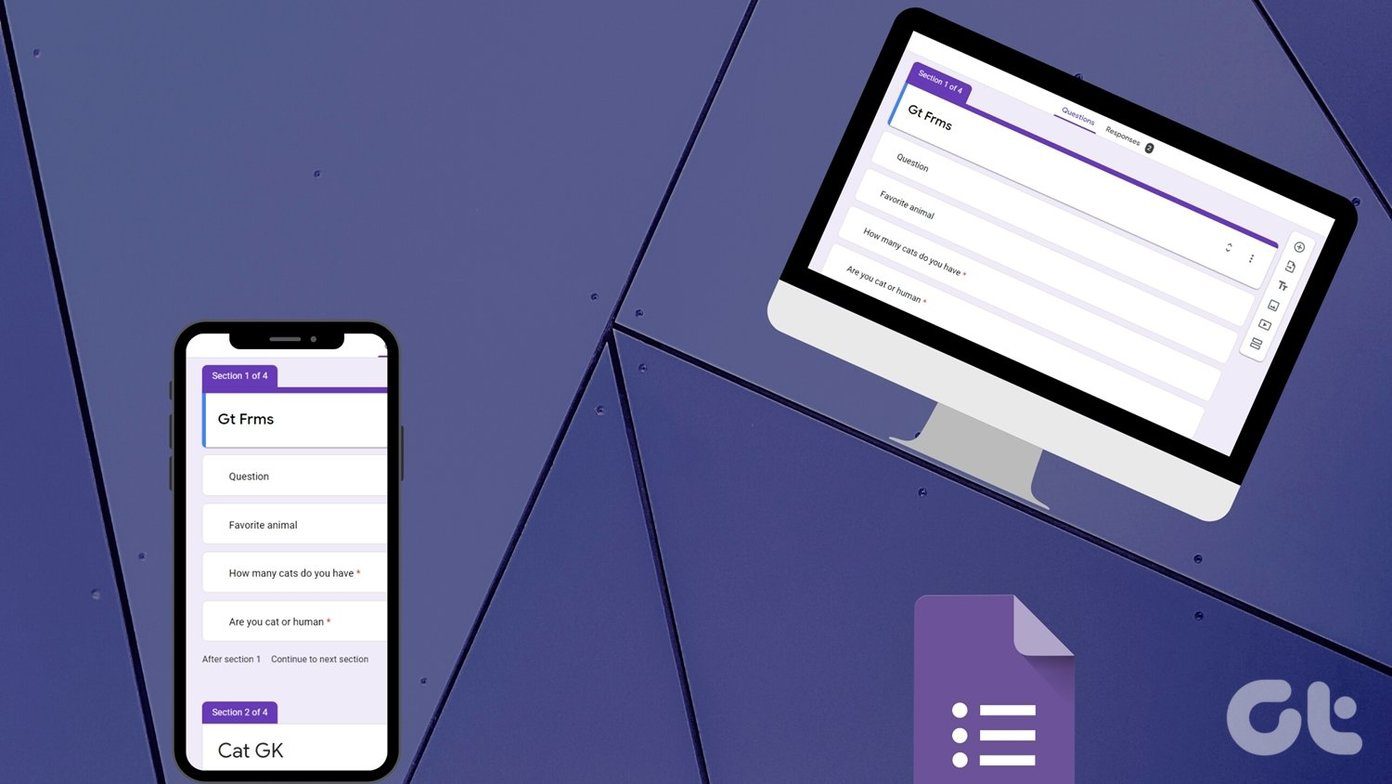We are not going to talk about apps to book tickets and confirm flights. The apps in this list are more about your day-to-day activities in an unknown destination. Note: Almost all the apps need a working internet connection to function. So that is something you’ll need to get first.
Get Past the Language Barrier
When you travel to a foreign country, the language barrier is usually the first hurdle you come across. Not long ago, one used to carry a translation book and turn pages back and forth to translate a simple sentence. But now, with your smartphones in your pockets, this arduous task has become significantly easier. There are many interesting apps on the Play Store you can download to cope up with the language in the foreign countries. Google Translate is probably the best among the lot, that can help you translate spoken and written language in a jiffy. With Google Translate you can speak, type, write or even take pictures to translate over 80 different languages. One of the best things about the app is that you don’t need an active internet connection all the time. Google translate is available offline and helps even when you don’t have a network signal. However, if you plan to stay for a longer span of time, it would be useful to learn the local language in your spare time. Duolingo is an interesting app using which you can learn some of the European languages for free in an interactive way. The app starts from the very basic and gives you a visual training for easy understanding. We even did a detailed writeup on Duolingo.
Free Overseas Text and Calls
Make sure you install apps like WhatsApp and Viber (or Skype) on your Android, and activate them using the home network before you take off for a new country. These apps will make sure you stay connected to your loved ones without making a hole in your pocket. When I was in the UK, both Skype and Viber made sure that I was never alone. I could talk to my family using my mobile just like I was calling a GSM connection and talk for hours for free. These apps help you to send and receive messages and calls using the internet connectivity on your mobile. Therefore, make sure that you take a decent internet connection when you move to a foreign country. These apps are free but, of course, the emotions are priceless.
Make Travel and Transit Easy
The first app that comes to our mind when it comes to locating a place is Google Maps. The app gives you almost all the information you might need right at your finger tips. With Google Maps you can easily search for places of interest and then the best road that’d lead you to that place. If you prefer public transport, the app also gives transit times of local buses and tubes if available. Apart from the navigation, you can have street view of the places you will be traveling to. Street view helps you get a considerable idea of the place before you actually visit it. Cool Tip: We recently published a list of 10 breathtaking places to explore on Street View. Make sure you check it out, will help you see the true potential of this amazing service. You can also download some city specific transit apps like the Tube Maps for London or Singapore Bus Guide, if they’re available for the city you’re in. Club these apps with the power of Google and you are likely to never lose your way.
Augmented Reality to Find Places of Interest
Wikitude is an amazing augmented reality app for Android using which you can see things using your phone’s camera that you might normally miss. In simple words, you may open the app and point it at your surroundings. The app uses your phone’s camera to scan the place and then shows you points of interest on top of it. You can find restaurants, malls, places of interest and even events and activities. This is a lot like the Nokia City Lens app that we discussed, except that it has more features and does more than just locating places (like you see in the screenshot above, it can scan a bill and tell you the exchange rate).
Plan your Trips Well
The Trip Advisor app needs no introduction. Possibly all you need when it comes to researching and making bookings for trips. Want to explore a city nearby but not sure where to stay, eat and what should be your budget? This app will help. The best thing about this app is that it’s used by millions of users around the world and you can see reviews of places left by other travelers before you plan to make a booking. The app also has a Near Me feature that helps you discover options near you or any address you enter.
Currency Converter
Finally, it all comes down to money and with XE Currency for Android you can get the conversion rate for your currency to that of the foreign currency within a few seconds. There’s nothing much to talk about the app. Just enter the denomination along with the home and foreign currency, and it will show you the result.
Google Now: It Answers Everything
Google Now has evolved a lot since it first came out in Android Jelly Bean, and the way it’s going, soon it could become the only app you need to get by in a new place. The app can automatically detect the place you have traveled to and give you places of interest around, along with real-time currency conversion rates. You can also see the weather forecast with just a swipe of the finger. The app can even read your emails and let you know about your flight timings without you worrying about anything. Use the phrase OK Google to ask it anything and everything, and get the answers it thinks you deserve (kidding, it’s the stupid algo).
Conclusion
So these were some of the Android apps you can use to survive in a new country. However, speaking from my personal experience, the best way to survive in a new place is by making new friends. The sooner you kill your loneliness and make some local friends, the sooner you will learn the art of living and having fun in an unfamiliar place. So, take help from the apps in your initial days in the foreign land, but make friends for life. Top Photo Credit: martinak15 The above article may contain affiliate links which help support Guiding Tech. However, it does not affect our editorial integrity. The content remains unbiased and authentic.