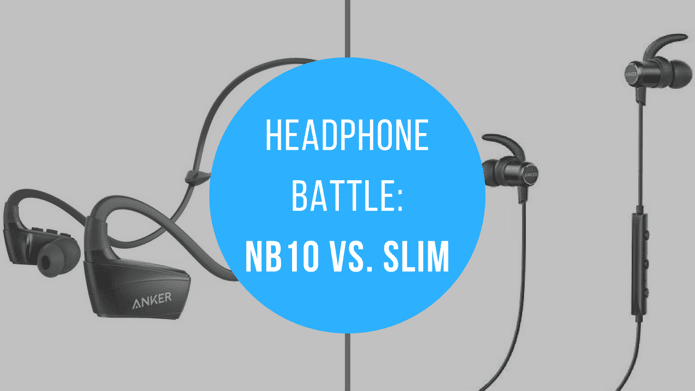From design and sound quality to features and battery life — we’ll help you choose between the AirPods Pro and the Beats Fit Pro. Is the Beats Fit Pro better than the AirPods Pro 2 while being more affordable? Or is the AirPods Pro the undisputed champ? Let’s find out! Before we get to the comparison though, here are some other articles you may be interested in –
Check out the best AirPods Pro accessories to further extend the functionality of your earbuds. Here’s our AirPods Pro vs OnePlus Buds Pro comparison if you’re confused between the two. Take a look at some of the best wireless earbuds for working out under $100 if you’re on a tight budget.
Let’s get to comparing the AirPods Pro and the Beats Fit Pro now.
AirPods Pro vs Beats Fit Pro: Key Specifications
Design and Comfort
Apart from sound quality, one of the most important aspects of a pair of wireless earbuds is comfort. If they don’t fit well and stay in your ears, your listening experience will go for a toss. So let’s take a closer look at the design of our two contenders. The design, as well as the fit of the AirPods Pro and the Beats Fit Pro, are quite different. The AirPods ship in a plain white hue and feature a stem that extends vertically. The Beats Fit Pro, on the other hand, is available in a plethora of colors and has no stem. Instead, it comes with ear hooks that lock the buds in place when you wear them. As a result, the Beats Fit Pro stays in your ears securely even during intense workouts or when you’re running. Add to that the unit’s IPX4 certification and the headset should outlast your sweatiest workouts. That doesn’t mean the AirPods Pro isn’t fit for working out. Despite missing out on the ear hooks, you get a secure in-ear fit with the AirPods too. Plus, the addition of water resistance means you can use your AirPods in the gym without any issues. While design always boils down to personal preference, we would say the AirPods Pro scores a point for better comfort. If you have small ears, the Beats Fit Pro may cause some discomfort due to the slightly bulky outer shell. That said, if you tend to do a lot of burpees or HIIT circuits, you might benefit from the ear-hook design of the Beats Fit Pro. Note: Since the AirPods Pro 2 is only available in white, the case and the earbuds can end up looking beat up in no time. Hence, it’s advisable to regularly clean your AirPods to maintain their shine.
Connectivity
Needless to say, the AirPods Pro works seamlessly with all Apple products. So, if you are in the Apple ecosystem, the AirPods Pro will sync with your iPhone, Mac, iPad, and even your Apple Watch. The best part is that the Beats Fit Pro also comes with Apple’s H1 chip that facilitates connectivity features on the AirPods Pro. As a result, you will benefit from seamless connectivity with Apple products with the Beats Fit Pro as well. This includes getting a pop-up animation with battery levels every time you open the case of the earbuds. While there’s not much to differentiate between the two in this regard, the situation is quite different if you’re an Android user. While you can connect and use the AirPods Pro with an Android phone, you cannot customize its features or check battery levels via your phone. This is where the Beats Fit Pro turns out to be a better option. The Beats app on the Google Play Store allows you to customize touch controls, ANC, and pretty much all features of the Beats Fit Pro even on your Android device.
Beats Fit Pro vs AirPods Pro: Features
App support aside, both earbuds also get music-playback controls. To that end, the AirPods Pro gets pressure-sensitive touch pads that you can use to skip tracks, activate the voice assistant, and switch between ANC modes. While you also get controls on the Beats Fit Pro, it’s in the form of a physical button on each earbud. Some may prefer the tactile feel of a button over a pressure-sensitive ‘pinch’ used on the AirPods Pro. But that’s up to you to decide. The AirPods Pro has an extra trick up its sleeve in the form of precise Find My tracking too. You can track your lost AirPods using the Find My app and even play a sound to narrow down the buds’ location on the new AirPods Pro 2nd Gen case. It goes without saying that Android users will get more features with the Beats Fit Pro. That said, if you’re looped into Apple’s ecosystem or have an iPhone, you can pick one, or the other as both earbuds offer predominantly the same features.
AirPods Pro vs Beats Fit Pro: Sound Quality
The audio quality department is where we start seeing a noticeable difference between the AirPods Pro and the Beats Fit Pro. The AirPods Pro 2 sounds much better and offers a wider sound stage. The AirPods Pro offers a somewhat neutral sound signature that puts a greater emphasis on vocals. As such, the vocals tend to stand out in most tracks. Be that as it may, you will be happy listening to just about any genre of music via the AirPods Pro. The Beats Fit Pro on the other hand is meant for people who enjoy extra bass. So, if you’re all about that bass, no treble (no pun intended), then you will be pleased with the sound signature of the Beats Fit Pro. Do note that both earbuds only support SBC and AAC codecs so you cannot relay Hi-Fi audio with the duo. You get support for Spatial Audio on both the AirPods Pro as well as the Beats Fit Pro. The output is pretty much the same on both earbuds.
Active Noise Cancellation and Call Quality
Since the Beats Fit Pro and the AirPods Pro are premium earbuds, you get Active Noise Cancellation or ANC with the pair too. If you don’t know what ANC is all about — it cancels out background noise from your surroundings to enhance your listening experience. While the ANC on both earbuds works using the same principle, the effect is more pronounced on the AirPods Pro 2nd Generation. That’s not to say that the Beats Fit Pro’s ANC tech is bad. It’s just that when you compare the two side by side, the AirPods Pro cuts off more noise, and louder sounds, and feels more natural compared to the Beats Fit Pro. As for calls, both earbuds do a fantastic job of canceling ambient noise and emphasizing vocals. However, some user reviews mention that the other party can hear your voice louder with the AirPods Pro. This could be because of the longer stem on the AirPods.
Battery Life and Charging
Despite its bigger case, the Beats Fit Pro offers lesser battery life compared to the AirPods Pro. To wit, the AirPods Pro’s case offers six additional hours of battery life. The earpieces for the AirPods Pro 2nd gen hold six hours of charge too. That said, the Beats Fit Pro’s earpieces offer seven hours of battery backup. So, while you can listen to music for longer (at a stretch) with the Beats Fit Pro, the AirPods Pro’s case offers a slightly better charge cycle. Where the Beats Fit Pro hits right back though is in terms of charging. The earbuds charge via a USB-C port compared to the lightning port on the AirPods Pro. This is a big win, especially for all the Android users vying for the headset. The AirPods Pro is no slouch either and it does have a few tricks up its sleeves. For one, the unit supports wireless charging, which is a more convenient way to top up the buds and the case. Furthermore, the device is compliant with Apple’s MagSafe tech as well.
AirPods Pro vs Beats Fit Pro: Which One to Buy?
The AirPods Pro retails for $199 at the time of writing while the Beats Fit Pro can be had for $159. With just $40 separating the two, the AirPods Pro is hands down the better option. On that note, the earbuds offer better sound quality, longer battery life, improved ANC, and smarter features like Find My, which come in handy if you want to track your headset. The Beats Fit Pro is still a solid pair of earbuds. Especially if you work out, or if you’re like me and in-ear headphones generally don’t stay in your ears. The ear hooks certainly come in handy in such situations. Not to forget, the earbuds don’t gatekeep any features when paired with Android devices either. If you don’t have any of these specific requirements though, you should pick up the Apple AirPods Pro 2nd Generation. The above article may contain affiliate links which help support Guiding Tech. However, it does not affect our editorial integrity. The content remains unbiased and authentic.















![]()