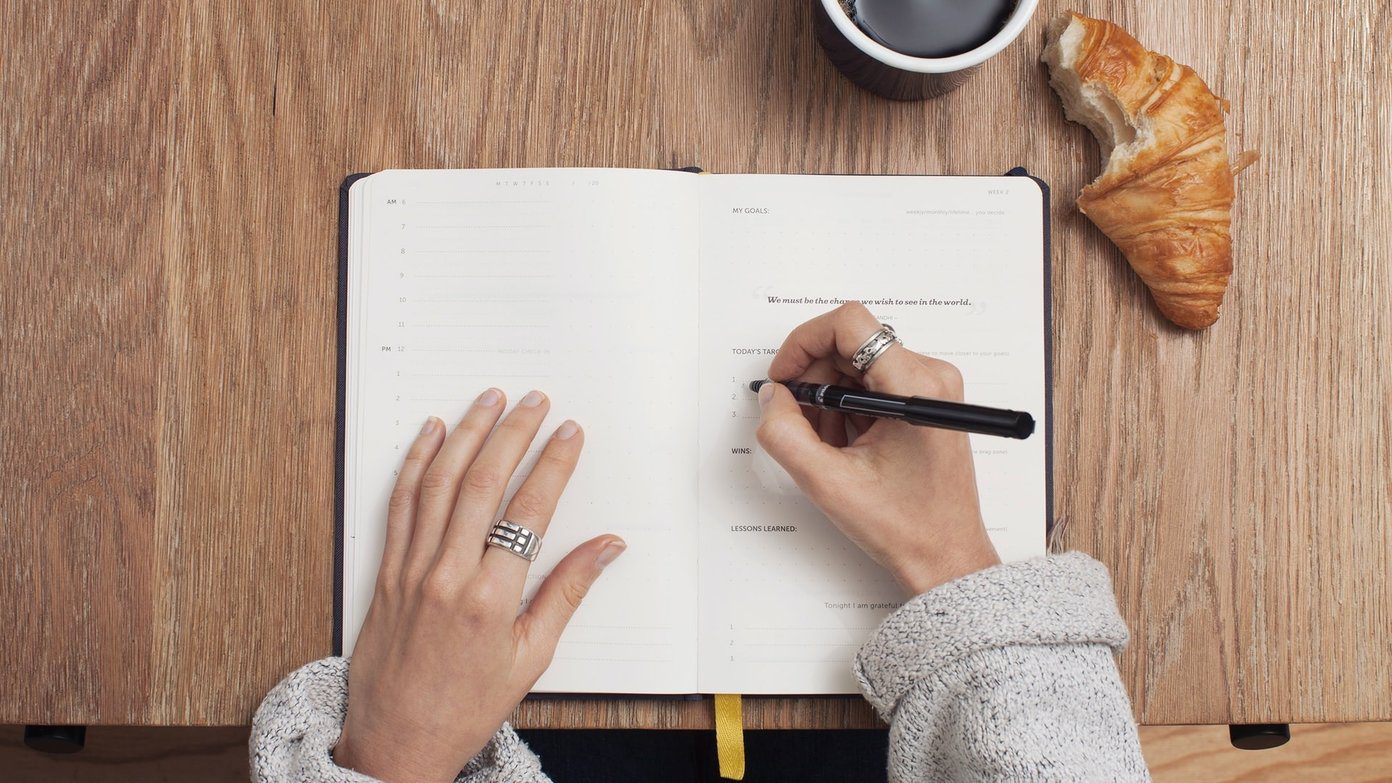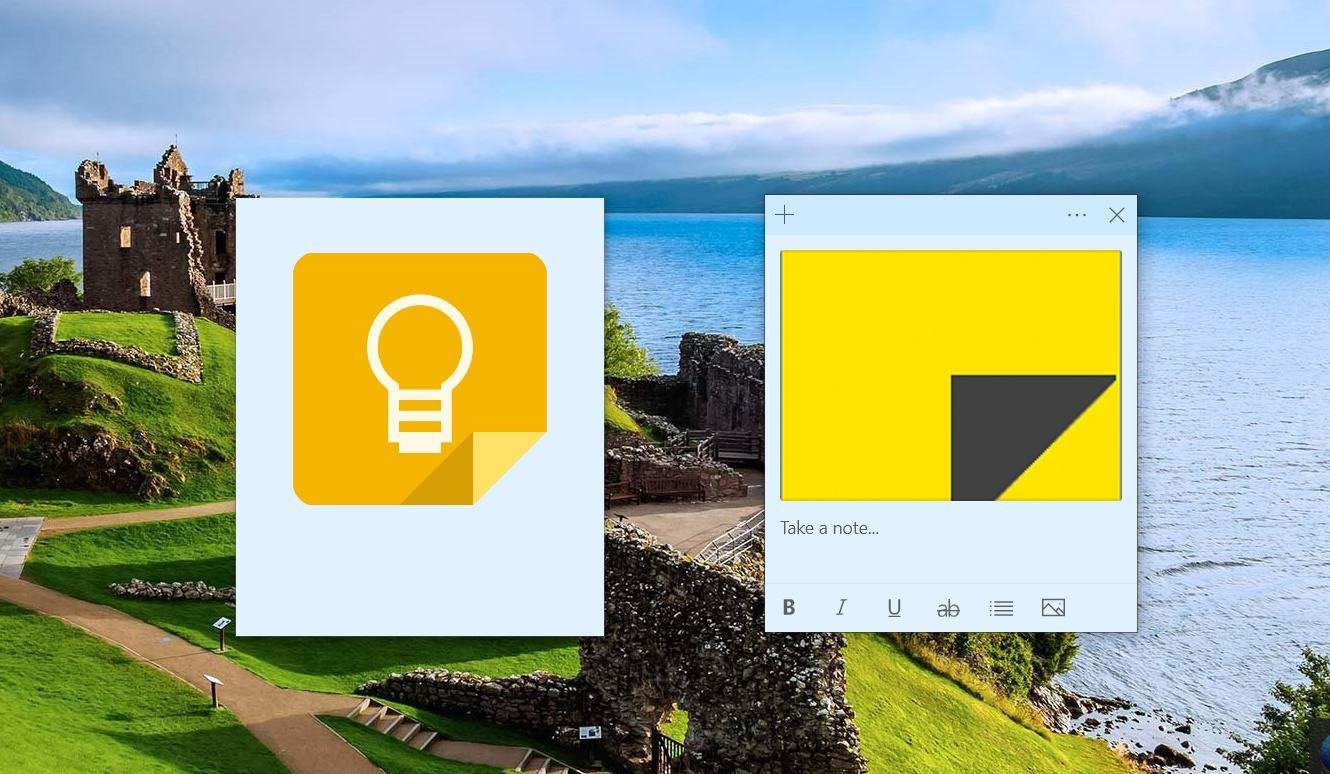Talking about Note-taking apps, my on-the-go recommendation has been Evernote for the last few years. But the recent departure of their CEO coupled with the questionable policies by the company has forced me to look for an alternative. For the Apple ecosystem, my search has narrowed down to two options — Apple Notes, and Bear Notes. Both the apps are laser-focused on Apple products and deliver solid experience across the entire lineup of devices. For the last two months, I have been exploring Apple Notes and Bear Notes to find a perfect fit for me. And I have to say, both have their advantages as well as some minus points. In this post, I’m going to compare them based on various aspects and declare a winner in conclusion.
App Size
Apple Notes comes built-in as an iOS package which takes about 14GB of space out of the box. Bear notes consume about 40MB of space. Download Bear Notes for iPhone
User Interface
As always, Apple has kept it simple with Notes UI. It’s straightforward and easy to understand. By default, the app takes you to folders screen which is categorized between iCloud and Gmail. You can create new folders and add notes to a relevant section. I’m glad to see that Apple has kept the most used functions at the bottom. For example, the ability to create a new folder, new note, attachments options are at the bottom with ease in reachability. My only problem is, you can’t search for a note from the folder menu. One has to go to the notes section and swipe down to search for a note. Bear notes have taken a page from Apple’s book on simplicity. The notes appear in a nice white theme with an ability to create a new one from the bottom right corner. The app uses a hamburger menu, but fortunately, you can swipe left from any screen to reveal the menu. One doesn’t need to reach the top.
Creating a New Note
Let’s talk about the most important factor in a notes app — note creating tools. These days, the notes aren’t just limited to words. You can customize the note via adding images, sketches, tables, templates, web links, and more. Apple lets you change the default font types, add bullet points, tables, and radio buttons. You can directly scan documents, add images/videos, and draw a sketch. As always, the company has added enough functions for an average user. Where Apple stops for an average user, Bear takes it to the next level for a power user. You can add web links, highlight words, integrate another note, add calendar date, breakdown a note with a differentiator, and also offers full markdown support. Bear really hits this one out of the park. Whether you are a developer or artist or a writer, the options offered by the software are more than enough for your usage.
Drawing Capability
Both the apps offer compelling drawing options out of the box. Bear lets you choose from a pencil and paintbrush. You can change colors and erase a part of the drawing if you want. Apple Notes lets you play with pencil, pen, and color brush. Apple also offers a full-blown color picker to choose a perfect match to start your drawing.
Syncing and Price
The ability to access the notes on all platform is as essential as creating one. Both Apple Notes and Bear Notes are on level playing field here. The apps are exclusive to the Apple platform, meaning they are only available on iOS, Mac, and Apple Watch. Both the apps use iCloud to sync the data between the devices. For Apple Notes, I can understand the behavior. I wish Bear had offered more cloud storage options such as Google Drive or OneDrive. Moving on to the price, the Apple Notes is free to use, but the added content counts against the 5GB of free iCloud storage. The paid plans start at $1/month. The majority of functions in Bear Notes come bearing premium price tag. You will need to shell out $15/year to use it at its full potential.
Sharing
For sharing, you can directly convert a note into pdf, or even send an invitation link to others to collaborate the note. The note will get uploaded to iCloud first, and a sharing link will be sent to the sharing person. Bear offers the default sharing options such as share as pdf, print a note, save to files, etc.
Extras
By default, Apple Notes offers a paper-like texture in the background. It makes you feel like you are writing on paper, and I like that. Bear Notes lets you import notes from popular services such as Evernote, Day One, and Drafts. The app also offers many themes, including white and dark, with several accent touches.
Should You Look for an Alternative?
For the majority out there living in an Apple ecosystem, the Apple Notes is more than enough for everyday usage. And with every interaction of iOS, the app is only getting powerful. Bear Notes fill in blanks left out by Apple Notes. For anyone looking for a notes app that excels at basics as well as offers rich functionalities out of the box, Bear notes is the way to go. Next Up: Microsoft OneNote is also an excellent alternative to Apple Notes. On top of that, it’s free and has a presence on every platform you can think of. Read the post below to see the full comparison to the Apple Notes. The above article may contain affiliate links which help support Guiding Tech. However, it does not affect our editorial integrity. The content remains unbiased and authentic.