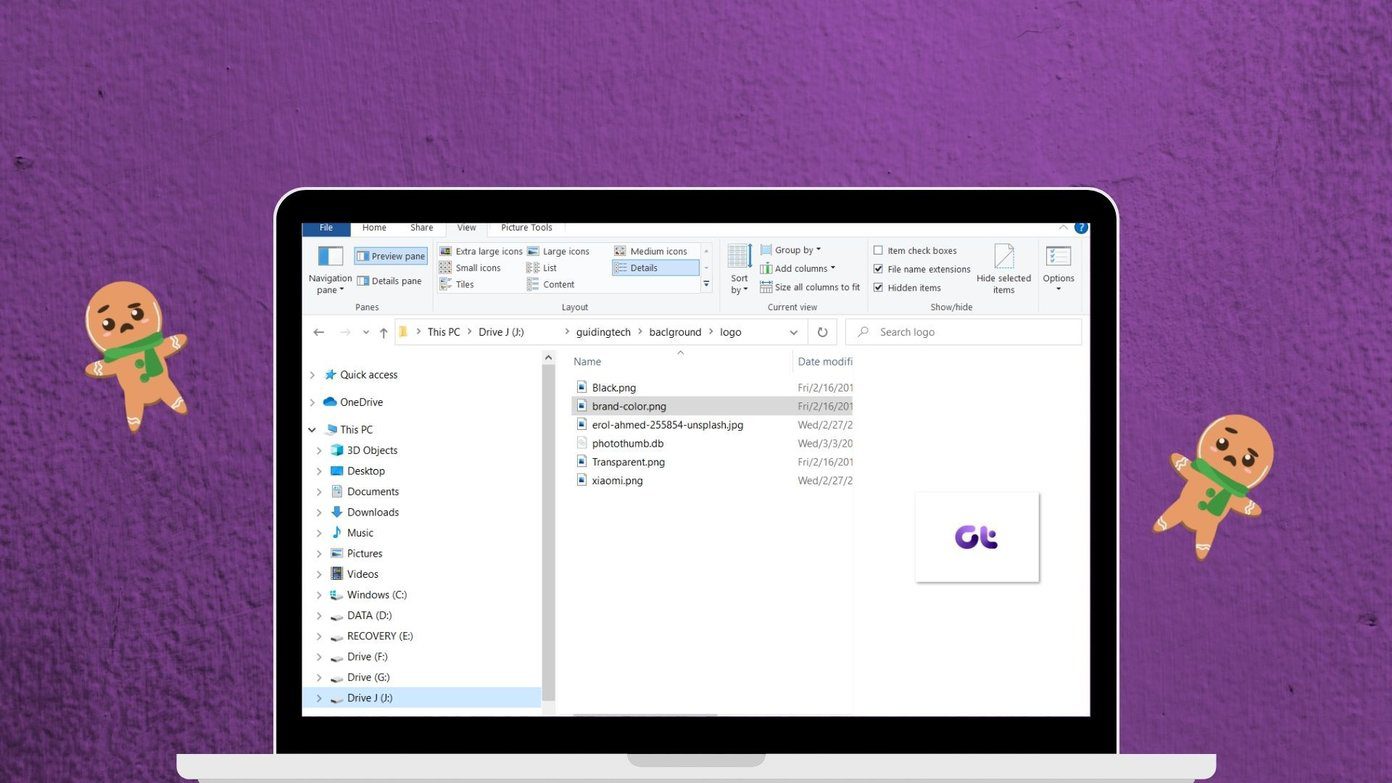However, over the years, you’ve probably come to notice that Preview is less than ideal if you’re serious about dealing with PDF files. Yet it provides some highlighting tools here and there, but PDF files have the natural capacity to be very interactive. They’re appropriate for both business users and personal use. What many people don’t realize is that there are fantastic alternatives for handling PDF files outside of Adobe’s options. One such alternative is PDF Expert 5. It has several great tools and signing options wrapped up in a great UI, but it does cost money for the software. Is it worth it for you to upgrade to a paid application like PDF Expert over Apple’s Preview?
PDF Expert Trumps with Organization and Customization
With PDF Expert, you’re getting significantly more customization around the app and with that comes much better organization. For instance, you can drag the toolbars around to different sides or increase/decrease the width of the sidebars. Plus, different tools get their own sets of options. For shapes, you can adjust the stroke width, opacity, border color, fill color and more. Over in the left sidebar, you can switch between four different views for bookmarks, a document outline, annotations, and thumbnails. Annotations are handy in particular for viewing all of your edits collectively in a list.
PDF Expert Has Better Signatures
If you have to fill out and sign forms a lot, PDF Expert does a much better job of handling signatures. As with Preview, you can draw signatures with your Mac’s trackpad and edit the thickness. But additionally, you can also just type it out (and use different colors) or even import an image with your signature or perhaps a logo to place in the document.
PDF Expert Has a Better Interface
PDF Expert overall just has a much better user interface than Preview. Preview tucks away all of the PDF editing features in a separate toolbar and what you can get out of this toolbar generally doesn’t work too well. Highlighting only works some of the time, annotations don’t intelligently appear where you want them to and entering text is occasionally buggy. PDF Expert has all its tools functioning and ready at your fingertips in a single toolbar, plus convenient sidebars for things like bookmarks and saved signatures. As soon as you launch the app you can also see thumbnails for recently opened files and common tasks like merging files to get started. The app also supports tabs so you can open up multiple files at once and switch between them without searching for different windows. It’s just a downright pleasant experience for hardcore PDF users compared to Preview.
Pricing
Even though PDF Expert is clearly a better option for folks who frequently work with PDFs, it may not be what’s best for your wallet. Preview is free since it comes with your Mac, but PDF Expert 5 sells for $19.99 in the Mac App Store. If you can afford it, definitely make the purchase, but if you don’t think 20 bucks is worth it for how often you work with PDFs, you might be better off sticking with Preview. Preview is fine for light PDF usage, but professionals should seriously consider upgrading to PDF Expert 5 or exploring other options for the Mac. SEE ALSO: The Best Free Ways to Convert PDF to PowerPoint Which Actually Work The above article may contain affiliate links which help support Guiding Tech. However, it does not affect our editorial integrity. The content remains unbiased and authentic.