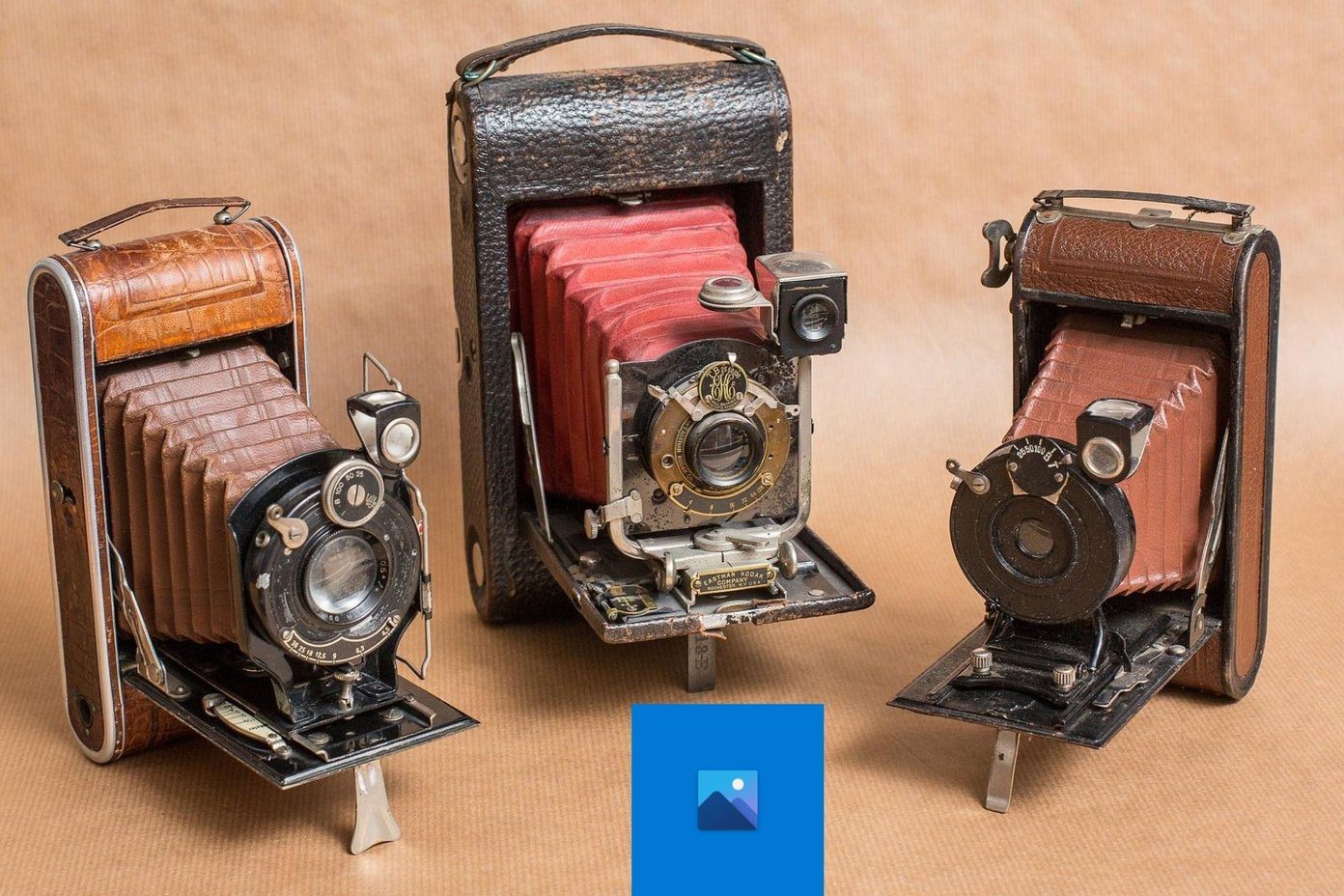I still remember how I was a fan of Soluto when it was a simple Windows startup manager tool and marketed itself as an anti-frustration tool. But a few years back they completely changed their application and moved towards business users and using it itself became a frustration for me. Finally, after years of searching, I have been able to find yet another application that optimizes Windows startup with the same ease of accessibility. The best thing is, you don’t necessarily have to remove programs from startup to increase boot up speed. Using this program, you can delay the items in the startup with just one click, and optimize the startup without having to run each application manually.
Autorun Organizer for Windows
Autorun organizer is a simple application that can really come in handy if your computer is giving you hiccups at startup. Once you install and launch the tool, it will ask your permission to contact the server. It will then list recommendations of files that can be delayed or disabled to boost the Windows startup time. Apart from that, you will see a list of all the applications and services that start with Windows and their individual impact on startup time. So when you want to manually disable a certain application from the startup, click on the entry and check the option Temporary Disable to exclude it from system startup. However, if you want to automatically run the application but with a staggered delay, choose the delayed option and enter the number of seconds you would like the delay to be. All the settings are instantly saved and will be effective upon the next time Windows starts. You can select a bulk edit option and disable/delay multiple applications at once. Another nice thing about the app is that it not only lets you delay or delete, but you can also add items to the system startup. So suppose you have an application that you have to manually run all the time that you want to automate – simply click on Add and browse for the executable file on your computer. Just like any of the other programs, you can choose to delay the launch of this particular application as well.
Conclusion
Autorun Organizer is completely free and doesn’t come with any bloatware bundled in the installation. The application is simple and gives you complete control of your Windows startup. I am sure that users who were once a fan of Soluto would surely like the Autorun organizer. So try it out and don’t forget to share if you liked it. The above article may contain affiliate links which help support Guiding Tech. However, it does not affect our editorial integrity. The content remains unbiased and authentic.