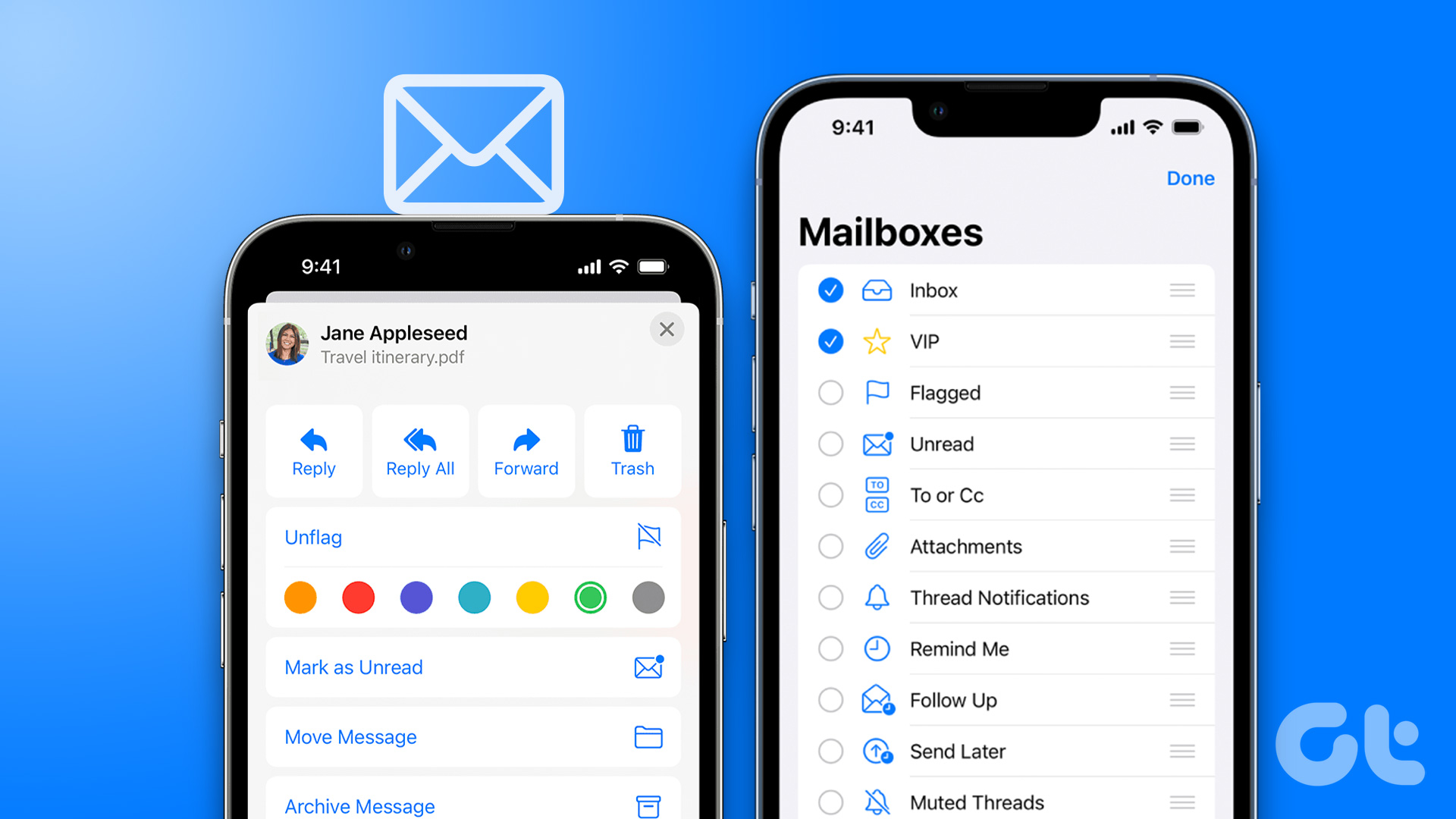We have covered an app called QuickPic in the past and indeed, it’s an amazing app with outstanding features like Wi-Fi Transfer, cloud backup and security lock. However, it only lets you categorize photos based on folders and moments. Focus is another interesting Gallery app for Android which focuses on tag based photo management system. But first, let’s take a quick look at what it can do.
Focus: What’s it About
The app is free with optional pro features we will have a look at, later. The first time you launch the app, it will give you a small tour about the app, but trust me, we at Guiding Tech do it much better. It might take some time for Focus to build a database of all your photos. Once that’s done, you will see all the images from different folders on the homepage. Just tap on any of the image to open it up. If you have an eye for details, you can see the EXIF data in here.
The Features
Let’s now take up the tagging feature of the app. By default the app gives 11 tags for a user to categories a photo. So let’s say you are browsing a photo and you think that it should be tagged as friends or nature, simply tap on the tag button and select it. You can actually think of tagging a photo as moving the photo to an album as they will be displayed separately in the app. The free version of the app only limits the user to use the default tags. To create custom tags one must get the pro version which is around $4 (in-app purchase). Once you unlock the premium feature, you can create any number of custom tags and organize photos easily. Note: The app gives the option to multi-select photos and tag them together, but still, it can take a lot of time to tag the photos. And as it’s manual work, there are chances that you miss out on a few. Another cool feature the pro version unlocks is no snooping. This feature lets you set a password on a particular image. The thing to remember is, it will not encrypt or hide the photo. But will lock the gallery app on a particular image and disable the option to navigate and look at other images. A good feature if you are handing over your photo to a friend to check out a photo and don’t want him snooping around your gallery. An interesting setting for free users is the option to light up the screen at 100% brightness when an individual photo is viewed. The changes can be made in the app’s settings. You can also configure the viewing picture quality in the app. Premium users can choose the dark gray theme in the app. There’s also support for Muzei live wallpaper and tag, backup and restore.
It’s All About Upgrading to the Pro Version
Most of the features of Focus are unlocked only after the purchase of pro version for $4 and indeed it’s above the average price for an app on the Play Store. It’s your call to make as tagging photos manually really requires dedication and patience. But still, do check out the QuickPic app before you plan to invest. The above article may contain affiliate links which help support Guiding Tech. However, it does not affect our editorial integrity. The content remains unbiased and authentic.