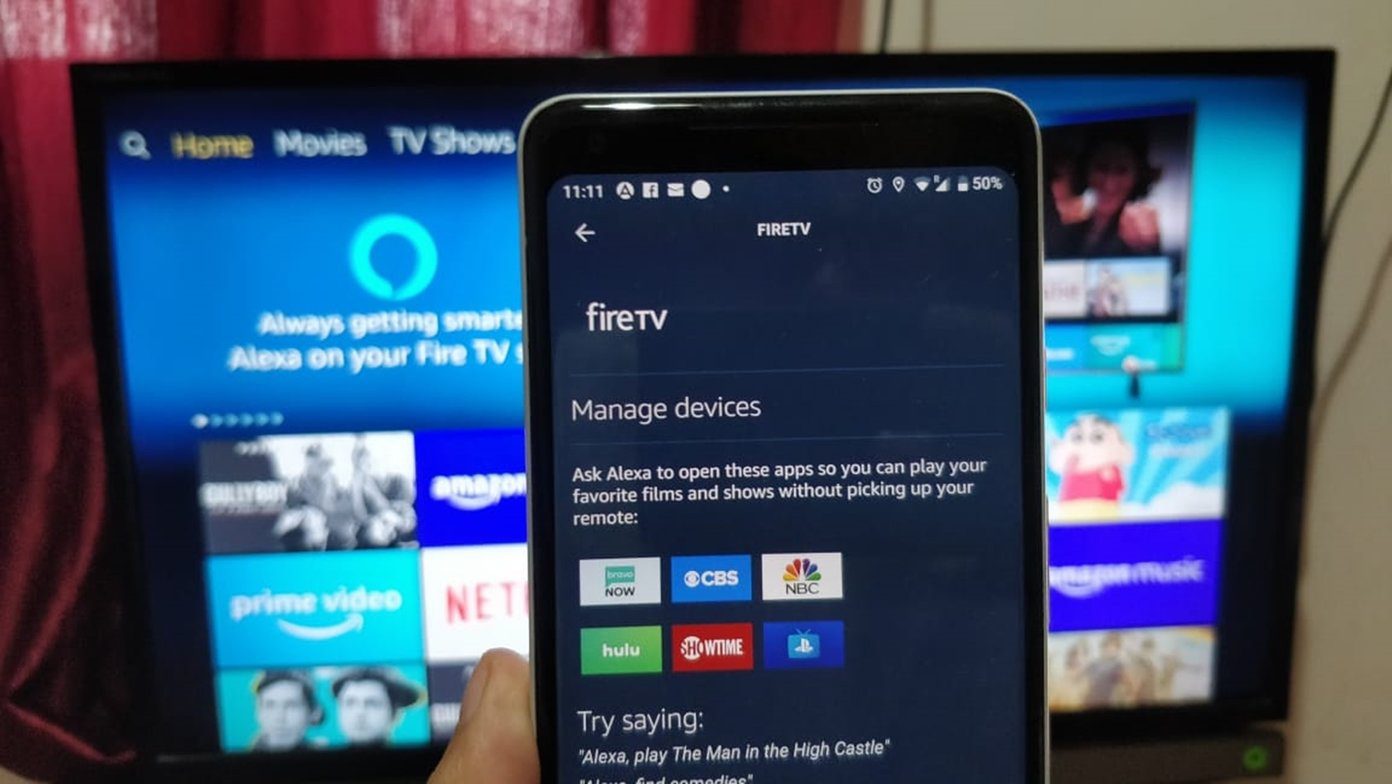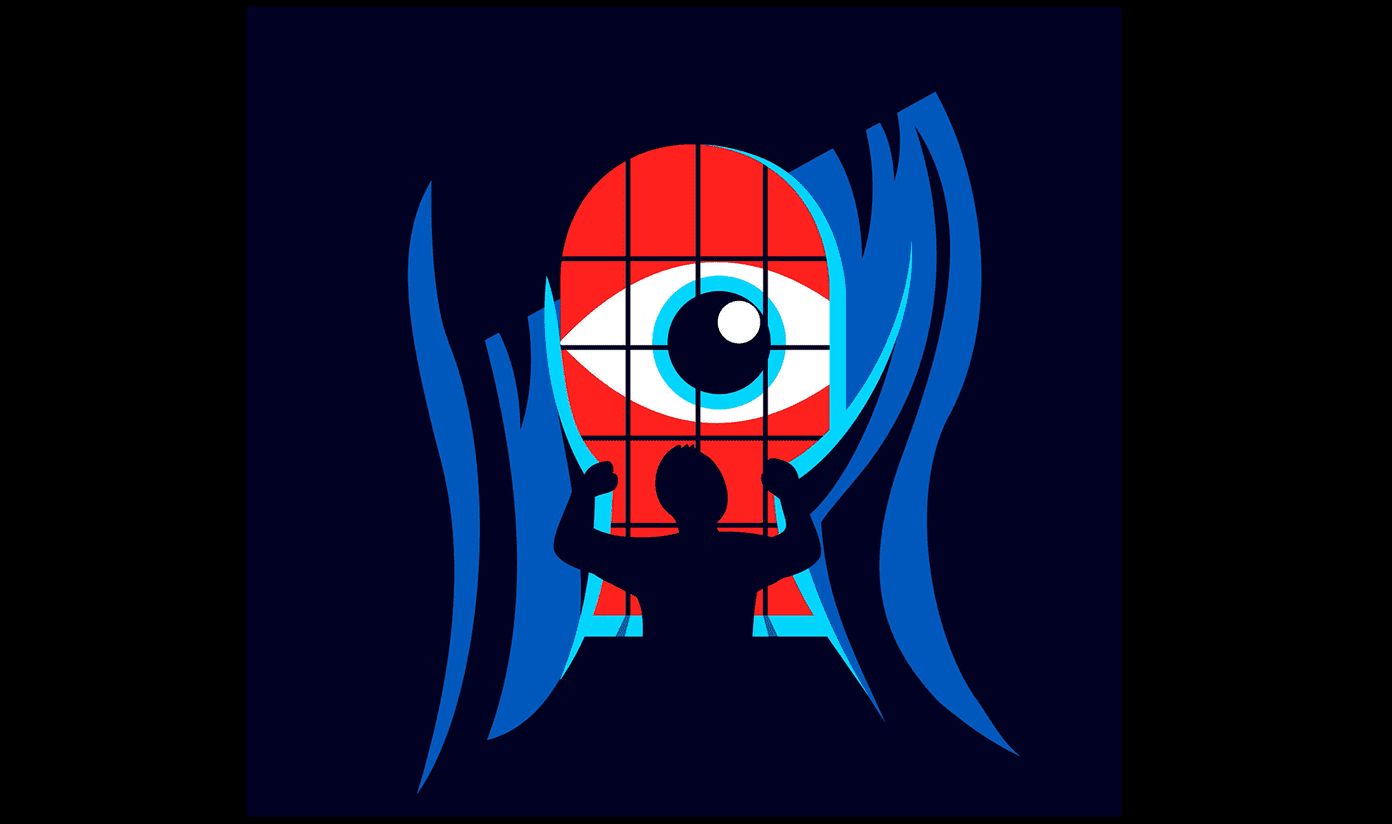While Apple has taken a strong stance against the data collection of users, some desire the best possible private browsing experience on iOS. And thankfully we have some Safari alternatives to choose from. Brave browser, previously known for acquiring the famous Link browser on Android, has used all the resources to build a brand-new browser focused towards privacy. Firefox also has announced a new separate browser called Firefox Focus, which aims to deliver the best private browsing experience on any smartphone. In this post, we will compare both based on various aspects and declare the winner in conclusion.
App Size
Brave for iOS weighs around 50MB while Firefox Focus is almost half of size at 24MB. Download Brave for iOS Download Firefox Focus for iOS
User Interface
Looking solely from the perspective of UI, you can easily make out that Brave works as a full-fledged browser, while Firefox Focus is a simple and no-frills option. As you can see, Brave has kept it simple with no unnecessary news integration and options here and there to confuse first-timers. The app keeps significant options at the bottom and search bar at the top. Surprisingly, the menu to access bookmarks, history, and settings are kept at upper-left corner. Firefox Focus means business. There is no homepage here. It directly opens the search bar with a keyboard to type the query. The forward/back option and the setting tab is placed at the bottom. The ability to share a page and delete history options are at the top.
Tab Management
Brave has a unique solution to tabs management. The app uses a card style for switching between the tabs. You can also use the upper tab switcher which comes on play on the home screen. The setup is similar to what we find on the web. Sadly, Firefox Focus doesn’t offer multi-tab functionality. Their Android variant has one while its iOS counterpart lacks the function.
Ad Blocking and Tracker Blocking
As always, both the browsers offer native ad blocking facility out of the box. You don’t need to download any third-party ad blocker to use the functionality. On Brave, you need to visit the homepage to see the detailed data on how many ads have been blocked, HTTPS Upgrades, and the estimated time saved by the browser. Firefox Focus goes a step ahead and blocks ads, analytic trackers, social trackers, and unnecessary content. It’s switched on by default, and you can see the data from the upper right top from the address bar. Of course, the popular browsers offer ad blocking via a third-party app, but these two go a step ahead and block all the irrelevant trackers, scripts from the web page.
Search Engine
When it comes to privacy, you can’t rely solely on Google for search results. Both the browsers offer the ability to change the search engine from the settings menu. On Brave, tap on the upper menu, and go to settings. Choose a search engine and select from the available search engines. You can also keep a certain search engine for standard browsing and another service for private browsing, which is nice. Firefox Focus also lets you choose a from the list of a search engine in the settings menu. You can also add a new search engine from the given menu.
Syncing
Brave browser allows you to create an account to let all the data sync between the devices. The company offers an app for Android and PC to transfer your data between devices. Like any of their other offerings, Firefox Focus doesn’t provide any syncing capabilities. There is no history, bookmarks to keep as all the browsing data is deleted as soon as you leave the app. The app also offers Siri shortcuts. For example, you can say ‘Hey Siri, Erase’ to erase all the browsing history.
Security
Both the Brave and Firefox Focus offer passcode/Face-ID protection from the settings menu. Head to Settings > Security and use the Face ID option to add an extra security layer.
Extra Features
Brave browser offers something called Brave Shield, which lets you add a rule if you want to block the ads/trackers on a particular site or not. One can also use the ‘Private browsing only’ option from the setting tab. No data will be stored when you browse using that function. On Firefox Focus, you can use its excellent tracking protection in Safari browser. Head to Settings > Switch on Safari Integration to use Firefox Focus as an ad blocker on Safari. Remember, you will be storing all the browsing data on Safari, and no history will be erased automatically as it does on Firefox Focus browser.
Browse Without Leaving Any Trace
As you can see from the comparison above, Brave is more of a full-blown browser with all the flexibilities like Brave Shield and ‘Private Only Mode’ option. Firefox Focus is strictly for Private browsing, which doesn’t leave any trace when you close the app. Next up: Tor is also a capable alternative to Brave on desktop. Read the post below to see the detailed comparison between the two. The above article may contain affiliate links which help support Guiding Tech. However, it does not affect our editorial integrity. The content remains unbiased and authentic.



















![]()