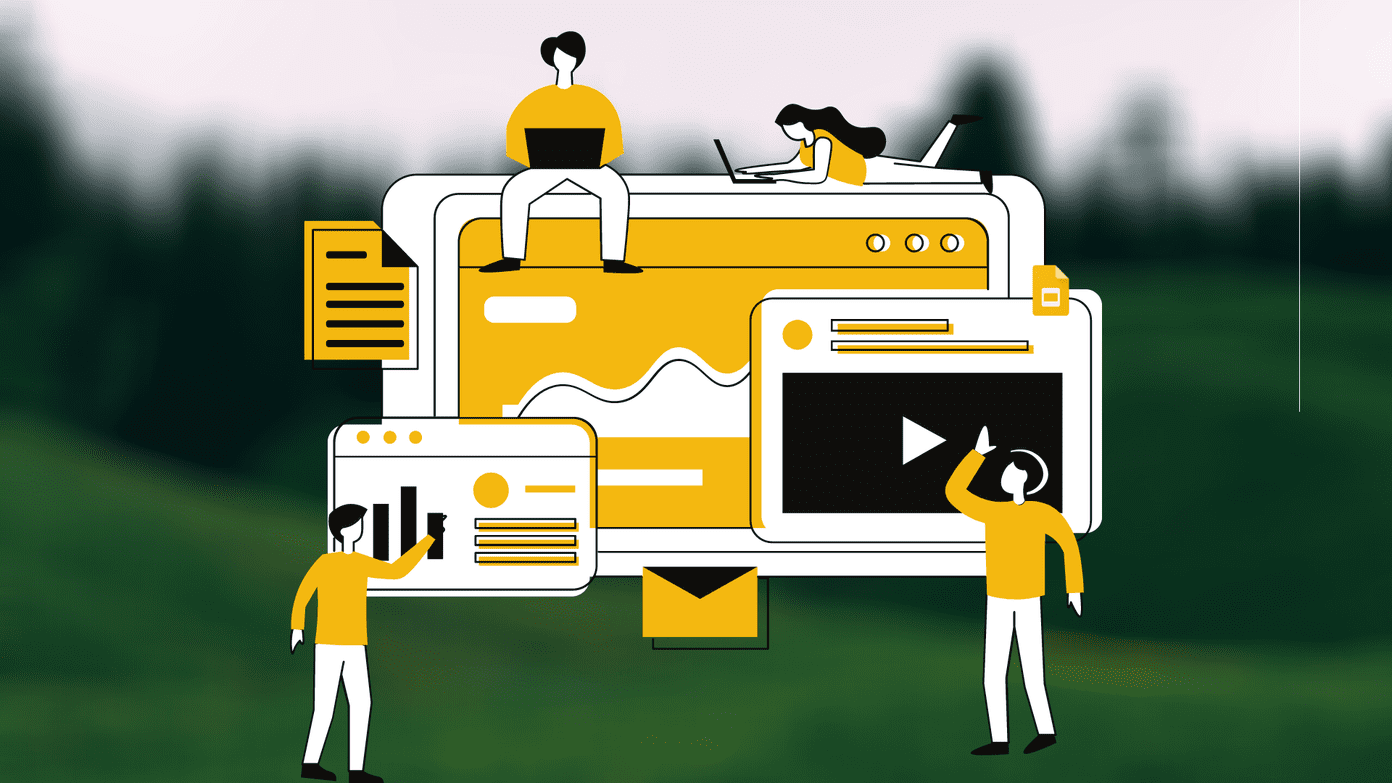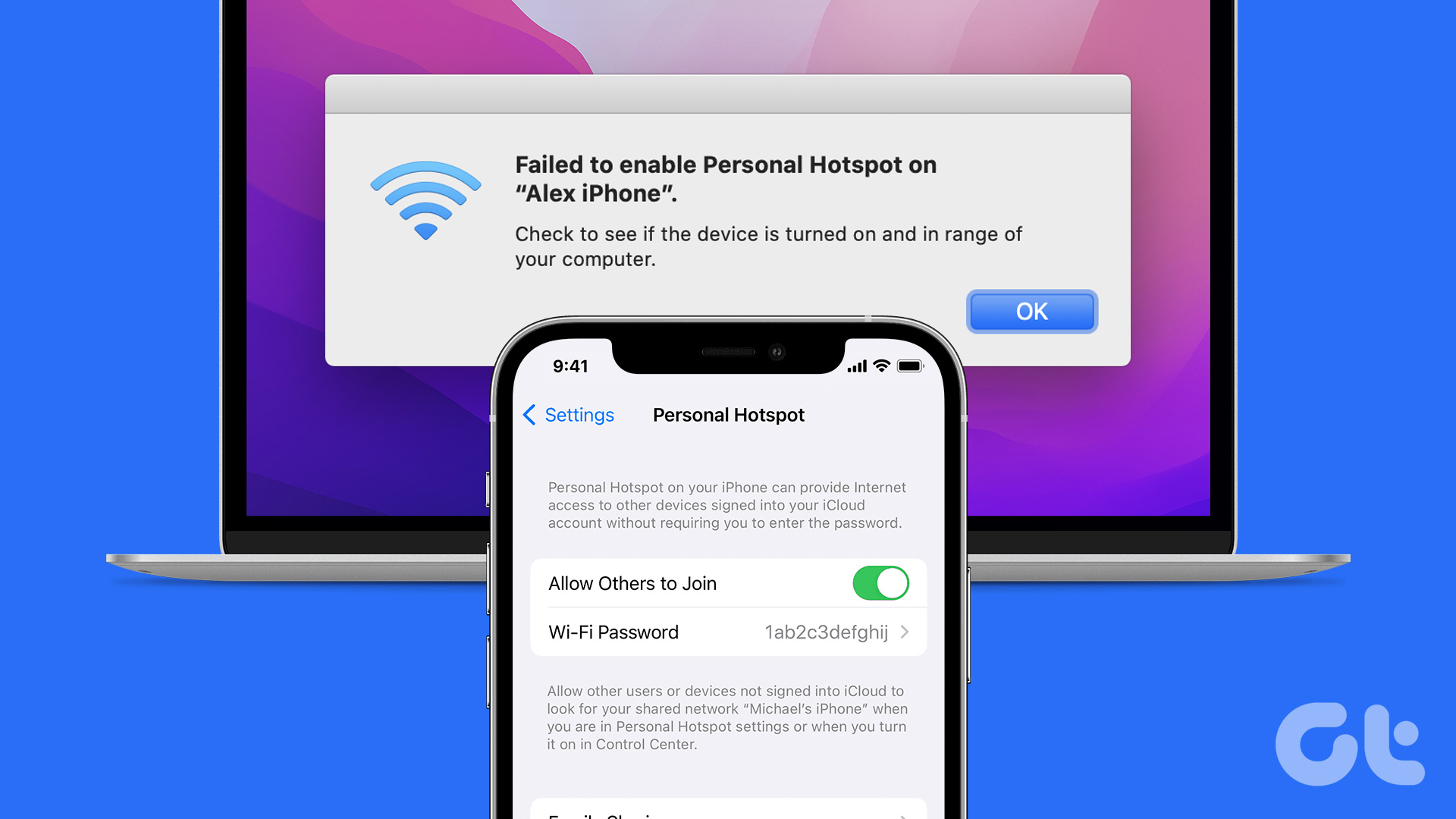So today we’re going to compare features, pricing and overall intuitiveness of both Budge and Mint to see which comes out strongest for managing finances.
Mint Budgets are Recurring, Budge is Manually
There is a key difference in the ways Mint and Budge manage your budgets. When you set a budget using Mint, you get to decide the amount of money for it as well as how often you want it to recur, such as weekly or monthly. This means that if you’re setting a budget for groceries and you set it to monthly, every month your spending within that budget will reset itself back to zero. That’s because Mint revolves more around your total income than Budge does. Chances are if you’re using Mint in its entirety, you’re also recording your weekly or monthly income plus all your transactions. If you have a job, taking into account that you get paid on a regular basis makes sense for your budgets. Budge’s approach is different, but not necessarily better or worse. In Budge, you tap the Plus icon to create a budget then you set the amount you’re willing to spend. This will stay with you for as long as it takes to drain the budget of its money — or until you just decide to delete it.
Mint Syncs with Your Bank Accounts
Another important difference between the two is that Mint syncs with all of your bank accounts and credit and debit cards. This means that it monitors your transactions so you don’t have to input everything manually. For instance, if you go grocery shopping and you pay your total with a card you have linked to Mint, it will notice that you paid a grocery store and automatically put that amount into the groceries budget you set up. It has an enormous list of budget categories to choose from that it can recognize transactions for. Meanwhile, Budge would require that you keep a shopping list, put in the prices for each item you want to buy manually, then check off what you bought to deduct from your budget. You might think that Mint is the clear winner here, but there are two caveats. First, if you pay with cash, Budge is the winner since Mint wouldn’t be able to know automatically how much you spent. Plus, Budge actually doubles as a shopping list of sorts. Whether you’re grocery shopping or buying furniture for a new home, you can jot it down and budget the purchases all in that one app.
Pricing
Mint is free. Budge is $1.99. It’s only a $2 difference, but Mint is available on more platforms like Android as well as the more feature-complete website mint.com. Budge is currently only available for iOS. Don’t forget, though, Budge does include a shopping list feature which Mint does not, so there is some definite bang for the buck.
The Verdict: Budge Wins
Are you surprised? Budge is just overall a bit more flexible than Mint specifically for budgets. Even though Mint’s ability to automatically log your purchases thanks to linked cards and bank accounts is super convenient, if you’re one to pay with cash often, the benefits are negated. Plus Budge’s built-in shopping list feature makes it like a two-in-one app because you can plan exactly how to stay within your budget in advance. Mint is still great for budgets and just money management overall, though — plus it’s free. But think of it this way: $1.99 is a small price to pay for an app that literally aims to help you save money. ALSO READ: 6 Best Budgeting and Personal Finance Apps for iOS, Android and Windows Phone The above article may contain affiliate links which help support Guiding Tech. However, it does not affect our editorial integrity. The content remains unbiased and authentic.