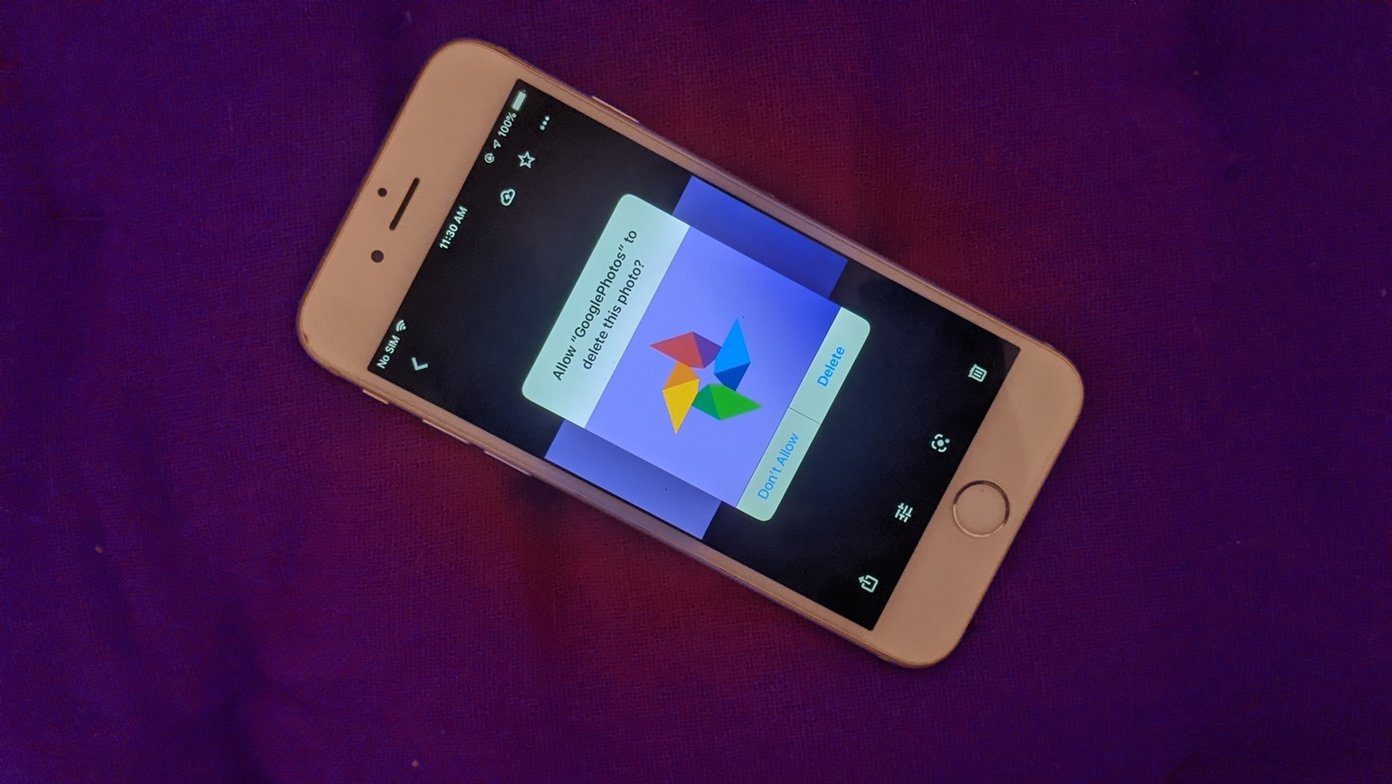quite a few articles on how you can clean useless data on your computer to keep it fast and efficient. Nowadays, many of us tend to spend more time on our smartphones and tablets more than our laptops and desktops mainly because of the ease of portability. Speaking abut these portable devices, they are no different from your laptops, except the fact that they can fit comfortably in your pockets. They too accumulate waste and junk files on prolong use. As an Android fanboy, I would love to tell you how you can clean all the useless data (mainly cache) on your droids in a simple yet effective way. 1-click cleaner (UPDATE: This tool is not available anymore) is an all-in-one cleaning app for Android devices. The application makes cleaning of useless data on Android very easy and simple. The app is divided into four sections, which pretty much cover the gamut of cleaning. So let’s have a look at these modules and see how you can keep your phone clean using them.
Cache Clean
You know that your browser stores cache files on your hard disk to save images, video, sound & many other types of content so that the next time you land on the same page, your browser will be able to load the elements a little faster. Your apps on Android also maintain a similar cache storage mechanism. These files can range from few KBs to several MBs and thus it’s always advisable to clean them from time to time. Of course, you can clean cache of individual applications one by one using app info, but if you are thinking to do the same thing for all the installed apps, say goodbye to your leisure time. On the contrary, 1-Click Cache Cleaner does that for you in just a few seconds. Once you click on the cache cleaner button the program will list your applications with their respective cache. Press the same button again to delete the entire cache.
Communication Clean
This module will help you clean your call records and SMS threads. Call logs and SMS consume only negligible memory but still it’s good to keep it clean. This not only gives you a cleaner inbox but also helps you to search your call logs and texts faster. After the app makes a list your call logs and SMS, choose the ones you want to delete and press the bin button. You can filter your calls and SMS and then delete using the two buttons located on top right-hand side.
Deeper Clean
Some applications leave residual files on your SD card even after you uninstall them. This module takes care of such things for you. It scans the residual documents and contents so that you can delete them in the press of a button.
Mark Clean
This section helps you clean up your browser history, search and clipboard records to protect your privacy. In addition, you can create a one-click shortcut icon or widget from the settings. Both, the widget and the icon perform the same task, but the former does it with animation while the latter does it the simple ol’ fashion way. You may also enable the shake feature to clean your cache using your mobile accelerometer. So from now on, always keep your Android device clean and efficient. Don’t forget to share your views on the app in the comments. Top Image Credit: born1945 The above article may contain affiliate links which help support Guiding Tech. However, it does not affect our editorial integrity. The content remains unbiased and authentic.