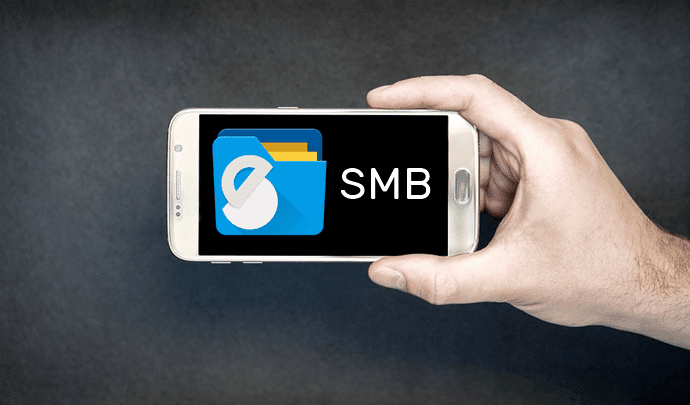Both apps are free with in-app purchase options and come with color adjustments, filters, and cropping among other things. Because of these similarities it’s hard to tell which app is superior. Let’s pit these photo editors head to head to find out.
Darkroom is Easier to Use
VSCO Cam has a pretty well-established reputation for its stunning design, but Darkroom manages to deliver even more in terms of intuitiveness. Just about every possible edit you can make to a photo in Darkroom is neatly placed into five different tools: crop, filter, adjustments, curves, and history. A crucial part of editing photos in a timely manner is knowing which tools are necessary to achieve the desired result and where they’re found. It’s simple enough for anyone to download Darkroom and very quickly learn the ins and outs. While it does have a beautiful design, I often found myself getting lost navigating through VSCO Cam’s plethora of features and tools. The vague icons and symbols suggest that this app is geared toward professionals who already know what they’re doing, while Darkroom is user-friendly across the board.
VSCO Cam’s Tools Are Far More Extensive
The difference between Darkroom and VSCO Cam in terms of how capable they are of editing photos is truly night and day. Darkroom offers a cropping and rotation tool, a nice set of 12 filters, seven different adjustment sliders for settings like brightness and contrast, a paid curves upgrade, and editing history. For the average iPhone user who snaps casual photos day to day, Darkroom is perfectly sufficient. However, the app feels more like a complement or extension to iOS’s built-in Photos app. With the release of iOS 8, Apple added a number of significant editing tools to Photos that are also adequate enough for an average user. Darkroom unfortunately doesn’t offer much extra. By comparison, VSCO Cam is like a whole new playground to explore. It too includes a set of beautiful filters and editing tools, but goes far beyond expectations for a free app. The available adjustments feature everything from brightness and contrast to skin tone and grain. I was most impressed by not only shadows and highlights, but the color tints you can add to them as well. Even further, you can adjust the intensity of these color tints. It’s mind-blowing how precise VSCO Cam is. You can adjust the filter intensity, plus buy plenty of other additional filter packs in the shop. Note: An important difference between VSCO Cam and Darkroom is VSCO Cam’s social aspect. Darkroom just focuses on editing your photos, but VSCO Cam seems to encourage joining its community to upload and share beautiful photos you create using the app. It’s a nice touch that is yet again aimed toward more serious photographers.
VSCO Cam Delivers Better Value
Both Darkroom and VSCO Cam are free, but have in-app purchases available. Darkroom’s only in-app purchase option is Curves for $2.99, which is a pro-level feature that allows for fine-tuning of shadows and highlights plus RGB control. In a nutshell, the most you can spend on Darkroom is three bucks. VSCO Cam takes a different approach. All of its basic editing tools are available free of charge upon initial download. Instead, its Shop offers filter packs for purchase each with their own theme, description and previews. They generally range from $0.99 to $2.99 depending on how many filters they include and the quality of those filters. Despite the ability to spend well over $20 in VSCO Cam, the value here is just bar none. The combination of photo adjustments, filters and filter adjustments here enable seemingly endless possibilities. Add even more optional filter packs to that with their own adjustments – and my mind is officially blown. Darkroom is also a decent value since it’s enjoyably free, but the $2.99 upgrade for curves is a bit odd and the app ultimately does not hold the same power that VSCO Cam does.
Winner: VSCO Cam
VSCO Cam comes out on top, mostly due to its wide breadth of features. With filter packs constantly added to the shop, the list only keeps on growing. In a small, clean package, the app squeezes together an enormous amount of functionality for perfecting your photos. Darkroom is still an admirable photo editing app. You really can’t go wrong with either of these apps, especially because they are both free. That said, the reigning champion here is VSCO Cam. Have a different favorite? Let us know in the comments below. The above article may contain affiliate links which help support Guiding Tech. However, it does not affect our editorial integrity. The content remains unbiased and authentic.