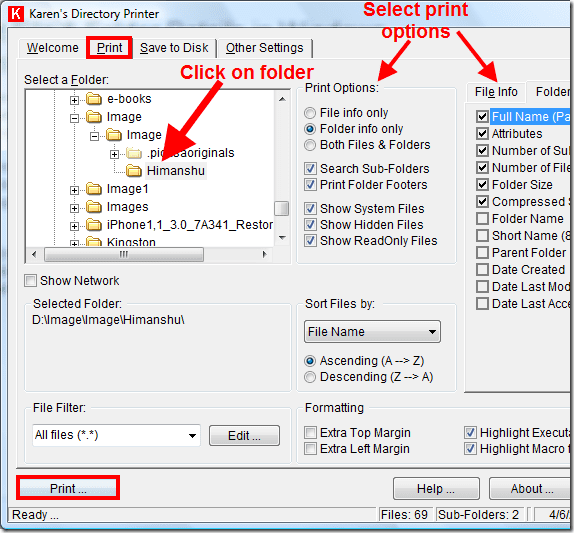Recently Microsoft released Bing theme pack 2 which is called Bing’s Best 2 for Windows 7 users. It has a collection of the best 21 wallpapers taken from the Bing’s gallery. According to Microsoft, this is a sequel of Bing theme pack which released last year. From the jagged peaks of the Andes in South America to Arizona’s Vermilion Cliffs, these wallpapers feature some great locations.
To use them on your computer, download the theme and execute the BingsBest2.themepack file. You can also set a slideshow that rotates wallpapers on your desktop. This theme is only available to Windows 7 users, however Windows Vista and Windows XP users use this hack to apply it on their computer. Download Bing’s Best 2 for Windows 7. The above article may contain affiliate links which help support Guiding Tech. However, it does not affect our editorial integrity. The content remains unbiased and authentic.




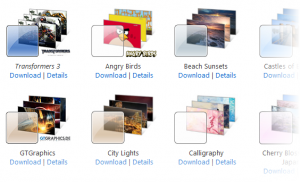

![]()