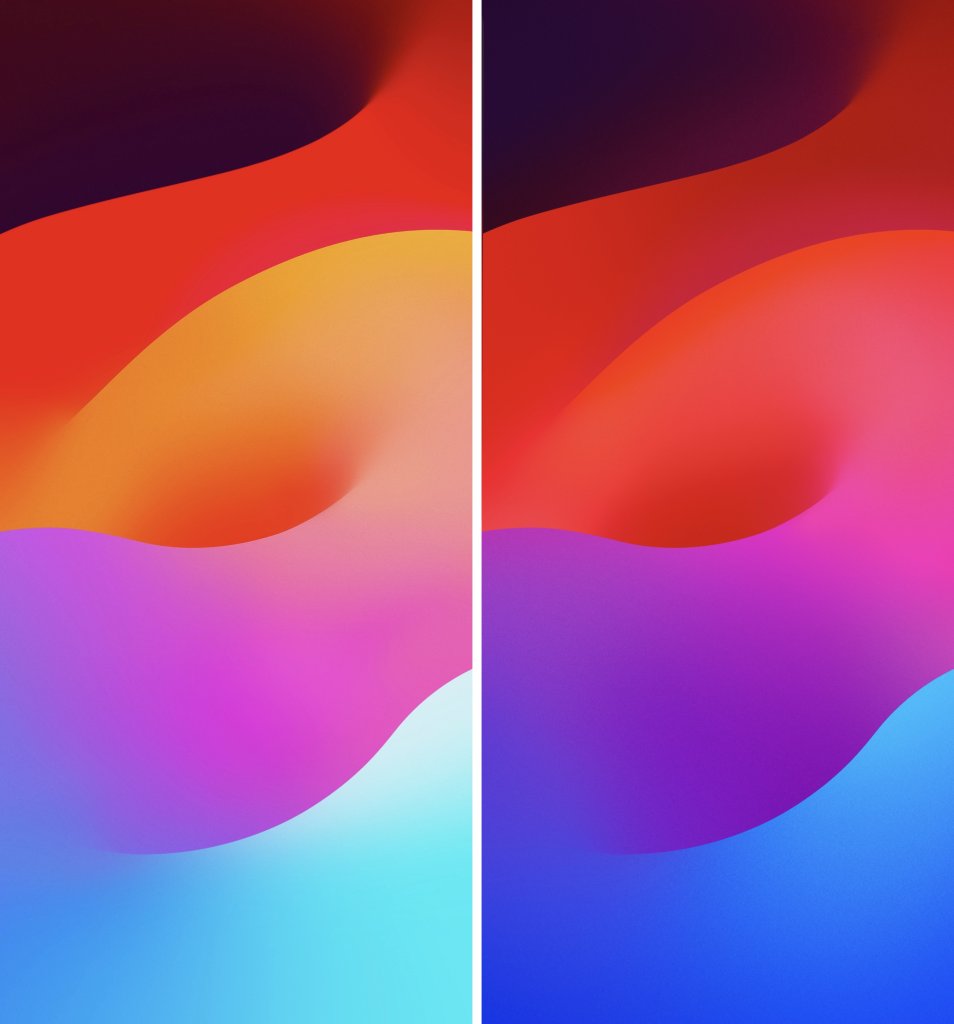As mentioned above, iOS 17 brings many features and incremental changes that facilitate the overall usability of your device. Some notable features new to iOS include Contact Posters, NameDrop, Journal app, StandBy, Live Voicemail, etc. Some incremental changes include new FaceTime reactions, the ability to create Live Stickers, Autocorrect, Dictation improvements, Siri improvements, Live Wallpaper, offline Maps download, privacy and security enhancements, etc. And they are pretty exciting to use. However, the stable version of iOS 17 will release in the fall of this year. So, you’ll have to wait to get hands-on of these amazing features. But you don’t have to wait to get its cool wallpapers. We have curated all the wallpapers in this article for you to download them. Note: To get these iOS 17 wallpapers in HD, tap the download button above the images. The image previews are just for presentation and hence, are in low resolution.
Download iOS 17 Wallpaper
The design of the iOS 17 wallpaper is similar to last year’s iOS 16. However, it is slightly different in terms of vibrance and color scheme. Moreover, Apple includes dark and light mode variant wallpapers to give your iPhone a different perspective. Download iOS 17 Wallpapers
Download iOS 17 Kaleidoscope Wallpapers
Apple has introduced a fascinating addition to iOS 17 called Kaleidoscope, which offers a new set of wallpapers. These wallpapers provide a unique visual experience, creating an effect similar to viewing an image through a kaleidoscope. You can choose from various wallpaper options, including light and dark variants, and apply them to your iPhone for a fresh and captivating look.
1. Blue Kaleidoscope Wallpapers
Download Blue Kaleidoscope Wallpapers
2. Green Kaleidoscope Wallpapers
Download Green Kaleidoscope Wallpapers
3. Violet Kaleidoscope Wallpapers
Download Violet Kaleidoscope Wallpapers
4. Yellow Kaleidoscope Wallpapers
Download Yellow Kaleidoscope Wallpapers
5. Burgundy Kaleidoscope Wallpapers
Download Burgundy Kaleidoscope Wallpapers
6. Black Kaleidoscope Wallpapers
Download Black Kaleidoscope Wallpapers
7. Yellow Floral Kaleidoscope Wallpapers
Download Yellow Floral Kaleidoscope Wallpapers
8. Violet Floral Kaleidoscope Wallpapers
Download Voilet Floral Kaleidoscope Wallpapers
9. Pink Kaleidoscope Wallpapers
Download Pink Kaleidoscope Wallpapers
10. Floral Kaleidoscope Wallpapers
Download Flower Kaleidoscope Wallpapers
iOS 17 Features: What’s New
Apple neither disappointed us with its vibrant new iOS 17 wallpapers nor did it with the addition of new features. Here are some of the iOS 17 features and enhancements that we are looking forward to:
1. Contact Poster
This feature allows you to customize your appearance in calls and on your contact card. You can personalize your poster by adding an image, choosing a font, memoji, and color. When you call someone, a visually striking marquee-like image will appear in fullscreen on their iPhone.
2. Live Stickers
The Messages app gives the existing stickers feature a nice overhaul with Live Sticker. You can now add any emoji or photo cutout as stickers to make your iMessage conversation fun. Moreover, you can turn Live Photos into stickers and personalize them with cool effects.
3. NameDrop
AirDrop simplified the process of sharing a file with a colleague or sending photos to a friend within seconds. With NameDrop, you can easily share contact information by bringing iPhones together or pairing an iPhone with an Apple Watch.
4. Journal App
Apple has introduced a new app called Journal in iOS 17. This app enhances the Memories feature in Photos and allows users to revisit and capture special moments uniquely. The Journal app provides a platform to reminisce, document, and share experiences using text, location, photos, and more.
5. StandBy
With StandBy, you can place your iPhone on a stand or kitchen top and view the time using various clock styles. Additionally, you can access Live Activities such as game scores and best photos. It appears that this feature has been borrowed from the Apple Watch. Check out more iOS 17 little known features which Apple didn’t show us during the event.
iOS 17-Supported iPhones
iOS 17 supports all devices above the iPhone XR, including the iPhone SE (2nd gen or later). If you are using an iPhone that doesn’t fall under the range, worry not; you can still download and use the above wallpapers. Here’s the list of all the devices that will get iOS 17:
iPhone XR, Xs, and Xs Max iPhone 11 iPhone 11 Pro iPhone 11 Pro Max iPhone 12 iPhone 12 mini iPhone 12 Pro iPhone 12 Pro Max iPhone 13 iPhone 13 mini iPhone 13 Pro iPhone 13 Pro Max iPhone 14 iPhone 14 Plus iPhone 14 Pro iPhone 14 Pro Max iPhone SE 2nd and 3rd generation
Refresh Your iPhones with Latest Wallpapers
Explore the diverse range of iOS 17 wallpapers that Apple has introduced. Take a look at all the options available and discover the perfect style that suits your taste. Give your iPhone a fresh new look and enjoy the refreshed interface until the stable update is released. You may also want to check out macOS Sonoma wallpapers for your Mac or desktop. The above article may contain affiliate links which help support Guiding Tech. However, it does not affect our editorial integrity. The content remains unbiased and authentic.