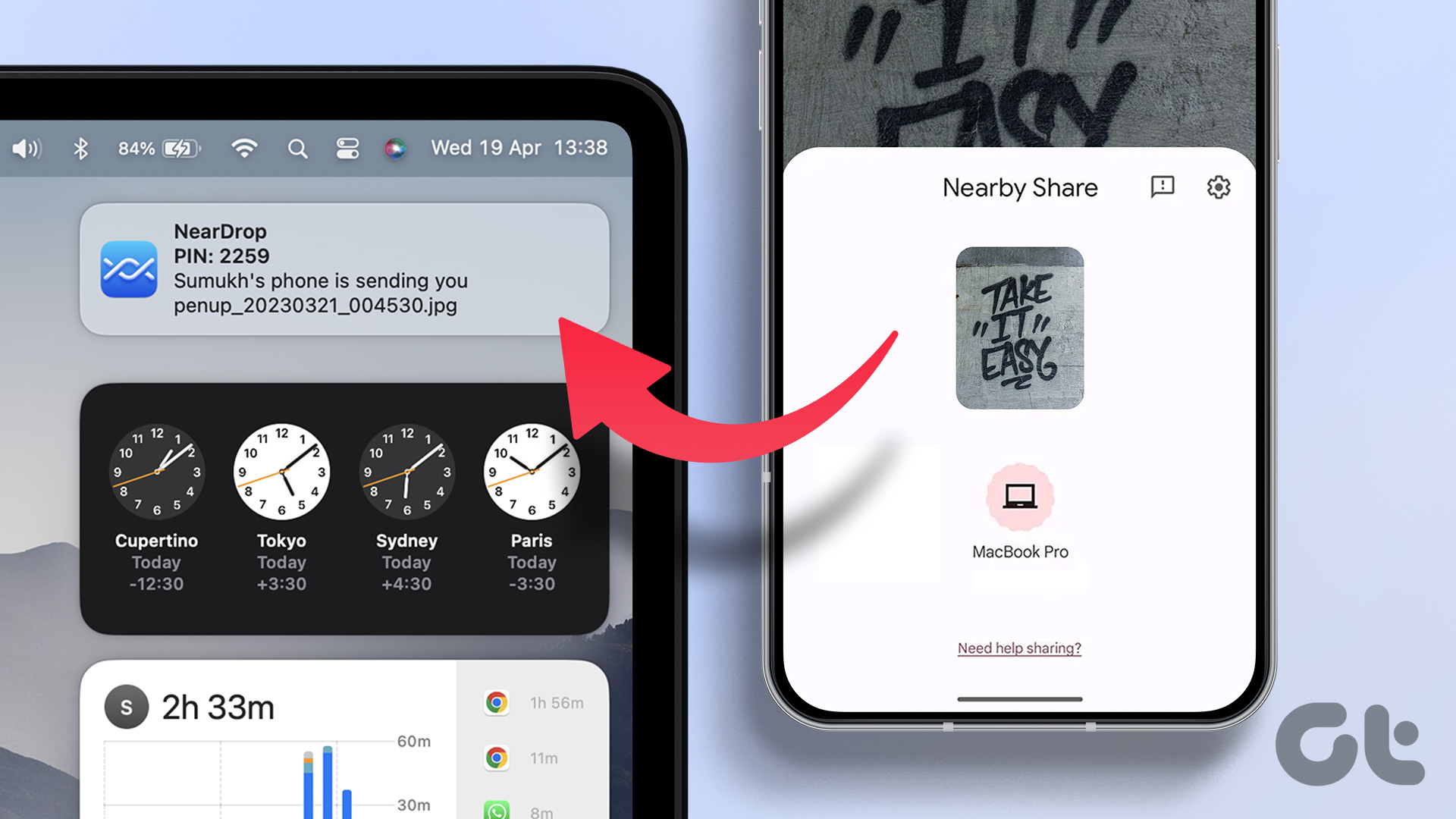These tricks work when you have the Shift key pressed. Indeed, they become a trick only when you press the Shift key. And the trick is to draw perfect squares, circles and lines at a certain angle. So, remember Shift when you are drawing one of those.
Holding the Shift key while drawing a line helps you draw a line at perfect 45 degrees or perfect 90 degrees.
Holding the Shift key while drawing a circle using the ellipse tools helps you draw a perfect circle. No more struggling wondering if you got it right!
Give a try to other shapes like triangle, pentagon, hexagon and stars as well. You will be amazed.
Also, check out our complete list of MS Paint keyboard shortcuts. The above article may contain affiliate links which help support Guiding Tech. However, it does not affect our editorial integrity. The content remains unbiased and authentic.