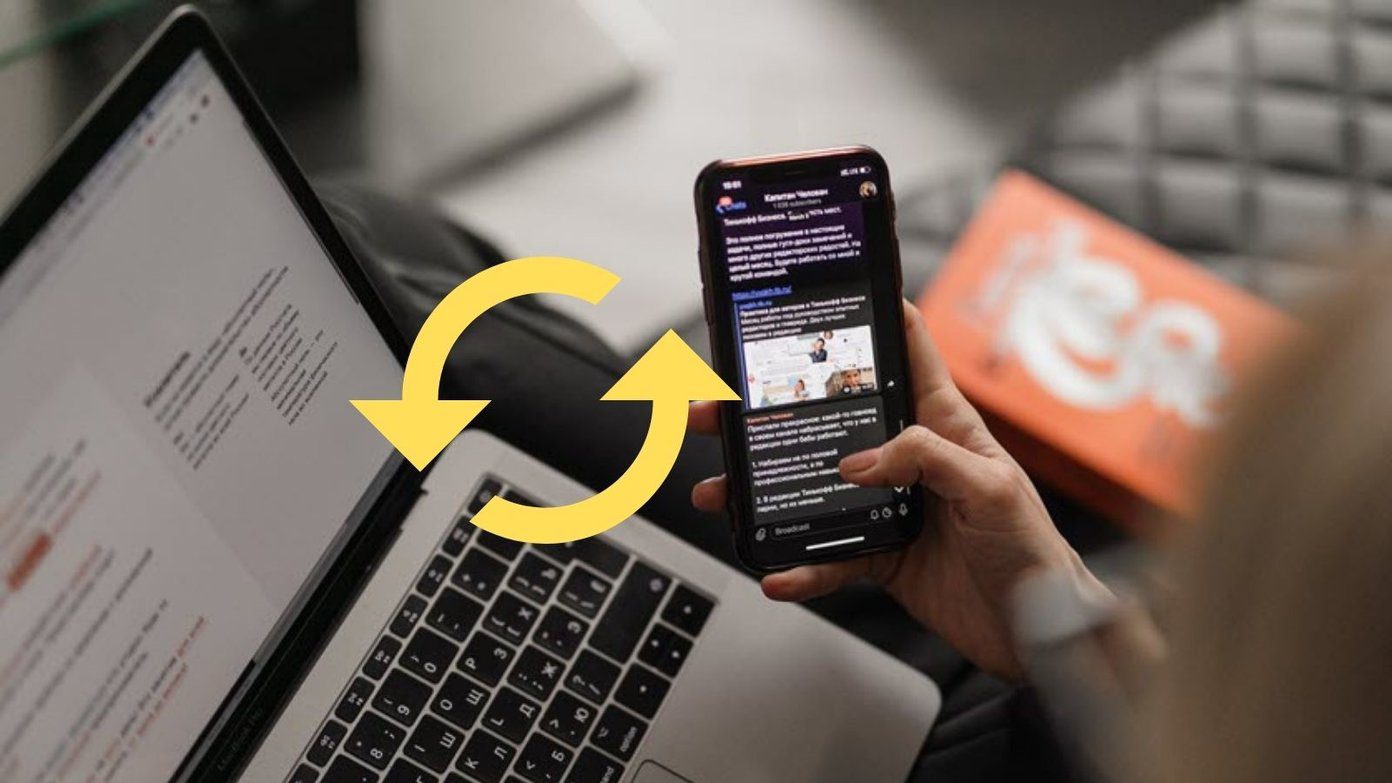Now, Pushbullet has solved another big problem of mine. And it has done it in such a simple way that you just can’t help but go “Wow”.
Universal Copy & Paste
After the settings are enabled, anything you copy on the Mac/Windows PC (not limited to the browser) will show up in the clipboard on the Android device in a shockingly short time. Just use the normal Paste button and the stuff you copied from the desktop will be pasted on your Android phone. Just. Like. That. And it works the other way around as well. Copying something on Android adds it to the clipboard on your Mac/Windows PC.
How do you get this functionality yourself? Read on to find out.
How To Enable Universal Copy/Paste on Desktop and Android
First, make sure you’re using the latest version of Firefox or Chrome. Then download the Pushbullet extension and sign in with your Google account. Once that’s done, click the Pushbullet extension, click the Gear icon and select Options. Here, from General, check Universal copy & paste. Now, download the Android app and log in with the same Google account you used on the Chrome extension. Tap the three dotted menu, select Settings -> Advanced Settings and enable Universal Copy & Paste. While you’re at it, enable Copy links & notes to clipboard when received as well. Okay so it’s all set up. All you need to do now is some copying and pasting. Pushbullet doesn’t require you to be on the same Wi-Fi network: A lot of device syncing apps like Airdroid require both devices to be on the same Wi-Fi network. Not Pushbullet though. Because Pushbullet uses its own servers to host files instead of transferring them directly between devices (that does come with its own set of problems but for universal copy-paste, they don’t apply). This means that even if you forget to connect your phone to your home’s Wi-Fi network when you get home, the clipboard history will still sync between devices.
More Power Tips for Pushbullet: The Fastest Way to Push Your Current Web Page to Android
Pushbullet is great for, well, pushing stuff. Especially links. But the process can seem tedious. You need to right-click and select Pushbullet, then the device. Or click the extension. There’s an option buried in the settings to fast track this link-sending business. From the Pushbullet settings screen go to the Advanced tab. Here you’ll see an option called “Enable instant pushing to…” Enable this and from the dropdown menu select your preferred Android device. The default shortcut is set to Cmd + Shift + X on Mac. You can click the link and follow the instructions to change it to something else. Now, when you’re browsing a website, like an article for the place you’re visiting or a Google Maps page with directions, just press the keyboard shortcut and the link will be sent to your phone. Neat right?
Feature Request for the Next Version: Clipboard History
Universal copy & paste is great but what would be even better is having a clipboard history. Pushbullet already keeps a history of all the things you push from one device to another. So this clipboard thing shouldn’t be that hard right? Hopefully.
How Do You Like Pushbullet?
Is Pushbullet a must-have app? Let us know in the comments below. The above article may contain affiliate links which help support Guiding Tech. However, it does not affect our editorial integrity. The content remains unbiased and authentic.