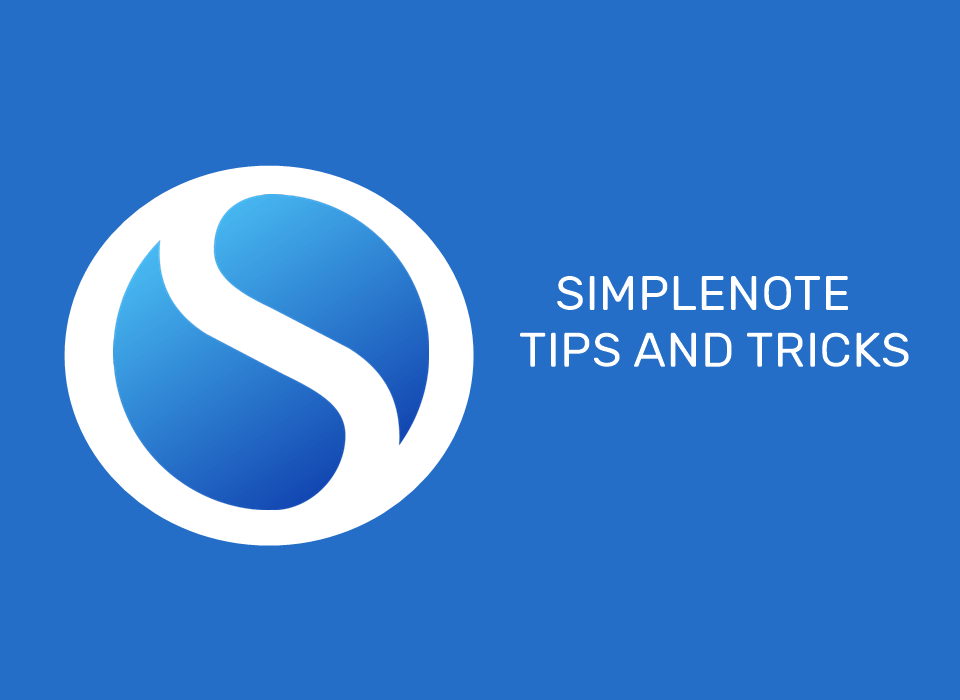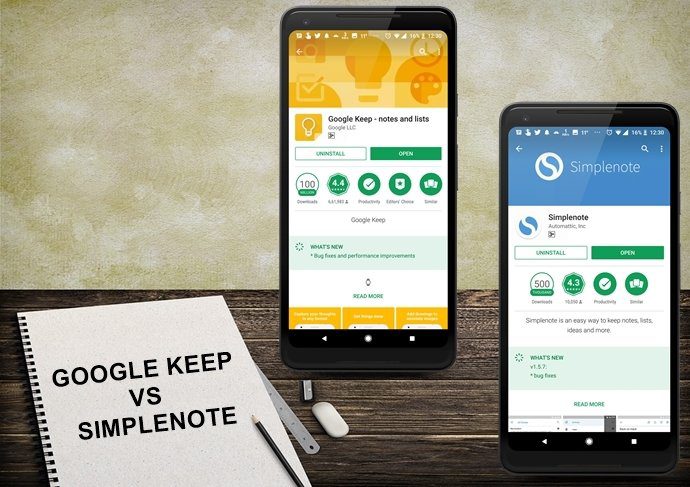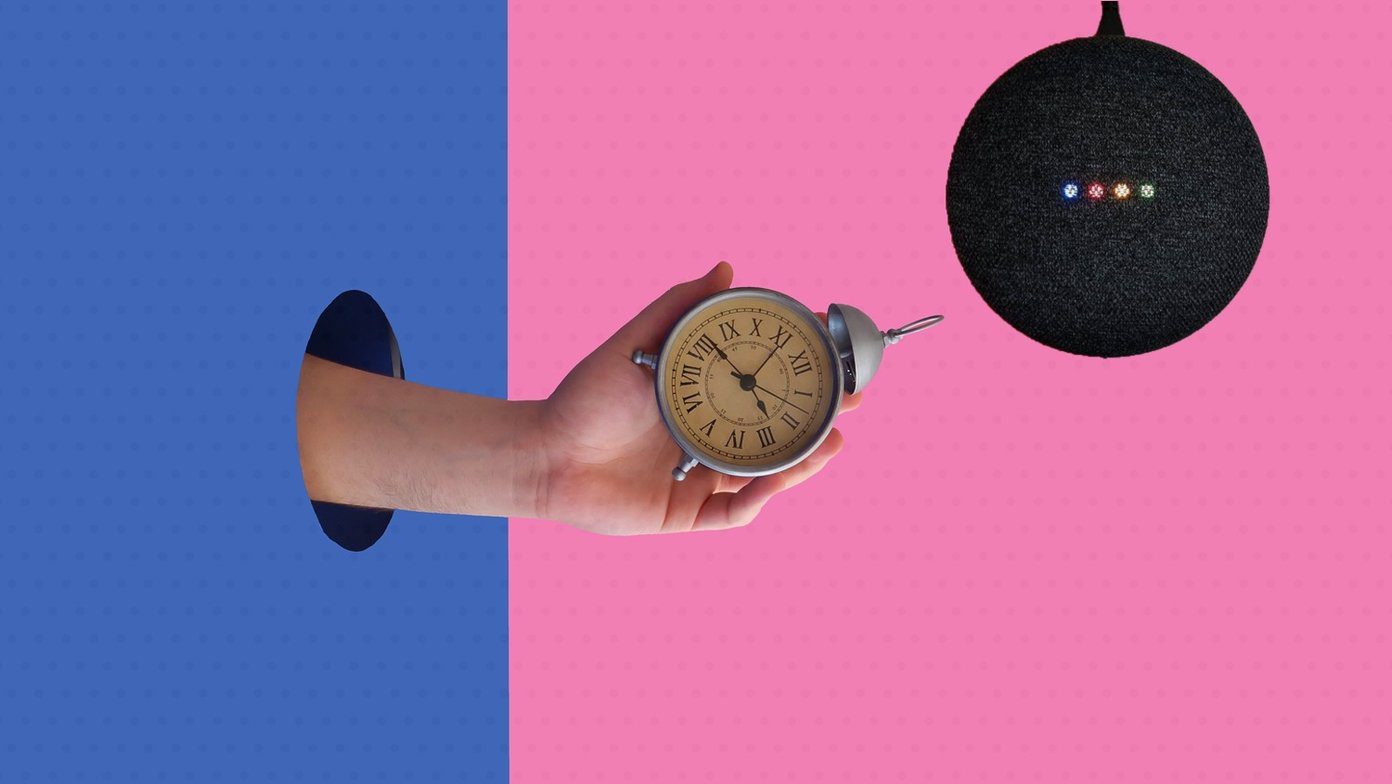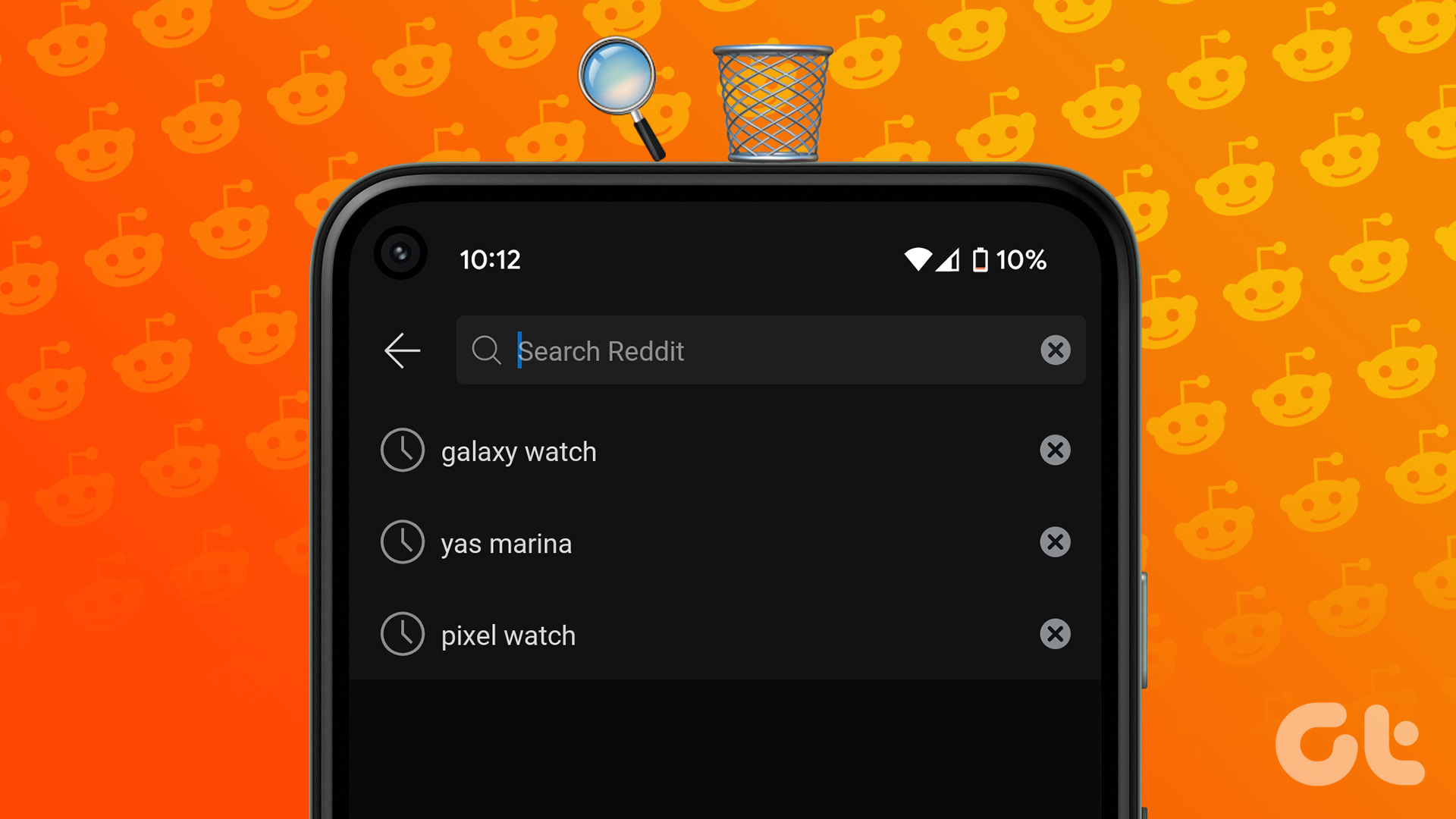So what does one use? Sure, there are many options such as Google Keep, One Note, Nimbus Note, etc. But what if one is looking for something different? Here we have Simplenote. Simplenote could be the Evernote alternative that you are looking for. Without any further ado, let’s compare them and see how they fare against each other.
Design and Themes
The home screen of both the apps is quite similar. When you open Evernote, you will find the list of notes on the home screen. A search icon at the top and a floating new note button rests at the bottom. All the things are the same for Simplenote as well. The only difference is that tapping the new note button in Evernote gives multiple options such as text note, handwriting, reminder, etc. These options are customizable and you can add/remove any of them. In both the apps, you get the navigation drawer on the left side but there is a huge difference in their content. Evernote houses extra features and settings while in Simplenote, you will only find tags. That’s also because as the name says, it’s a simple app. You don’t get any fancy features here. If you are a fan of dark mode, we are glad to tell you that both the apps support it. And if you prefer dark mode only at night, Simplenote comes with a feature that lets you specify the time for it to enable automatically. The thing that I like about Simplenote is that if one presses the back button while editing a note, the app saves it automatically, unlike Evernote where you need to save it manually.
Attachments and Formatting
Let’s say you are in a class and want to record audio notes, you can do that easily with Evernote. You can create notes of various types such as audio, photo, video, and even handwritten notes. You can attach different files to text notes as well. But is it possible with Simplenote? No, it isn’t. You can create only simple textual notes here. You cannot attach any file. Further, while Evernote lets you format your text with options like bold, italic, lists, alignments, etc., Simplenote lacks that as well. But if it makes you feel any better, Simplenote supports Markdown, which is a syntax used for styling text.
Organization
I like apps that let me organize my notes in folders, making it easier to find notes. Evernote comes with the Notebooks feature which is similar to organizing notes in folders. It also supports tags and you can organize notes by tags.
Lists and Reminders
You will love Evernote if you are a fan of lists in the notes app. It supports bullet, number, and to-do lists — you can use them all in a single note too. You don’t need to install any third-party app for it. The Evernote app would be incomplete now if it didn’t support reminders. But you won’t be disappointed as it lets you create reminders as well. Sadly, the Simplenote app lacks lists and reminders.
Shortcuts and Pin
Some notes are more important than others. It makes sense to have such notes easily available. Both the apps provide different options for that. In Evernote, you can add your notes to shortcuts that is accessible from the navigation drawer. You can also create a desktop shortcut for your notes. Simplenote doesn’t offer these two features, but you can pin notes to the top of the note list. Every time you open the app, pinned notes will be available first. Pinned notes can be recognized by a black circle on the right side.
Collaboration
If you want others to collaborate with you on some notes, both the apps let you do that. With this feature, you can view changes in real time, making it easy to create joint notes. Evernote also comes with a built-in Work Chat feature.
Version History and Trash
While Simplenote may look like a basic app, it has some cool features. One of them is the version history. Whenever you edit a note, it records the changes. So in case you edit it wrongly, you can always go back to the previous version. That isn’t possible with Evernote in the free version. But both the apps support Trash, where they keep the deleted notes for some time so that you can retrieve them later in case you’ve deleted them by mistake.
Availability and Price
Evernote is available on all platforms. You can use it on Windows, macOS, iOS, Android, and web. It also has a Chrome extension. I’m sure Evernote might have looked like a dream note-taking app. It uses a freemium model where the free account gets 60MB of data each month and is limited to two devices only. In the premium ($7.99 per month) model, you get additional features that let you annotate PDFs, digitize cards, view note history, search in document and attachments, and more. When it comes to Simplenote, it is also available on all platforms such as Android, iOS, Windows, macOS, Linus, and web. However, unlike Evernote, Simplenote is completely free. You do not have to pay for any feature or data.
Which One Should You Use?
I use Simplenotes for jotting down quick notes. For instance, if I have to remember something for a short duration, I will write it in Simplenote. And in Evernote, I usually keep the long notes or the ones that I don’t need to access frequently. Both these apps are entirely different from each other. While Evernote lets you create full-fledged documents, Simplenote doesn’t offer such features. If you want a powerful note-taking app with every feature, Evernote is your go-to app. Simplenote provides a basic, distraction-free note-taking experience. The above article may contain affiliate links which help support Guiding Tech. However, it does not affect our editorial integrity. The content remains unbiased and authentic.