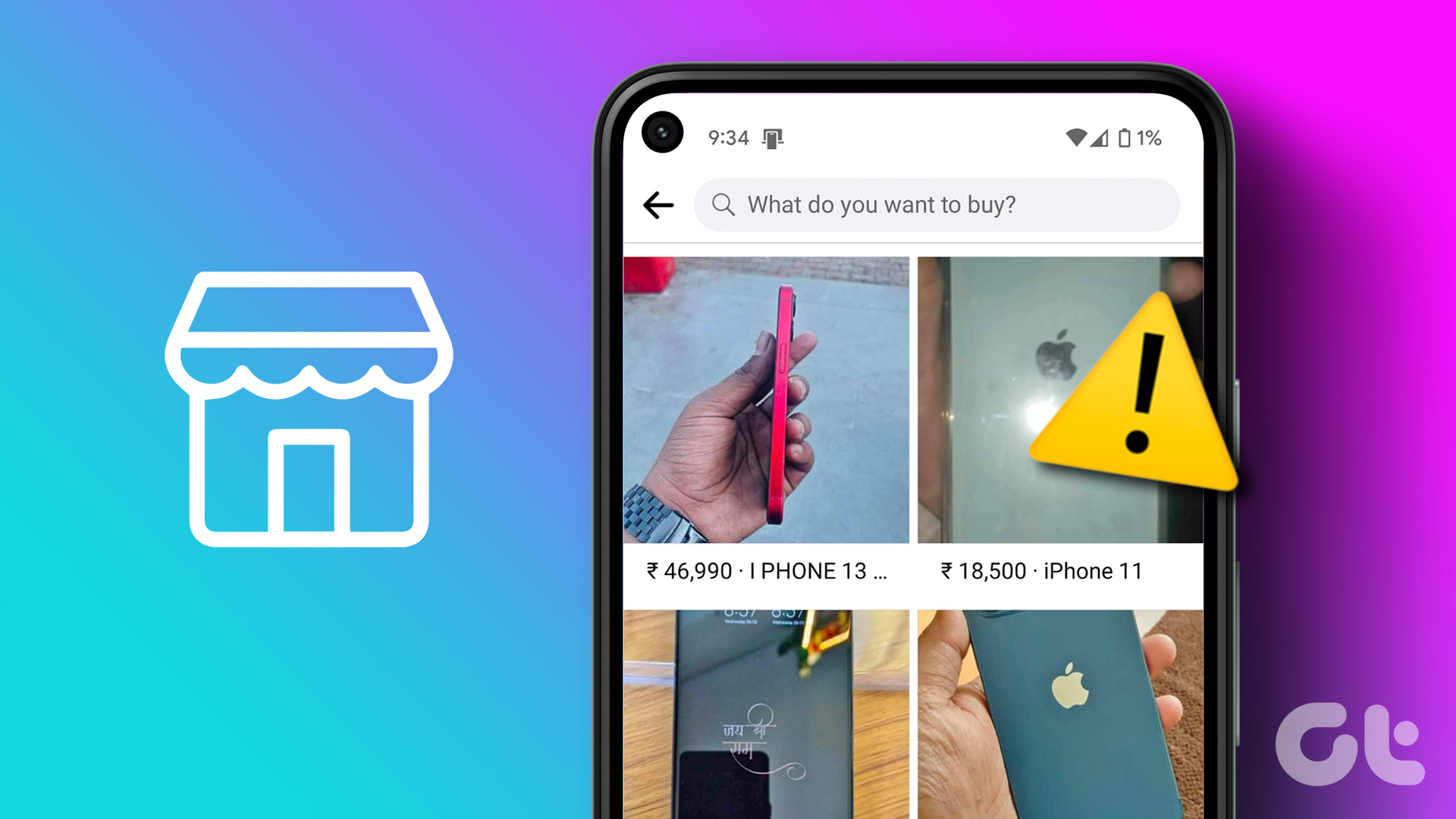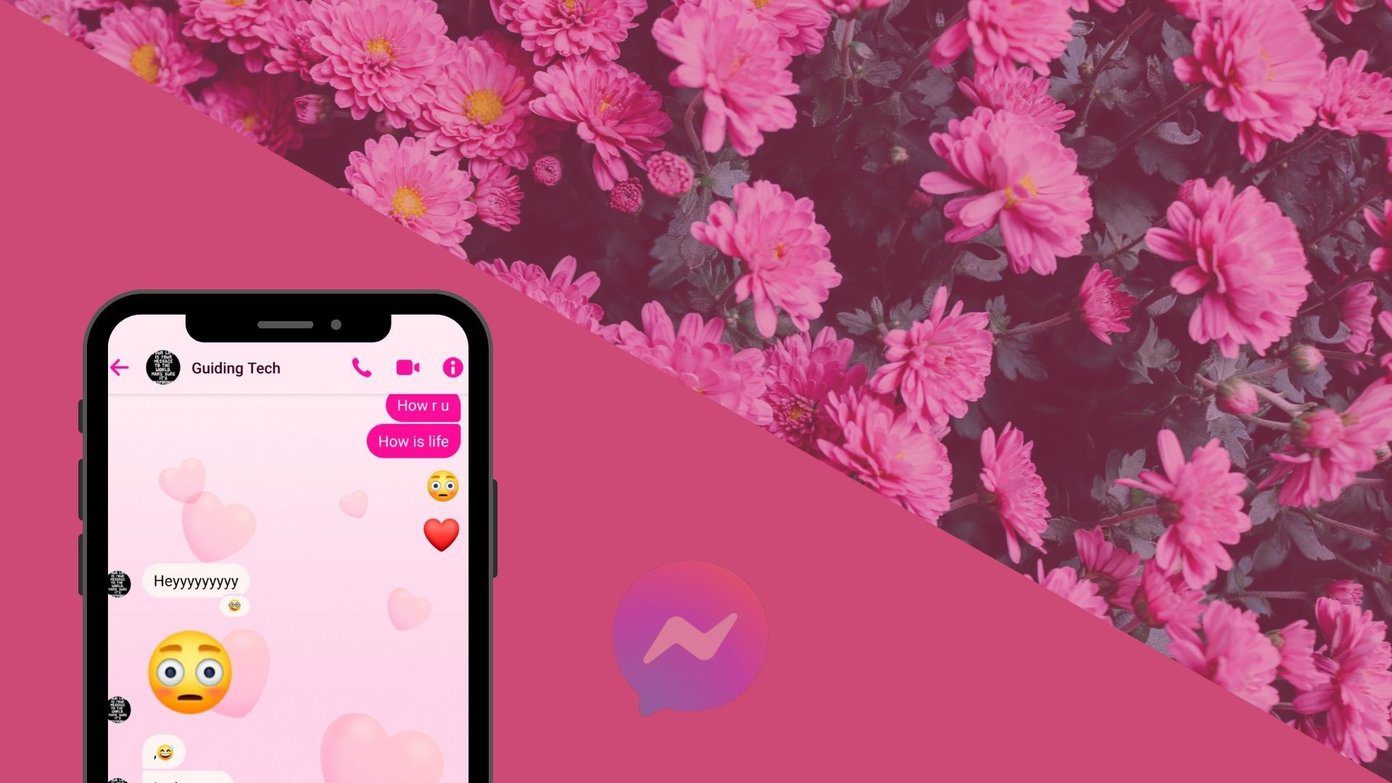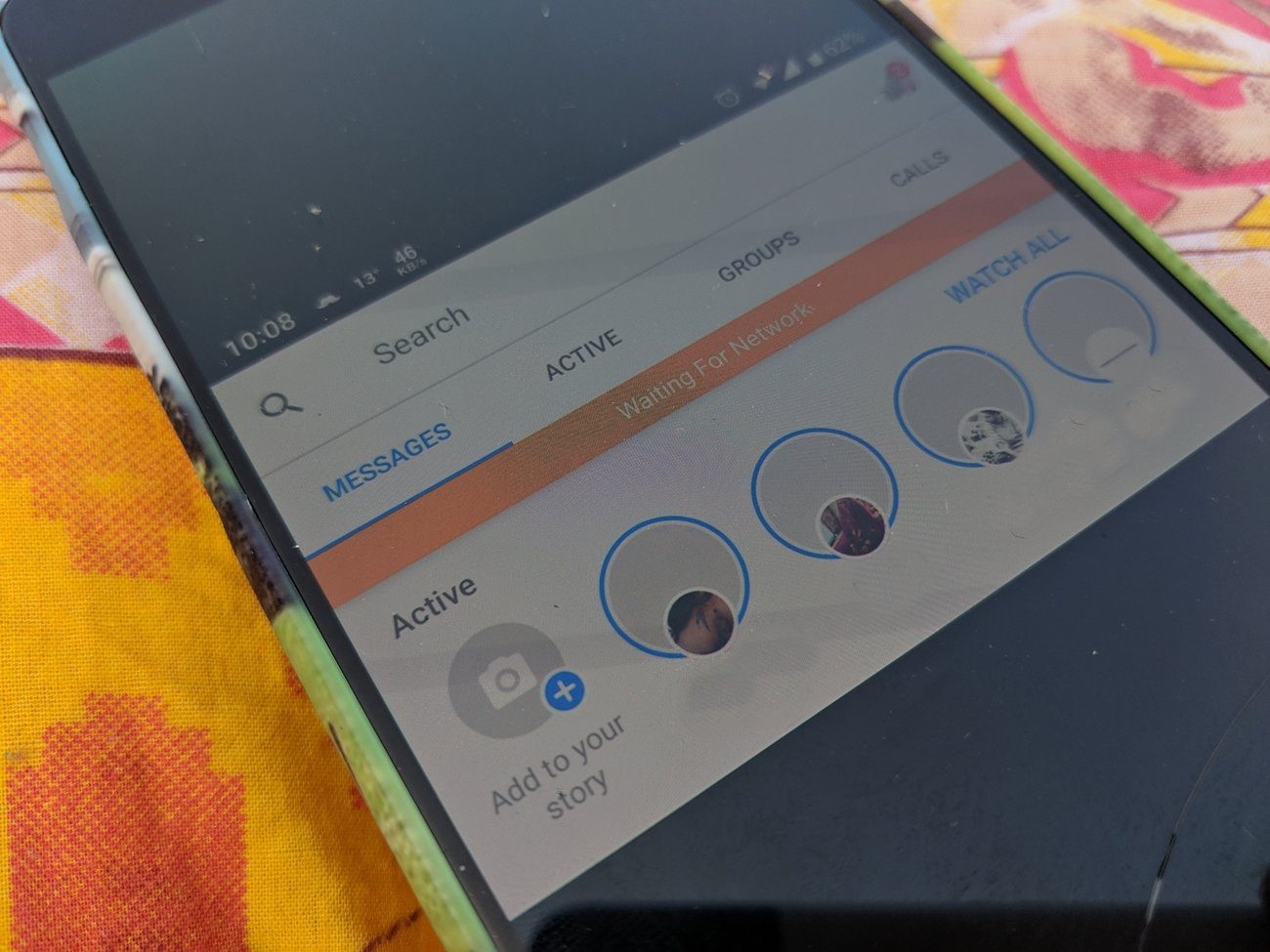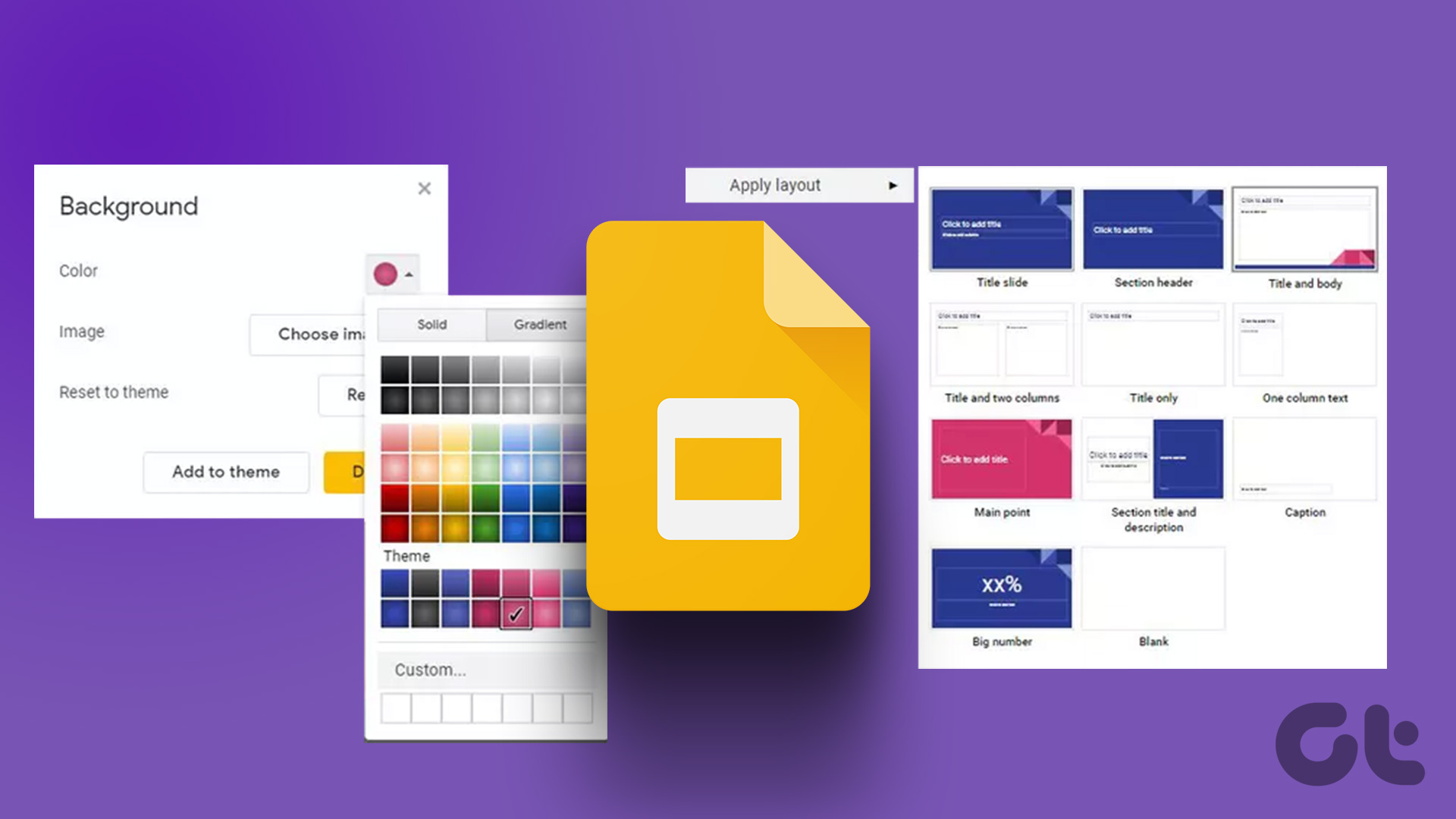With Facebook’s ever-changing meta and models, the social media giant has just shown that they are ready to take on the likes of eBay, Quickr and OLX. And their weapon of choice is the new venture called Marketplace. Now, as Facebook defines it, Marketplace is a service which has an easy, convenient interface and allows you to buy and sell in your area. You can browse through the listings near you to find great things to buy or even search for items that you require. On the apps, Marketplace has a new tab right beside Notification, while on the PC it can be found on the left-hand quick access panes right below News Feed and Messenger. There is no need to download another app for it or set up a new account. As for the items that can be found on Marketplace, these include a range of things from household items, gadgets, appliances and even real estate. Now the items shown here could be used as well which we suppose the seller would mention. And users can simply connect with the seller over the messenger to strike a deal. Facebook says that though you always have a control over how much information you are sharing, there is always a chance of phishing and spam. Hence it is always a good idea to not share any sensitive information like credit card number and bank details.
How to Use It
To use Marketplace just click on the tab and you will be taken to the interface. Once there you will be able to see the local listings of the items being sold. The cards typically show an image, the name and price of the item. Once you click on a card to buy you will be shown a window which will have a slideshow of the images provided on the left. On the right, you will see the classification of the item along with the name, the name of the seller and their location. The buttons below allow you to ask the seller whether it is still available, message them, save the post or share it. We must remember that Facebook Marketplace is just a place to list a product, and no transactions happen here. So the barter must be done in a method agreed upon by the seller and buyer. To list one of your products on Marketplace, just click on the ‘Sell Something’ button which will open up the selling panel. Here you will be asked to provide the name of the product that you are selling, along with the price. Besides these Facebook requires you to give your location, select the category of the product which follows a list and then add photos. Though photos are mentioned as optional, we would suggest you add a few. This increases the credibility of the advertisement. Once all these are added, simply hit the post button and your advertisement will be live on Facebook Marketplace.
Ready to Get Buying and Selling?
Now that you have been familiarised with all the nuances of Facebook Marketplace, just go ahead and do all the transactions you want to. But, before you start selling do remember that you have to be 18 and older to be able to use Marketplace and it is only available in the following countries. Argentina, Australia, Austria, Belgium, Belize, Bulgaria, Canada, Chile, Costa Rica, Croatia, Cyprus, Czech Republic, Denmark, Ecuador, Estonia, Dominican Republic, Finland, France, Germany, Greece, Hungary, India, Ireland, Italy, Latvia, Lithuania, Luxembourg, Malta, Mexico, Netherlands, New Zealand, Norway, Poland, Panama, Paraguay, Peru, Philippines, Portugal, Puerto Rico, Romania, Singapore, Slovenia, South Africa, Spain, Sweden, Switzerland, Thailand, United Kingdom, United States and Uruguay. The above article may contain affiliate links which help support Guiding Tech. However, it does not affect our editorial integrity. The content remains unbiased and authentic.