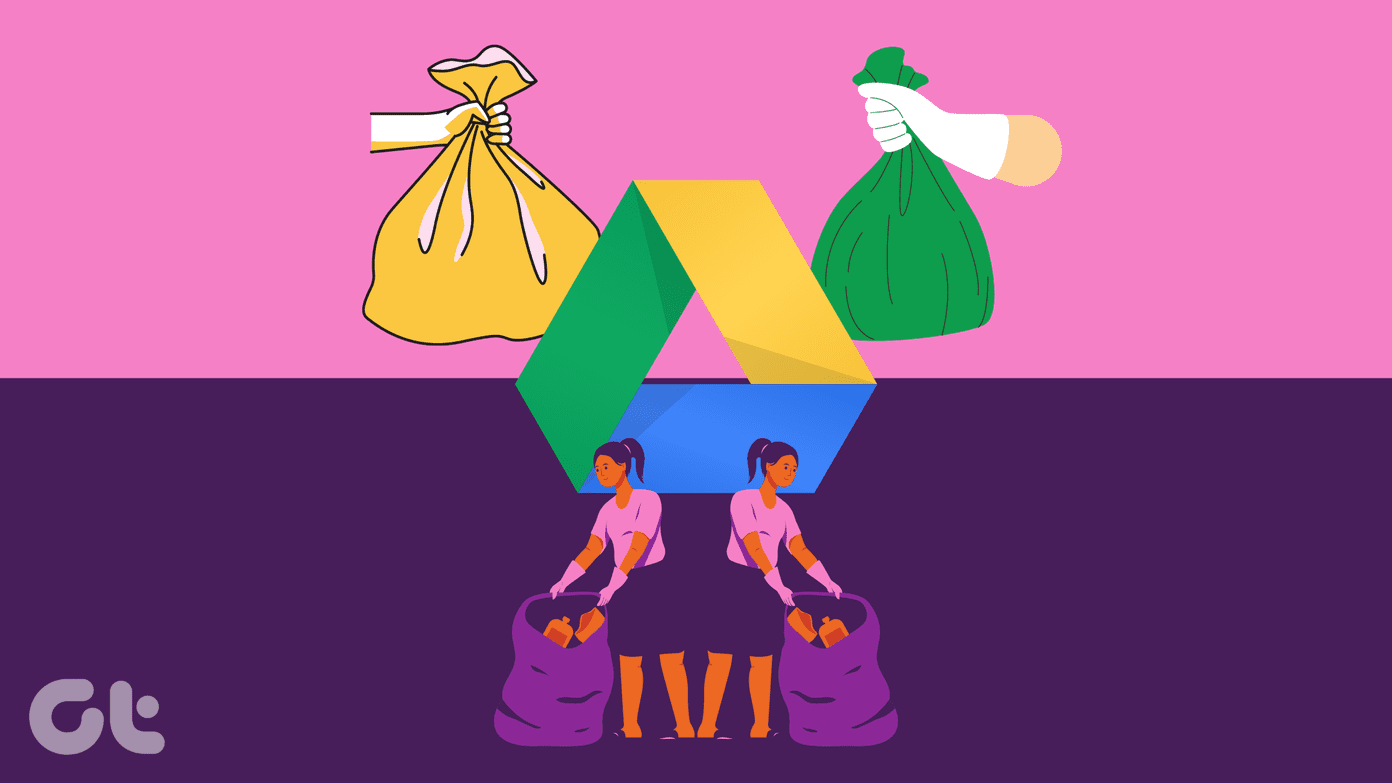Well, Facebook addressed the issue a few months back with a brilliant idea. They came up with an app called Facebook Moments using which friends can collaborate and send photos privately without compromising on photo quality and the face detection algorithm streamlines everything. But then, while exploring some of the old photos on the Google Photo app, I came across new features called the Shared Album and by the name it felt like an alternative to Facebook’s Moments. So after using both of them on my recent trip I got to compare them and must say that both of them have some distinct features that make them worth it. So let’s talk about both the services and the special features they have so that you can decide which one of them you will go with.
1. The Mighty Face Detection of Moments
With the accuracy of 97.35% Facebook has the best face detection technology and Moments makes the best out of this feature. Whenever you take a photo of your friends, thanks to the facial database, Facebook automatically gives you the suggestion as to who are in the photos and you can just tap the send button to send the pictures to them. So let’s say you have a selfie with 5 of your friends who are on Facebook, you will automatically get suggestions and, therefore, saves a few clicks/taps. Google on the other hand also has a good face detection technology but that’s limited to private albums. So you will have to manually send the album to your friends.
2. Google Photos is for Everyone
Sure you would need the Google Photo app to generate a shared album, but that’s it. The app will generate a shareable link of the album and it can be sent via text, email, or any other form. The recipient can then choose to open the link using the official Google Photos app or even use a browser on the computer without the need of creating an account also. Moments, on the other hand, makes it mandatory to have a Facebook account and even have the app installed on the phone to collaborate the photos.
3. DSLRs Work Better with Google
What if one of your friends has an actual camera and not a smartphone? Moments makes it tough for the person to collaborate those photos, especially on an iPhone. As Google Photos album can be accessed using a browser on a computer, the person can just upload the photos without having the need to install the app and sync the photos to the phone.
4. Moments Keeps Connected
Moments makes it easy to communicate with friends while sharing photos. Suppose there’s this photo which someone forgets to upload, you can just ask about it directly using Moments rather than text or WhatsApp. Google Photos might want to add this option in future updates.
5. No Video Support in Moments
If you have some videos that need to be a part of the collaboration then Google Photos it is, when compared to Moments. Facebook Moments only works with photos and doesn’t even show your camera roll videos in the app. Google Photos, on the other hand, allows anything and everything that’s present in your camera roll. Of course, it resizes the videos and optimizes it but then you get to share it with friends in quality they can watch and is way better than WhatsApp.
Conclusion
So as you can see both of them have their sets of strengths and weaknesses. If all your friends are on Facebook and you don’t have a panic attack while talking about privacy issues with Moments, you can go with it. It’s easy to use and gets the job done. But for complete control, I would recommend Google Photos. Plus you also get to create animations, stories and short videos using all the collaborated photos. ALSO SEE: 4 Excellent Websites to Quickly Compress Images Without Losing Quality The above article may contain affiliate links which help support Guiding Tech. However, it does not affect our editorial integrity. The content remains unbiased and authentic.












![]()