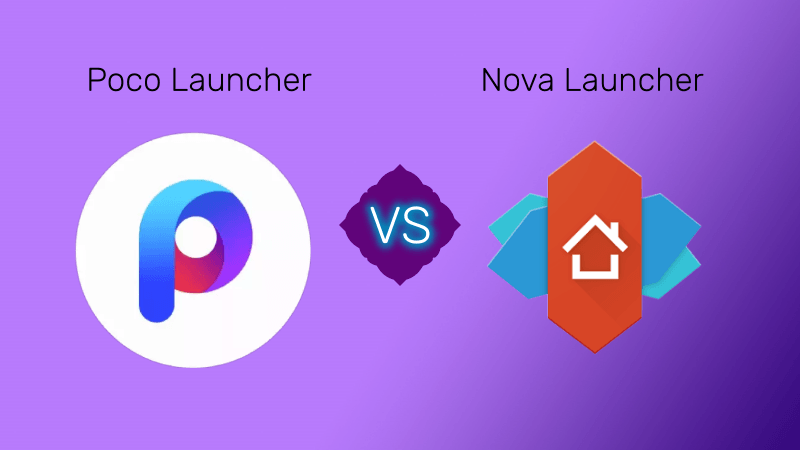Twitter and its tweets. My first port of call (and yours too I believe) is my own timeline where I can see what my circle of friends are up to. My second visit is to Favstar which helps me find popular tweets easily. I don’t have to rummage about in my own Timeline or wait for a great tweet to come in. Favstar grabs most of them and collects them for me to see at any time of the day.
The Best of Twitter in a Second
It takes just a second to sign-up for free on Favstar. You can even browse through it without a sign-up, but logging in with Twitter helps because you can do so much more as we will discover. Favstar ‘exploits’ one of Twitter’s oft-neglected features – the Favorite button. I personally use the Favorite button to mark tweets which I don’t want to lose in the deluge and can read later. Many click on it in the spur of the moment because they liked a particular tweet. Either way they help to separate the wheat from the chaff and are always worth a read. Favstar tracks the Twitterverse and gives you quite a few options to find popular tweets. Favstar is a good addition to your Twitter arsenal because it helps you take a shortcut through Twitter by catching the popular tweets from not only across the globe, but also of any one specific user. You can discover interesting people on Twitter without the need to follow them. Let’s take a look at some of the key features of Favstar…
A Quick Way to Browse through Your Own Favorite Tweets
The Me page gives you the tweets which have been favorited by others. You can see the number of times your tweets have been favorited and retweeted. Also see your oldest, newest or best top tweets. The Discovered section shows you the favorite tweets that you also have retweeted.
Check What the World Likes
On the Everyone page you can see the recent top tweets from all over the world. It includes a mixture of popular tweets, tweets from your Favstar list and tweets fav’ed by people you follow to begin with. You can drop down and see the ones favorited by your friends. The section is otherwise very simply arranged around the latest favorite tweets, an all-time list, and best tweets of the day. The Leaderboard as the name says is a showcase of the tweets that have been favorited the most. You can also arrange it according to the number of retweets and number of people who have favorited it.
The Favstar List
Twitter is better managed with lists. The Favstar List helps you to create a personalized list with your favorite Tweeps and all they are favoriting. Click the Add to My List button which you’ll find on right of each person’s page to start building your list. The Favstar List is one thing you should build with care because it can really help to bring focus to the chaos of Twitter and help you discover great content in the shortest time possible. Ultimately, Favstar is also about finding out new connections behind the popular tweets. Being on Twitter just got more interesting for me with Favstar. Favstar also has a PRO account which accords some extra privileges like give Tweet of the Day awards to notable tweets, extend the number of tweets you can see, tracking your tweets, and receive notifications and hourly updates. But I found the free account to be adequate enough. What about you? The above article may contain affiliate links which help support Guiding Tech. However, it does not affect our editorial integrity. The content remains unbiased and authentic.