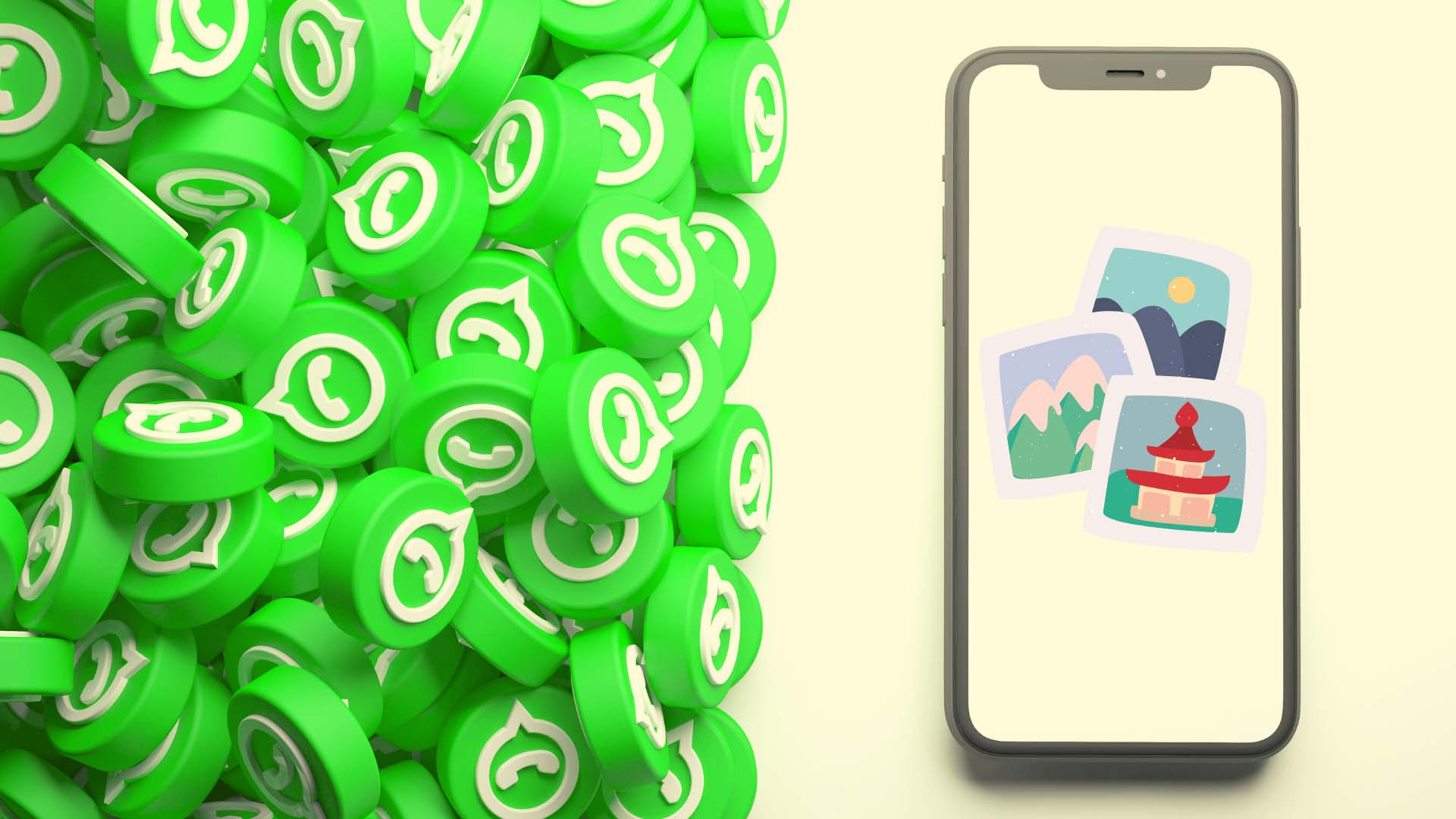Firefox, an age-old Chrome rival, is making headlines with a brand-new browser on Android with a redesigned UI, private functions, and features. On the other hand, Google Chrome enjoys the benefit of default status and tight integration in the Google ecosystem. In this post, we are going to compare the new Firefox browser to Google Chrome. The comparison will cover User Interface, web engine, features, cross-platform availability, syncing, and more. Let’s get started.
Cross-Platform Availability
Cross-platform availability is essential in the browser game. After all, you would want to sync your web bookmarks, history, web passwords, and extensions among the platforms. Google Chrome is available on Android, iOS, Windows, and Mac. Firefox goes a step ahead. You can access the Firefox browser on Android, iOS, Windows, Mac, and even Linux. Download Firefox for Android
User Interface
Phones are getting bigger, and the latest Android smartphones are coming with taller aspect ratios. So, it’s only practical to design the UI with the bottom menu and options. Unfortunately, Google Chrome is still using the old UI with major options at the top. The home screen consists of the home button at the upper left corner. Options like profile, tab switcher, and settings menu sit at the top. It makes it hard to navigate the browser. Rumors suggest that Google is testing new Chrome Android builds with bottom navigation, but it’s far from ready for the prime time. Firefox has completely nailed the user interface of its new Android browser. It appears that Firefox’s design complies with tall screens bearing phones and options, such as search bar, tab switcher, and Settings, rest at the bottom. The reachability is spot-on here. You can also switch between tabs and enable private mode from the bottom menu. Interestingly, Google Chrome doesn’t work with Android 10 dark mode while the Firefox browser plays perfectly fine with the dark theme. The good thing is, it’s a pure black theme and not the half-baked dark grey theme.
Tab Switcher Menu
After several days or weeks, your web browser is going to fill up with dozens of tabs. The tab switcher menu plays an important role in your browsing experience. Google Chrome offers a big stack of cards as tabs. When you tap on the tab switcher menu, it throws-in all the tabs with the ability to add a new one, close all tabs, and more. Once again, all the options are at the top, which makes it hard to navigate among the opened tabs. Firefox’s tab switcher is one of the best I have ever seen. You can tap on the tab switcher menu and glance over the opened tabs from the bottom menu.
Web-Engine and Performance
For years, I experienced scrolling problems with Firefox’s Android browser. Thankfully, Mozilla has fixed that issue in the latest version of Firefox for Android. Also, it runs the new GeckoView rendering engine to render webpages. With that and couple of new settings, Mozilla claims to follow the highest level of privacy and security available on the Android platform. Google Chrome is using the Chromium rendering engine to load webpages. I have had no problems with scrolling or loading performance on Chrome. It’s right up there with the Firefox browser.
Features and Privacy Options
Google Chrome offers two features to improve your browsing experience. The company has integrated the Google Translate option in the browser. Chrome will automatically offer to translate the webpage when it detects the non-native language. Chrome also provides a reader mode called ‘Simplified view’. It cleans-out all the images, videos, ads, and offers a simple user interface for reading. You can also change the reading mode appearance with different fonts styles and sizes. Other features include the ability to save data with the Lite mode, sync browsing history, bookmark, and more. Firefox weighs heavily on the privacy options. It offers Privacy report to block cross-site tracking cookies and social trackers. The enhanced tracking protection is set at Standard, by default. You can change it to Strict or custom too. I hope Google takes note of that and offers a similar solution to Chrome. Firefox also offers a clean-looking reader mode. You can also change font style and size besides using the Add-ons as well. For starters, you can use uBlock Origin to block ads, Dark Reader extension to force dark theme everywhere, and a couple of other extensions. Right now, the Add-on options are limited, but it’s better than what Chrome offers. Other features include the ability to sync tabs, bookmarks, history, Collections (Firefox’s advanced Bookmark manager), and more. Google Chrome is offering Google News integration on the homepage. I’m not a fan of it but some may like the add-on.
Improve Your Browsing Experience
After trying Opera, Samsung Internet, Mi browser, and others, I always kept returning to Google Chrome. You did too? Firefox’s new browser is finally making some strong propositions to move away from the default browser on Android. While using both the browsers simultaneously, I moved from Chrome to Firefox on Android. What about you? Share your experience in the comments section below. Next up: Microsoft also offers the Edge browser on Android. Read the next post below to find its comparison to market-leader Chrome. The above article may contain affiliate links which help support Guiding Tech. However, it does not affect our editorial integrity. The content remains unbiased and authentic.







![]()