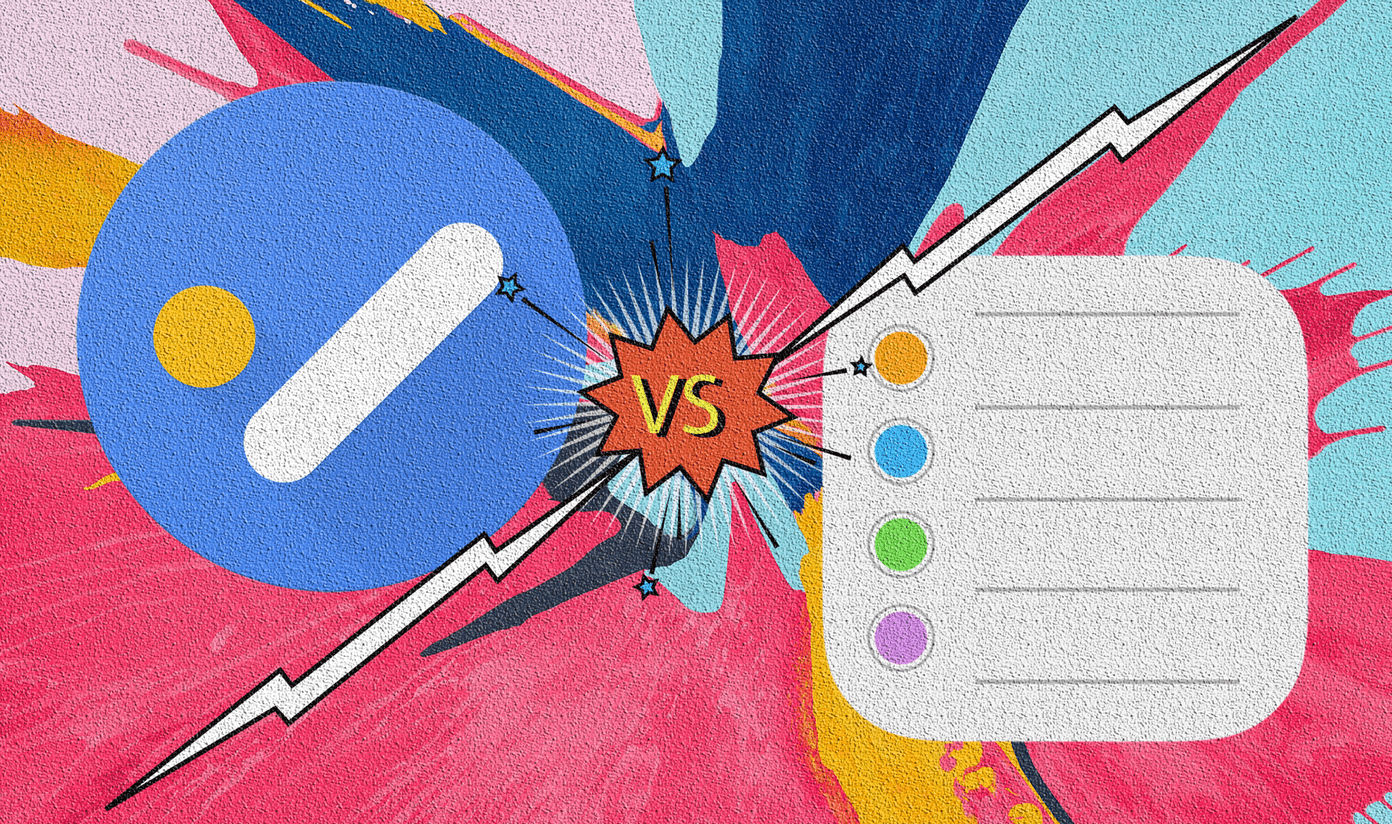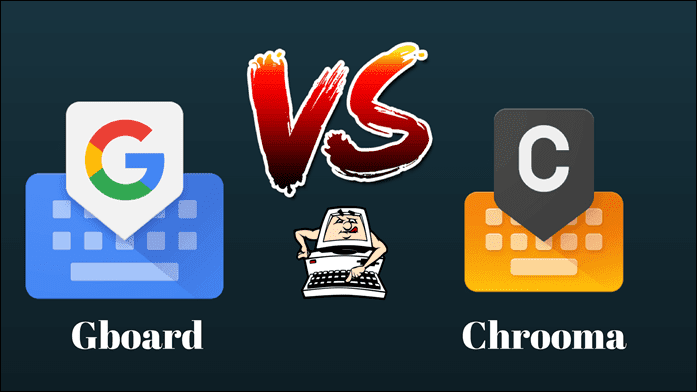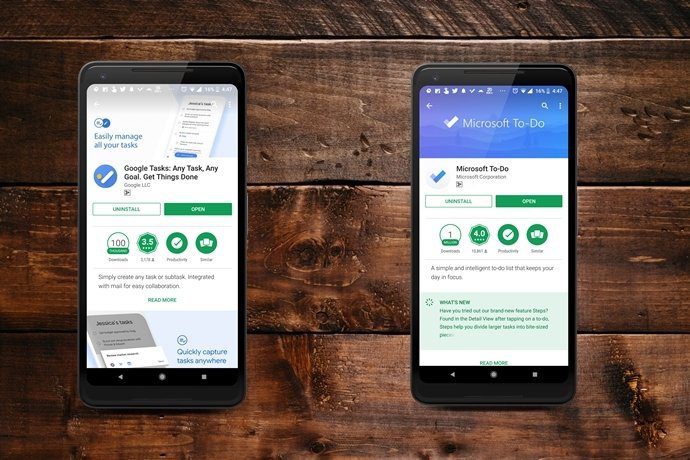Say Hi to the Ginger keyboard. Surely the Gboard (or rather the Google Keyboard) can handle tasks like a pro, we had actually gone ahead a made a wonderful list of all its awesome features, but the Ginger keyboard has taken multitasking to a whole new level. So, it seems only fair that we pit the Ginger Keyboard against the Gboard and see its unique features.
Interactive Games
Yep, you read it right, the Ginger keyboard contains five brain stimulating games like 2048, copter, a picture puzzle and my personal favorite –the evergreen Snakes. So while you wait for your buddy to reply back to your message, you can have a little fun by yourself. The games are easily accessible. All you have to do is tap on the menu button at the left corner and select the game icon.
The Smart Bar
Another one of the features which one wouldn’t find in the mainstream keyboard apps is the smart bar. Not only does it let you correct text and phrases on the go, but it also allows you to save text into other apps from within the keyboard. Sounds interesting? Well, let me explain it further. The smart bar contains a bevy of default apps like calendar, reminder apps, and search which lets you complete tasks on the go. Need to add an item to Google Keep while chatting in WhatsApp? Simple, tap on the Keep icon and either choose to open it or add the note from within the current app itself.
Stickers & GIFs
Because emojis are just so passe. The Ginger keyboard has an awesome list of stickers that would give any app a run for their money. If you ask me, a cute image of a hedgehog apologizing is unquestionably sweeter than a regular text. More the merrier as this comes at no extra cost of an additional app. Besides, the GIF search and is also a killer with its segregation of trending GIFs and the normal category.
Calculate the Charge
Again an out-of-the-box feature for a keyboard, but definitely a useful one. Undoubtedly, battery life is the lifeline of any smartphone hence it’s essential. So every now and then, a small window appears on the home screen displaying the charge status and the time remaining.
Check the Grammar
The Ginger software is known for correcting Grammar as well as for suggesting alternate phrases for your sentences. And the Ginger keyboard blends that in along with some handy features like the term definition and finding the synonyms of a word. Just write the phrase or sentence, select it and then tap on the Ginger icon. The appropriate options will be visible right away.
Text Browse with Ease
The interface of the Ginger keyboard is amazing — everything is easily accessible from that little nook. What’s more, you can even text browse with ease with the arrow keys. All you need to do is tap on the 123 key and the rows of arrows will be visible on the top row. Text browsing will never be so easy. Furthermore, you can also resize the keyboard’s height to match up to your choices with just a simple tap.
Build Your Own Theme
This keyboard contains a boatload of themes, but what makes it stand out is that it lets you create a theme of your own — right from scratch. From setting the background color or image to selecting the color of the buttons, this app has it all to make your keyboard truly yours.
That’s a Wrap!
So these were some of the awesome features of the Ginger Keyboard which might convince you to jump ship. And if you might be thinking about raising the level of productivity, then yeah, it also contains its share of smart features like swipe, smart predictions, and punctuations. So, did you get it yet? See Next: Disable Keyboard in Windows With a Shortcut Using This App The above article may contain affiliate links which help support Guiding Tech. However, it does not affect our editorial integrity. The content remains unbiased and authentic.