There may be few who would not mind loosing a few MBs of hard disk space to redundant data, but for folks like me who would rather get rid of old and useless data instead of having them take up storage space, I have found a simple solution to remove the older Chrome versions. OldChromeRemover is a nifty terminal based tool that checks for any older version of Chrome installed on your system (Canary builds as well) and provides you with an option to delete them all at once. Just download and run the tool (run as an administrator in Windows Vista and 7) to launch the command prompt. The tool will scan for older versions of Chrome installed on your system and list them in no time. If no older products were found you will be notified about it but if the older versions exist, the program will ask you whether you are sure you want to delete them. If you are sure, just press the ‘y’ key. You press any other key and the tool vanishes (sorry, that’s how it is). So, only ‘y’ key for getting the task done. Note: Please close any instance of Chrome, if running, before you proceed with the removal of older versions. The only major downside of the tool is that it deletes all the Canary builds of Chrome as well, like the developer or beta builds you must be testing, along with all the older versions. There is no way one can select the versions of chrome you want to keep and the versions to delete.
Auto Mode
The program also supports an advanced auto mode which lets you delete the older versions without listing them to you and asking your permissions. To run, the program in Auto mode, first create a shortcut of it on the desktop, and then right-click on the shortcut icon on the desktop and hit Properties. In the target field add a space followed by \auto after OldChromeRemover-0.5.exe and save the changes. From now on, whenever you double-click on the tool shortcut, it will automatically initiate itself, delete the older versions and exit, and all that would happen in the blink of an eye.
My Verdict
To me, every byte of my hard disk is valuable, and I would never want redundant data to eat that up. OldChromeRemover is a good and simple tool to get rid of all the old versions of Chrome but the only thing that’s falling short is the missing selective delete option. Lets see, we might get the feature in the next roll. The above article may contain affiliate links which help support Guiding Tech. However, it does not affect our editorial integrity. The content remains unbiased and authentic.



![]()




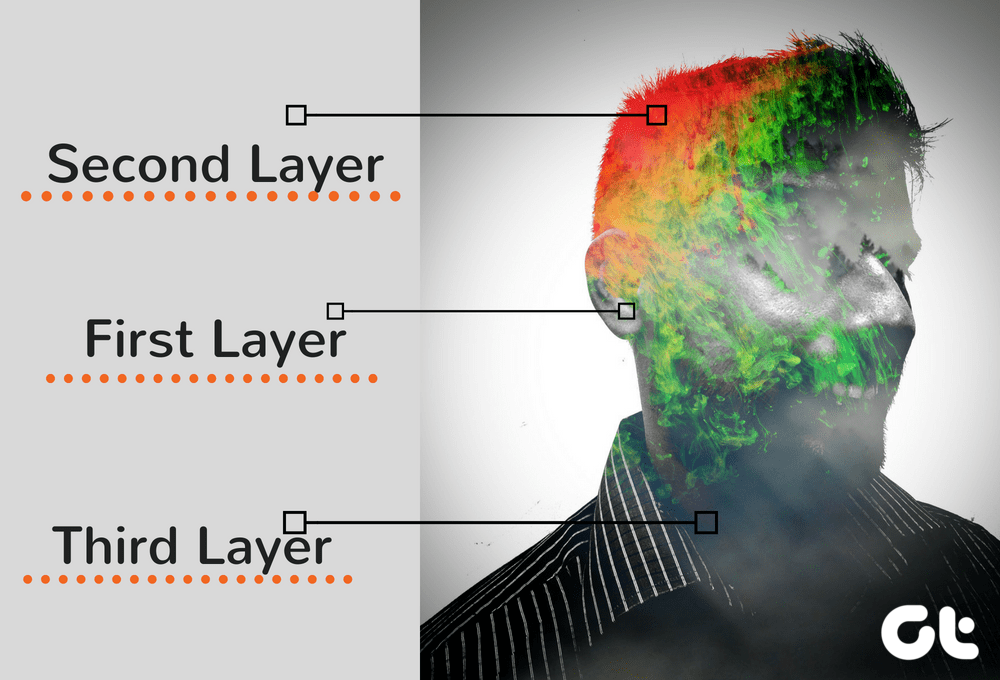
![]()

