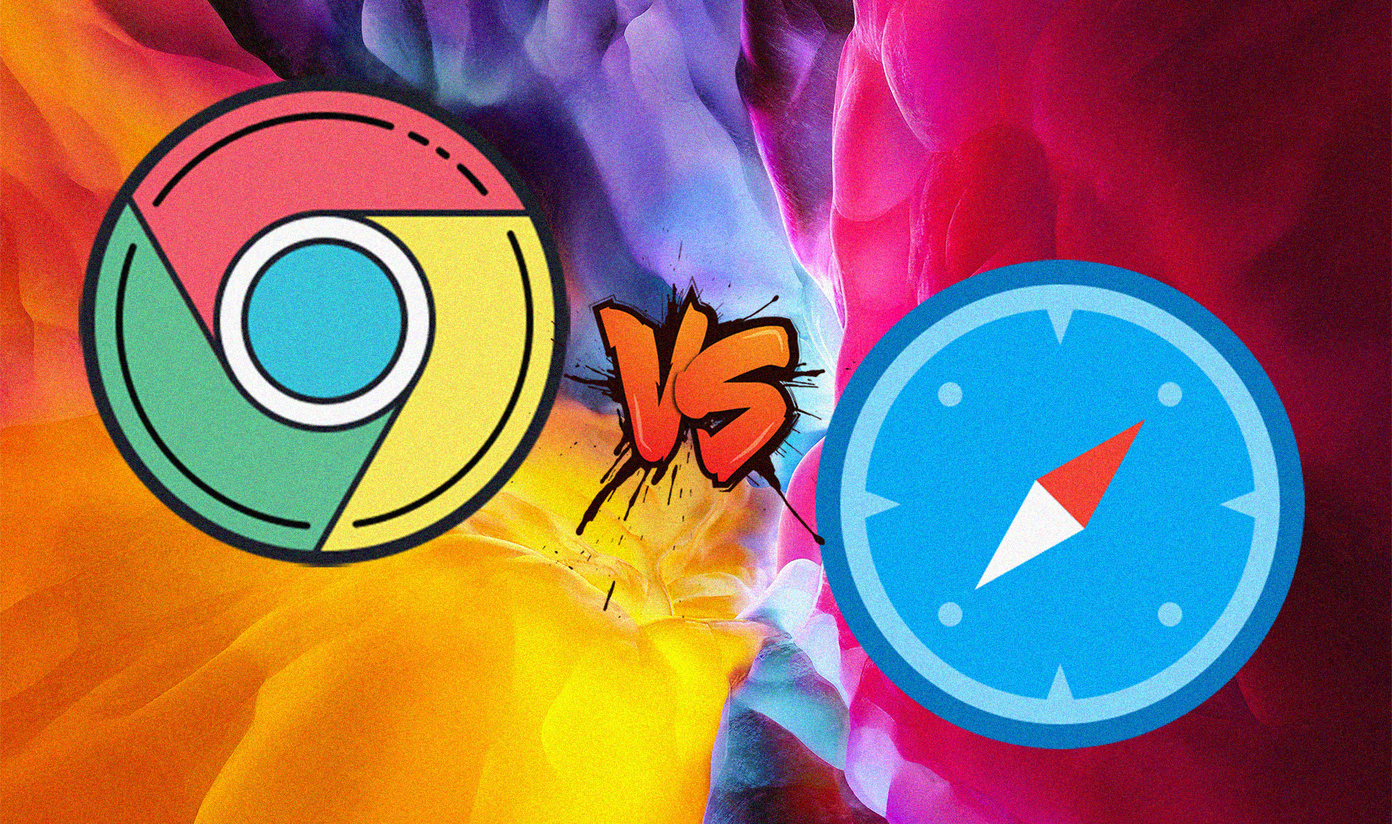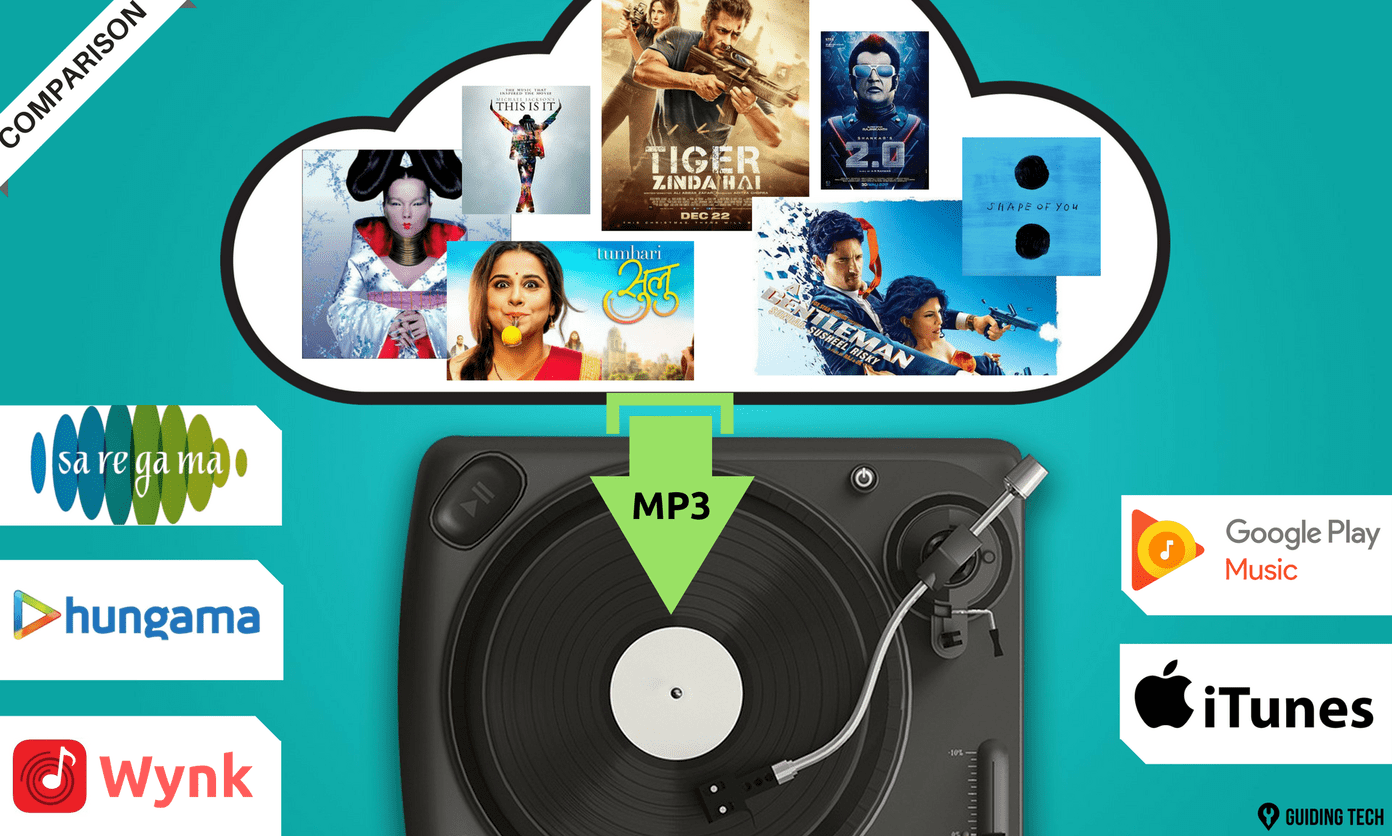If you are someone on a lookout for a calendar with a tad more aesthetic appeal, then look no further. An app which goes by the name of SolCalendar – Calendar / To-do promises to combine the features of the stock Android calendar and the much-needed fun element.
SolCalendar: An Overview
SolCalendar is a fantastic calendar app that brings in eye-catching widgets, smart stickers, integrated weather reports in a beautiful UI. What’s more, you can even integrate the Google Calendar or any of the popular calendar services like Yahoo! (if you’re still using it) or Outlook, right into it. Considered as one of the great alternatives to (now-dead) Sunrise by Wired and amongst the best calendar apps by CNET, SolCalendar is one of the coolest Android calendars out there in the market. So, let’s have a quick roundup of the super cool features of SolCalendar.
1. Widgets & Stickers: Little Color isn’t Gonna Hurt
A widget on the home screen summing up the important activities seems neat, right? SolCalendar gives you the choice of choosing from 18 different widget designs. These come in many sizes and are easily customizable. You can choose from the available four themes to go with the widget. And now comes the second fun element — stickers & emojis and it seems that you just can’t escape them, even in a calendar app. There are boatloads of stickers each made to suit events like sports and work or to mark special days like birthdays or parties. Some might say it’s a bit childish, but then, you do have to feed the imagination of the inner child, right?
2. Weather Report
Though the Google Now cards keep you updated about weather changes, but I suppose it won’t hurt to have a separate report on the calendar main page. And it doesn’t stop there, you have the seven-day forecasts neatly lined up if you just tap on it. And did I mention that the SolCalendar widget displays the weather info right on the home screen?
3. Share Events
My brother manages to forget most of the events in the most brilliant way, just this year he forgot our folk’s wedding anniversary. So if you have similar people in your group, SolCalendar’s Share feature can play a great role in smoothening the remembering part. The share option is seen at the top right corner of any event, and you can share these via SMS, e-mail or any other messenger service. Quite nifty, I would say.
The Overall Experience
The calendar is a wonderful blend of features. You can choose to have which all calendars need to be displayed in the app. Furthermore, the events can be set in different time-zones as well. The customization options are immense, so depending on the calendar type you can choose to color-code it, turn a particular one off or add a new calendar. So if you have just completed a task, all you need to do is tap on the day and mark the task below it. See, so simple. On the downside, you’ll have to trade-off the landscape mode of the calendar. Additionally, though there are themes for the widget or stickers for events, the main app seriously lacks a theme. Hopefully, the developers see it as a scope for the future builds. In conclusion, we can say when nifty features combine with a beautiful interface, the result is SolCalendar. It’s smart, colorful and above all super helpful. Plus it’s also available in over 22 different languages, depending on the language that your device supports. What’s more, you get to have all these features completely free. So what’s stopping you from trying it out? The above article may contain affiliate links which help support Guiding Tech. However, it does not affect our editorial integrity. The content remains unbiased and authentic.