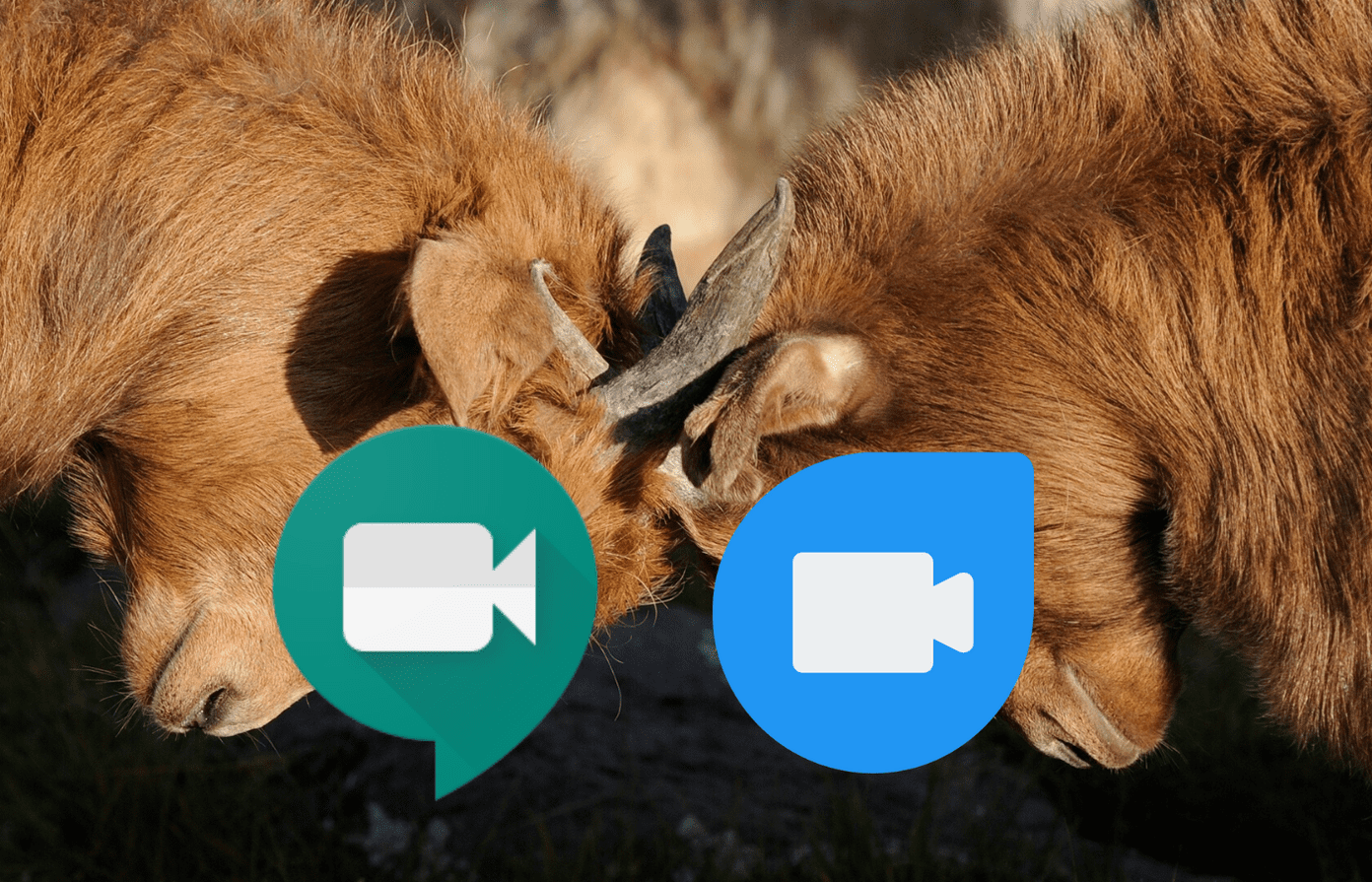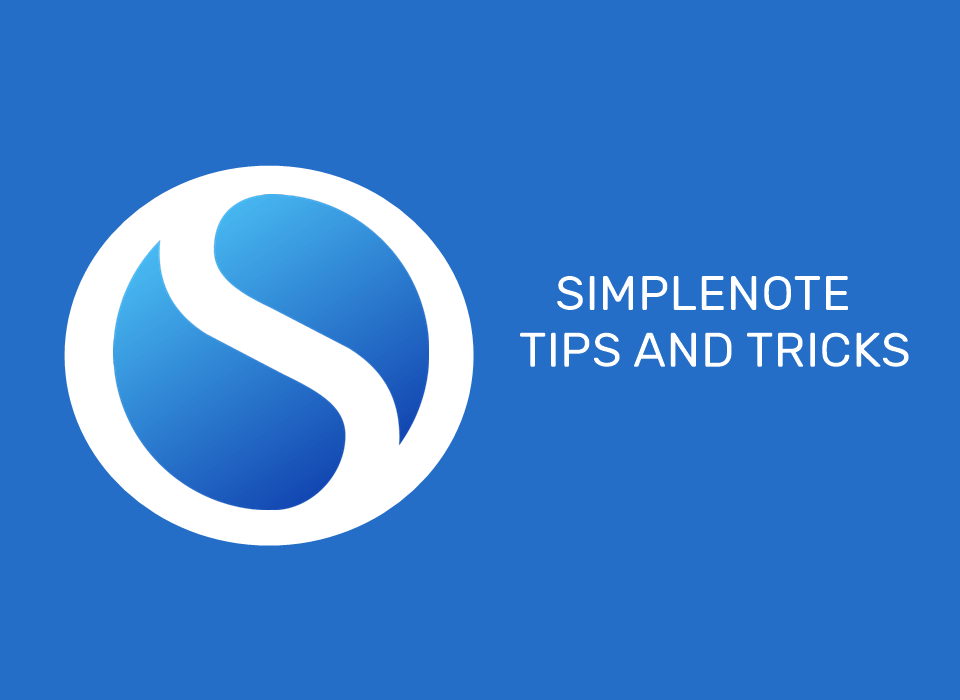Are you looking for a video calling app that you can use to call your friends or family? Both Google Duo and WhatsApp are good options. Google Duo, as is apparent from its name, belongs to Google. WhatsApp, on the contrary, is owned by Facebook, which also owns Facebook Messenger. In this post, you will find a detailed comparison between WhatsApp and Google Duo. Let’s check it out.
Cross-Platform Availability
Cross-platform availability is a unique selling point for video calling apps. Everyone doesn’t need to be on the same platform as yours. Fortunately, Google Duo and WhatsApp are available across all major platforms. You can use them on Android, iOS, and even PC. Interestingly, Google Duo comes preinstalled on some Android phones as well. However, while Google Duo works on iPad, WhatsApp doesn’t have an app for iPad yet, though it is in the making. WhatsApp has a desktop client (for both Windows and macOS) and can be accessed via a web browser too. On the other hand, Google Duo is available via the web version only on computers. However, you can make a video call only from Duo on the computer. WhatsApp doesn’t support video calling on desktop. If you have a Google smart speaker such as Google Home, Net Hub, etc., Google Duo will be your default calling app for audio and video. Download WhatsApp Download Google Duo
Ease of Access
Google Duo and WhatsApp need only the phone number to work. You don’t require an email ID to create an account. Anyone who has your number saved in his/her phone will see you in their contacts list on both the apps. You don’t even have to add a person. Once you see them in your contacts list, simply tap on the call option. However, if you are using the web version of Google Duo, you can call people using your Google account too. You need to enter their number to call. If you want, you can link your phone number as well.
Number of Participants
Most of the video calling apps can make one to one video calls. What makes them different is the number of participants they allow in group calls. Google Duo was earlier limited to 8 participants, but in March 2020, they increased the count to up to 12 people on a group video call. You might be disheartened to hear about WhatsApp, for it allows 4 participants only. However, some premature reports hint that WhatsApp is working on increasing the number of users in a group video call.
User Interface
The interface of both apps is quite different. When you open Duo, you are greeted by a simple screen that shows your front camera view. Swipe up to see the Duo contacts. Tap on any contact to open the available calling options. You will notice that the main button is for Video Call, making it easy even for a novice to use the app. When it comes to WhatsApp, you will see the chat list on the main screen. You can either open a chat and tap on the video call option at the top. Alternatively, go to the Calls tab and tap on the video call button to begin the video call.
Calling Features
WhatsApp is your one-stop app for all communication needs for personal use. You can use it to text people, voice or video call them, and even use it as a basic social media tool with its ephemeral status feature. On the contrary, Google Duo is essentially a video calling app. Sure, you can make voice calls, but the app is designed in such a way that it puts video calling at the forefront. Let’s check what calling features you get in each app.
Messaging
Unlike WhatsApp that is known for text messages, Google Duo doesn’t support text chatting in the true sense. That is, you cannot send a normal text message to your contacts. However, Google Duo offers temporary messages in various formats that last for 24 hours. You can either record a voice or video message or send a photo. You can even create a note and personalize it. Also, you can send a voice note on WhatsApp, but when it comes to video notes, Google Duo is far ahead of WhatsApp due to its easygoing nature. WhatsApp supports photo-sharing as well, and unlike Google Duo, where you can share only one picture at a time, WhatsApp lets you share multiple images. One major difference lies in the fact that all the messaging features are permanent on WhatsApp. That is, the texts, voice messages, photos, etc. stay in your chats until you delete them. That’s not the case with Google Duo where they disappear in 24 hours. Fun Fact: WhatsApp is also working on disappearing messages. You might see it soon on your WhatsApp app.
Filters and Effects
As I said, Google Duo is all about video calling and features related to it. Another interesting feature that it offers us is the ability to use cool filters and effects in video messages. That isn’t present on WhatsApp. On Google Duo, when you open the screen to record a video message, you will see the Effects and Filter options on the right side. Select any filter to add it to your video.
Knock Knock
Yup. That’s an actual feature on Google Duo. When you video call someone on Duo, they will be able to see your video before they answer the call. However, you will not see their video due to privacy reasons until they answer the call. If you don’t like the feature, you can disable it in the settings so that others do not see your video before the call is answered. This feature isn’t available in WhatsApp.
File and Screen Sharing
While WhatsApp supports file sharing (PDF, ZIP, APK, etc.), none of the apps offer screen sharing as is present in other video calling apps such as Facebook Messenger, Skype, Zoom, etc.
Low Data Mode
Video calls use a considerable amount of data. If you are on a limited plan, fortunately, both apps help you reduce the amount of data consumed with the low data mode. On Duo, go to Settings > Call settings and enable Data Saving mode. On WhatsApp, go to Settings > Data and storage usage. Enable Low data usage.
Privacy
The popular Zoom app has been in the news lately due to growing concerns over its security. Fortunately, WhatsApp and Google Duo offer end-to-end encryption for your calls.
Pricing
Google Duo and WhatsApp are free to use. Every user gets the same features. There are no subscriptions or premium plans. You only have to pay for the data consumed by these apps. Note: Your itemized phone bill won’t show details about WhatsApp nor Duo calls.
Convenience vs. Popularity
While both the apps are suited for personal video calls, Google Duo demolishes WhatsApp. But only when it comes to video calling. It doesn’t offer other features that are present in WhatsApp. It lacks proper messaging and file sharing. However, it offers unique video calling features such as Knock Knock that aren’t present in any other video calling app. The problem with Google products is that even if they are good, they are way too limited when it comes to features and popularity. WhatsApp is a popular app, and most smartphone users have it on their phone. Bringing such users to Duo just for the sake of video calling is a task even if it’s a great app. But, if you can do it, go ahead. Google Duo will not disappoint. Next up: If you decide to try Google Duo, check out these 13 tips and tricks for Duo from the next link. The above article may contain affiliate links which help support Guiding Tech. However, it does not affect our editorial integrity. The content remains unbiased and authentic.