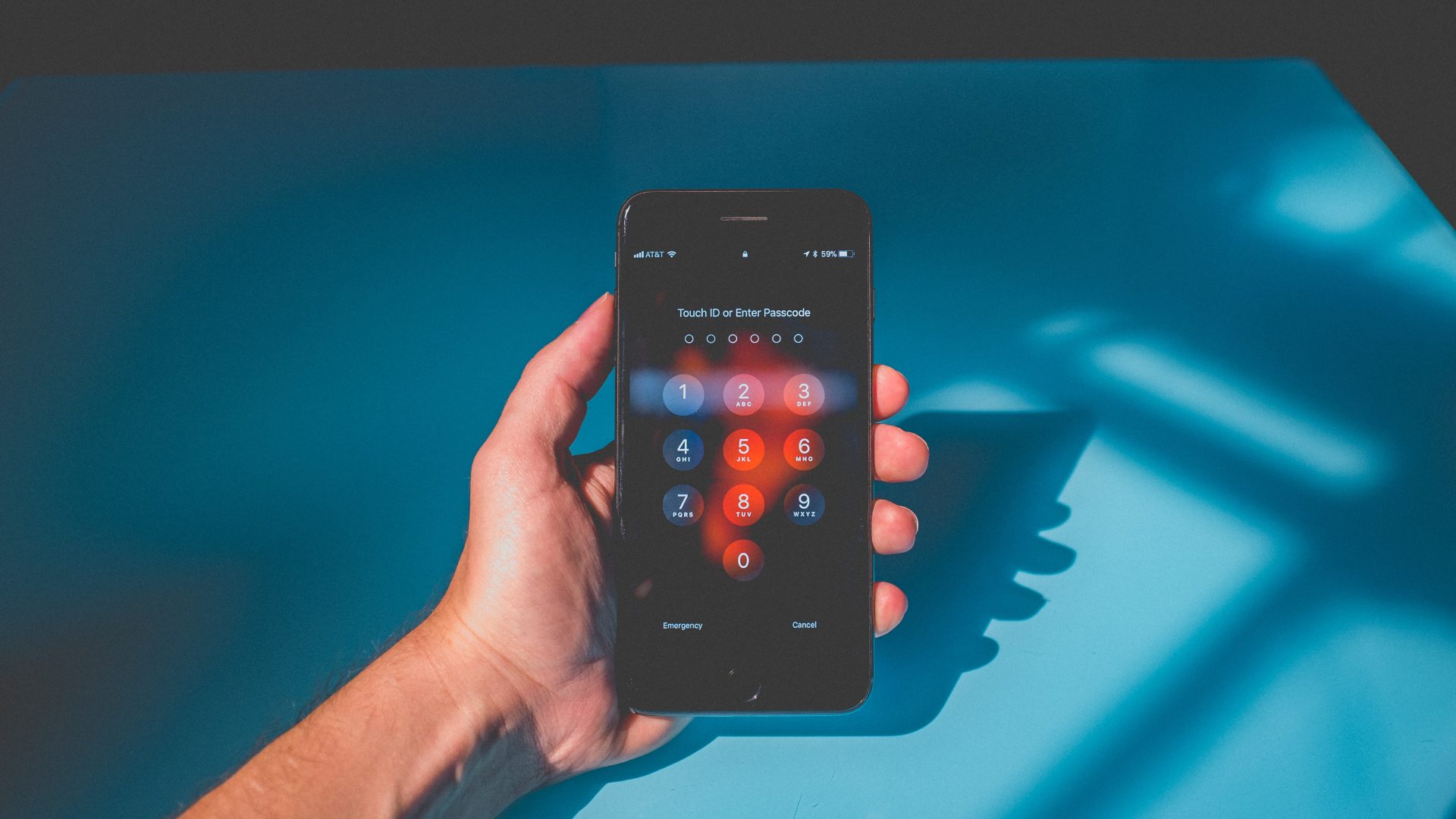One reason why these apps took off is the diversity of regions and news covered, and the ability to filter them to one’s liking. I mostly read about tech, personal finance, health, and fast cars. Other people have other needs. Download Google News for iOS Download Google News for Android Download Apple News With that thought in mind, let’s begin.
Interface Matters
A thoughtlessly designed app can ruin otherwise a perfectly good experience. Google News follows the material design that it’s been preaching for some time now. The bottom tab has four options. They are self-explanatory, but we will explore them in more detail below. A nice touch is the weather forecast that you can tap to expand. Apple News has three tabs at the bottom following the tried and tested formula. Like Google News, the first tab shows news stories based on your reading history and settings. Instead of weather, Apple News shows today’s date. Unhelpful, but okay. Overall, both have a clean UI with information and settings available at your fingertips. I think Google does it just a tad bit better. Apple News uses larger fonts, which can be good for people with poor eyesight.
Where Google News Shines
Starting with Google News, you will find top stories of the day in the For You tab. They have been numbered too. Scroll some more, and you will see more customized news. The Headlines tab is where the action is at. You can change the news category or read world news from the top bar. Some stories are scrollable to get more related headlines. Then there is the View full coverage option. That is where you can dive deep and truly explore a popular story. That contains articles as well as videos that you can watch right inside the app. It helps with perspective. Deep inside, the coverage feature lies another cool option — Timeline. The timeline will show the chosen story as it unfolds. So, you know what happened, when it happened, and most importantly, in what order. All stories are lined date-wise. Finally, there are opinions from popular blogs. Google News also syndicates popular tweets from notable people here.
Apple News Is Busy
Maybe it’s just me, but I don’t appreciate how Apple News reads the news. There is a large heading that tells me what to expect- News I missed this weekend. That’s a waste of precious screen estate. The two-column approach makes it too busy for me. And then the two-column news is replaced abruptly with a single column. Lack of consistency is how I would describe it. There is no deep dive, full coverage, or timeline feature here. That makes it hard to explore a single-story, read opinions, and explore different points of view. Spotlight tab is where Apple will curate stories from many sources and categories for you. Again, instead of a way to choose individual topics like health and tech like in Google News, Apple News has a heading that says- This Week’s Good Read. One way Apple News differs in a good way is widgets. Google News shows the top 4-5 stories. Apple News divides the widget into Top Stories, Trending, and Top Videos. For some weird reason, that’s not the case on my old SE. I just see top stories. But many users have confirmed it with screenshots of their own. Inconsistency seems to be a consistent theme here.
Customizing Sources
Both Google News and Apple News come with a like button. A concept made popular by Facebook. Tapping on that will tell the app to show more similar news and content. But there is a better way to customize your sources. Tap on Following in Google News to add topics. You can add topics by TV shows, sports teams, specific companies, and so on. Of course, there is also an option to add major media houses and blogs below. Don’t see what you are looking for? Search for it manually and create a custom feed. Even small towns that no one has heard of is supported. After all, Google is the largest search engine in the world, and curating content is what it does best. Google News also shows you local news and is pretty good at it. The Newsstand is where you can view not only all popular blogs and sites categorized by niches but also your subscribed paid magazines. Tap on Following in Apple News to find content sources. While all major sources are covered, it is not as robust as Google News. I couldn’t find my home town, for example, which I did in Google News. Also, only broad niches like health and sports are suggested, but individual topics like Game of Thrones are missing. On the plus side, being an Apple app, it integrates with Siri, which has its perks. You can ask Siri to brief you or read the latest headlines to you.
Pricing
Google News is completely free except magazines that you subscribe to. That’s not Google’s call anyway. Apple News will show you ads. You can subscribe for $9.99 to remove these ads and unlock paid content from 300+ magazines and blogs with a paywall. This service is called Apple+. The decision to subscribe depends on how much are you already paying in subscription and whether it makes sense financially. Note that Google News is platform-agnostic, but Apple News is not. That shouldn’t surprise you.
Nose for the News
There are different theories on what the full form of news is. Some say it’s North, East, West, South to cover stories from all directions. Other’s say its Notable Events, Weather and Sports. The word news was derived from the word New meaning whatever is new in the world or region you are living in. Google News is far more customizable to miss. Plus, the UI is very polished, and you can find even obscure topics to follow. The fact that it is completely free cannot be ignored. Next up: Do you want even more options or looking for a way to add your RSS feeds and sources? Check out this in-depth comparison between Feedly and Flipboard. The above article may contain affiliate links which help support Guiding Tech. However, it does not affect our editorial integrity. The content remains unbiased and authentic.



























![]()