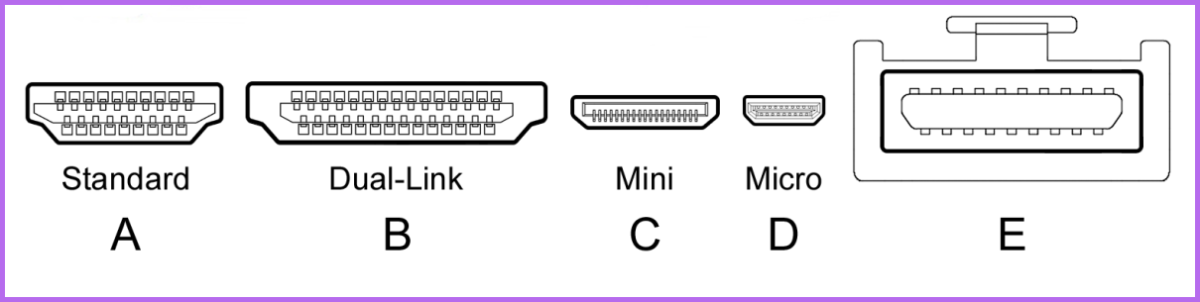When buying an HDMI cable, there are numerous factors to keep in mind. This is why we’ve curated a handy HDMI cable buying guide where we will explore the different types of HDMI cables, and give you pointers on how to choose the best HDMI cable for your needs and preferences. So let’s get into it.
1. HDMI Version
The first thing to keep in mind is that HDMI is an ever-evolving standard. As a result, there are new versions come out every now and then. And, each version brings about enhanced features along with higher bandwidth. So based on the resolution and the type of content, you need to be sure of the HDMI version of the cable that you are buying. While HDMI dates back to version 1.0, the lowest version of HDMI cables that you can buy right now start from version 1.4 itself. The most commonly available HDMI cables are HDMI 1.4, HDMI 2.0, and HDMI 2.1. HDMI 1.4 offers a bandwidth of 10.2Gbps with a maximum resolution of 3840×[email protected] ([email protected]). The HDMI 2.0 version offers a higher bandwidth of 18Gbps along with a peak resolution of 3840×[email protected] ([email protected]). That said, the latest HDMI 2.1 standard truly pushes the envelope in display tech. On that note, you get a maximum bandwidth of 48Gbps along with support for inane resolutions. To wit, the cable can relay 3840×[email protected] ([email protected]) and even 7680×[email protected] ([email protected]). Do keep in mind, that the newer the technology, the higher the prices would be. As such, it is advised to only invest in the cable that you will actually find a use for. For instance, if your workflow revolves around 1080p displays, then even an HDMI 1.4 cable should suffice.
2. HDMI Connector Types
The most common HDMI connector type is dubbed HDMI-A. However, there are different types of HDMI connectors used in a variety of devices. For instance, plenty of digital cameras still use Mini HDMI cables to this date. On the other hand, small computing devices like Raspberry Pi uses micro HDMI port.
As a result, it’s important to note the make of the HDMI port on both the source and the output device when buying an HDMI cable. Alternatively, if you already have a standard HDMI cable, then you can use an HDMI adapter to facilitate signal transfer to a specific HDMI connector type.
3. Cable Length: How to Choose
If you’re iffy about cable management, then you must factor in the length of the HDMI cable too. If your use case involves connecting gadgets placed quite close to one another, then you can go for short HDMI cables available in the market. Opting for these cables removes the need for coiling the extra length later on. However, if you ever need to readjust things, a shorter cable can be quite limiting. Add to that, investing in a longer cable also means paying extra, so there’s that too. This is a choice that you will have to make on your end. Ideally, the way to go about it is to get the exact length for fixed appliances. And for items that might need shuffling or adjustments later on, a longer HDMI cable can be purchased.
To measure the length between the ports, simply you can use a string between the two ends. Make sure to account for the length of the connector itself.
4. Active vs Passive HDMI Cables
While we are on the topic of cable lengths, it is important to understand the difference between Active HDMI cables and Passive HDMI cables. The standard cables that are available in the market are Passive HDMI cables. These cables run in either direction and are reversible. However, passive cables are not designed to transmit data over extremely long lengths. For instance, the maximum length to relay a 1080p signal in a Passive HDMI cable is approximately 15ft. On the other hand, we have Active HDMI cables. These cables are designed to transmit data over longer distances. However, they have their own set of rules. To that end, these cables draw extra power from the display device. As a result, an active HDMI cable will only work in a single direction and is not reversible. Active HDMI cables carry a marker on each head to indicate whether that point will go into the source device or the display device. Most Active HDMI cables can run up to 75ft easily without any issues. That being said, Active HDMI cables are very expensive in comparison to Passive HDMI cables. Based on your needs, you can either opt for an Active HDMI cable or a Passive HDMI cable. For most users, unless their use case involves connecting devices over very long distances, a Passive HDMI cable should work out just fine.
5. HDMI with Ethernet Support
A modern trend these days is to buy an HDMI cable that is compliant with HEC or HDMI Ethernet Channel. The way it works is that apart from the video and audio signals, the HDMI cable can also be used to share the network connection between the two devices. Essentially, this removes the need for an extra ethernet cable.
The most common use case for this is when using gaming consoles with an Ethernet-enabled TV. Instead of using an Ethernet cable individually for both the TV and the gaming console, the user can just provide an Ethernet connection to one of the devices and use an HEC-compatible HDMI cable to share the network connectivity between both the TV and the gaming console. However, do note that for this feature to work, both devices must support HDMI with Ethernet.
6. ARC Support
If you own a modern television, you might have noticed that one of your HDMI ports might carry the ARC or eARC label. ARC or Audio Return Channel basically allows your TV to return an audio signal to a soundbar via an HDMI cable. As such, buyers picky about their cable management will benefit tremendously from the feature as it reduces the cable clutter tenfold. What’s more, you can even use your TV remote to variate the volume level of your soundbar, provided you’re leveraging the ARC technology.
ARC connections have also evolved with advancements in the audio space. As such, you now have eARC, which stands for Enhanced ARC. The enhancements here translate into increased bandwidth and faster throughput. As such, it allows for full-resolution audio signals, and HDMI cables with eARC support can transmit audio in Dolby Atmos and other uncompressed audio formats. Do note that eARC is limited to HDMI 2.1 cables only, and will not work on more archaic cables. Alternatively, if you still wish to use high-fidelity audio but don’t have HDMI 2.1 support, you can opt for a Digital Optical Audio Cable as well.
7. HDR support
Most 4K TVs also support HDR content. As the moniker suggests, HDR content offers a higher dynamic range, with improved contrast and better detailing between the dark and bright parts of the image. However, to display HDR content, both the source and output device must be HDR-enabled.
As for the HDMI cable, to display 4K content with HDR, you need at least 18Gbps of bandwidth. Therefore, any HDMI 2.0 or above cable should suffice for viewing HDR-enabled content.
8. Type of Installation
Based on where you plan to install the HDMI cable, you can opt for various protection standards. For instance, if you plan to run an HDMI cable through a wall, it makes sense to invest in an HDMI cable with CL2 or CL3 rating. These HDMI cables come with a fire-resistant jacket making them safer for such an installation. Alternatively, if your use case involves outdoor installation where the HDMI cable will be exposed to dust and water, you should invest in an HDMI cable with an IP68 rating. These cables can withstand dust and moisture with ease and promise seamless connectivity without any hindrances or loss of signal.
9. Certified vs Un-Certified cables
Some HDMI cables sold online are not what they claim to be. There are specific compliance test specs developed by the HDMI Forum members that need to be adhered to by a given cable. If the cable you are purchasing does not have the official certification, then it might not perform as advertised on the packaging.
In order to verify whether the HDMI cable that you are purchasing is certified or not, make sure to check for the “Premium Certified Cable” or “Ultra Certified Cable” hologram and QR code on the box. You can then scan the QR code with the official HDMI Certification app for iPhone and Android for verification. These indicate that the cable has been tested and certified by the HDMI Licensing Administrator. Of course, a certified HDMI cable will cost you more in comparison to an un-certified HDMI cable. However, you will be able to buy with confidence, knowing that you are actually getting what you pay for.
10. Miscellaneous Things to Keep in Mind
Apart from all the aforementioned factors, there are other small things to keep in mind. For starters, some premium HDMI cables come with gripping connectors that help for a firm grip while installing the HDMI cable. These also prevent accidental disconnections and ensure that the cable stays connected.
A few brands also offer gold-plated connectors on their high-quality HDMI cables. Having an HDMI cable with gold plating on top of its connectors helps protect it against corrosion, which drastically improves the overall lifespan of the product. As such, you’ll notice that the best HDMI cables come with gold-plated connectors.
Another thing to consider when buying an HDMI cable is that you can opt for ones with right-angled connectors as well.
Buy the Right HDMI Cable for You
When buying an HDMI cable, remember that expensive doesn’t necessarily mean better. If your use case doesn’t involve top-of-the-line features or requires extensive installation, most of the standard HDMI cables should suffice for your needs. Do keep in mind to go for a certified HDMI cable to get the most out of the advertised features. We hope that our HDMI cable buying guide has curbed all your queries, and will allow you to make an informed buying decision. With that out of the way, do check out some of the best HDMI Cables for 4K UHD TVs that you can buy. The above article may contain affiliate links which help support Guiding Tech. However, it does not affect our editorial integrity. The content remains unbiased and authentic.