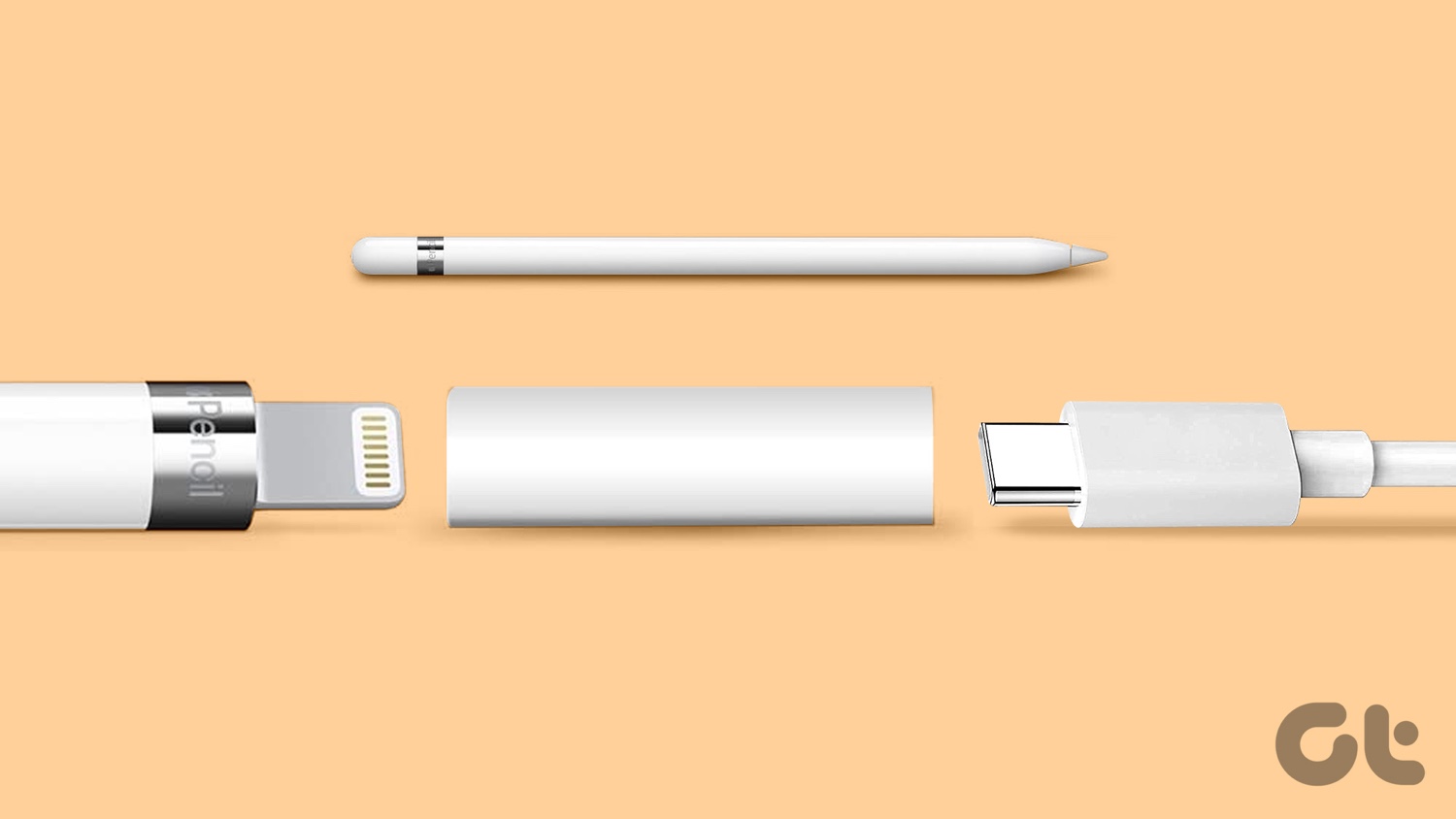This guide will answer all your queries. We will compare the design, specifications, sound quality, smart features, pricing, and more of the HomePod 2022 with the HomePod 2018 to find out if it’s worth upgrading. Let’s begin.
HomePod (2nd Gen) vs. HomePod (1st Gen): Specifications
Before we move on to the nitty-gritty of the comparison, here’s a glimpse of both the 1st and 2nd generation HomePod’s technical specifications: Note: Like the original HomePod, you’ll need an Apple device (iPhone, iPad, or MacBook) to set up the HomePod 2nd Gen. So, buy it only if you already have an iPhone, iPad, or a MacBook.
HomePod (2nd Gen) vs. HomePod (1st Gen): Design
In terms of design, both the original and the 2nd generation HomePod share almost the same design with a mesh exterior paired with slight changes here and there. For instance, the glowing Siri animations now span across the whole top surface of the second-generation HomePod. Also, the touch panel up top, although visually similar to the 1st Gen, is now slightly recessed into the mesh. Furthermore, the non-detachable power cable that powered the 1st Gen HomePod has now been replaced with a fabric braided cable, just like the one you can find on the HomePod mini. Not to forget the new, much darker Midnight color that replaces the Space Grey variant. Besides these design changes, most upgrades remain internal, making the new HomePod easy to fit in with your existing HomePod setup.
HomePod (2nd Gen) vs. HomePod (1st Gen): Sound Quality
If we ignore the external looks and peek at the internals, the new HomePod receives a couple of upgrades as well as a few downgrades. For starters, Apple has tweaked the design of the new audio drivers for better dynamic range. But, on the downside, the new HomePod only comes with five Beam-forming tweeters instead of the seven found on the 1st Gen. Also, the number of mics has been reduced from six to four. While a downgrade is not what you would expect from a second-generation flagship product, to Apple’s credit, they still managed to improve the audio quality of the new HomePod. Unlike the 1st Gen HomePod, Apple has gone to great lengths with the 2nd Gen’s computational prowess for improved acoustics. This leads us to say that the new HomePod’s sound quality won’t disappoint. But it still won’t be a huge upgrade over the predecessor, which was well-praised by critics and fans alike.
HomePod (2nd Gen) vs. HomePod (1st Gen): Technology
Technology-wise, the new HomePod 2nd Generation features Apple’s S7 chip, which also powers the Apple Watch Series 7. Apple says that the chipset enables advanced computational audio, allowing the HomePod to read sound reflections from objects and surfaces around it to determine its position and calibrate the audio playback in real-time to an improved spatial audio experience. Unlike the 1st Gen, the new HomePod also offers support for the Ultra Wideband technology found on the HomePod mini. This means you can hand off or transfer calls and currently playing songs or podcasts from any U1-supported iPhones and iPads to the HomePod whenever both devices are held nearby. Akin to its predecessor, the new HomePod also supports AirPlay 2 for multi-room playback capability, which lets you sync multiple HomePods and play audio tracks simultaneously. However now, you can also use AirPlay 2 to send audio messages throughout your house, using HomePod (2nd Gen) and HomePod mini as intercoms.
HomePod (2nd Gen) vs. HomePod (1st Gen): Smart Features
One of the apparent downsides of the 1st Gen HomePod was the lack of HomeKit-enabled smart devices in the market. However, the ecosystem has matured enough since 2018, to a stage where you can find several HomeKit-enabled accessories at your convenience.
Matter Support
Additionally, the new HomePod also offers support for Matter-enabled smart home devices that promise to create a more interoperable smart home ecosystem down the line.
Safety Feature
Besides better compatibility with smart home devices, Apple has also equipped the new HomePod with a safety feature. The HomePod (2nd Gen) can listen for smoke detectors and carbon monoxide alarms, sending real-time updates to an iPhone.
New Sensor
There’s also a new temperature and humidity sensor built into the HomePod that can effectively monitor indoor environments. This allows users to create automation that triggers specific actions when a room reaches a certain temperature or humidity level. Such automation can close the blinds, turn on the fan, etc. depending on where you’ve placed the HomePod. If we were to consider the new safety features, temperature and humidity sensors, compatibility with Matter, and the updated Home app that’s expected to be a part of iOS 16.3, we can say that the new HomePod is a decent step up from the 1st Gen.
HomePod (2nd Gen) vs. HomePod (1st Gen): Pricing
The HomePod (1st Gen) was initially available for $350 before it received a price drop of $50 in 2019, almost a year after its launch. Meanwhile, the HomePod (2nd Gen), with its new features and compatibility with Matter, is available at $299. This puts the new HomePod next to the last gen’s price if we consider the price drop. Although the new HomePod is priced in the ballpark of the previous Gen HomePod, its lower price has its caveats. In an attempt to lower the cost of the new HomePod, Apple has removed a couple of beam-forming tweeters and microphones. This is a downgrade compared to the previous generation HomePod.
HomePod (2nd Gen) vs. HomePod (1st Gen): Final Verdict
Apart from temperature and humidity sensors, a new chip, and support for Matter-compatible smart home accessories, only a few updates made to the second-gen HomePod are disruptive enough. Thus, if you’re considering replacing your existing HomePod (1st Gen) with the new HomePod, we won’t recommend doing that. On the contrary, if you’re on the lookout for your first smart home speaker with great sound quality, and are heavily invested in the Apple ecosystem, the HomePod (2nd Gen) will be the perfect addition to your smart home. Plus, you’ll also be future-proofing when Matter delivers on its promise to create an interoperable ecosystem. The above article may contain affiliate links which help support Guiding Tech. However, it does not affect our editorial integrity. The content remains unbiased and authentic.