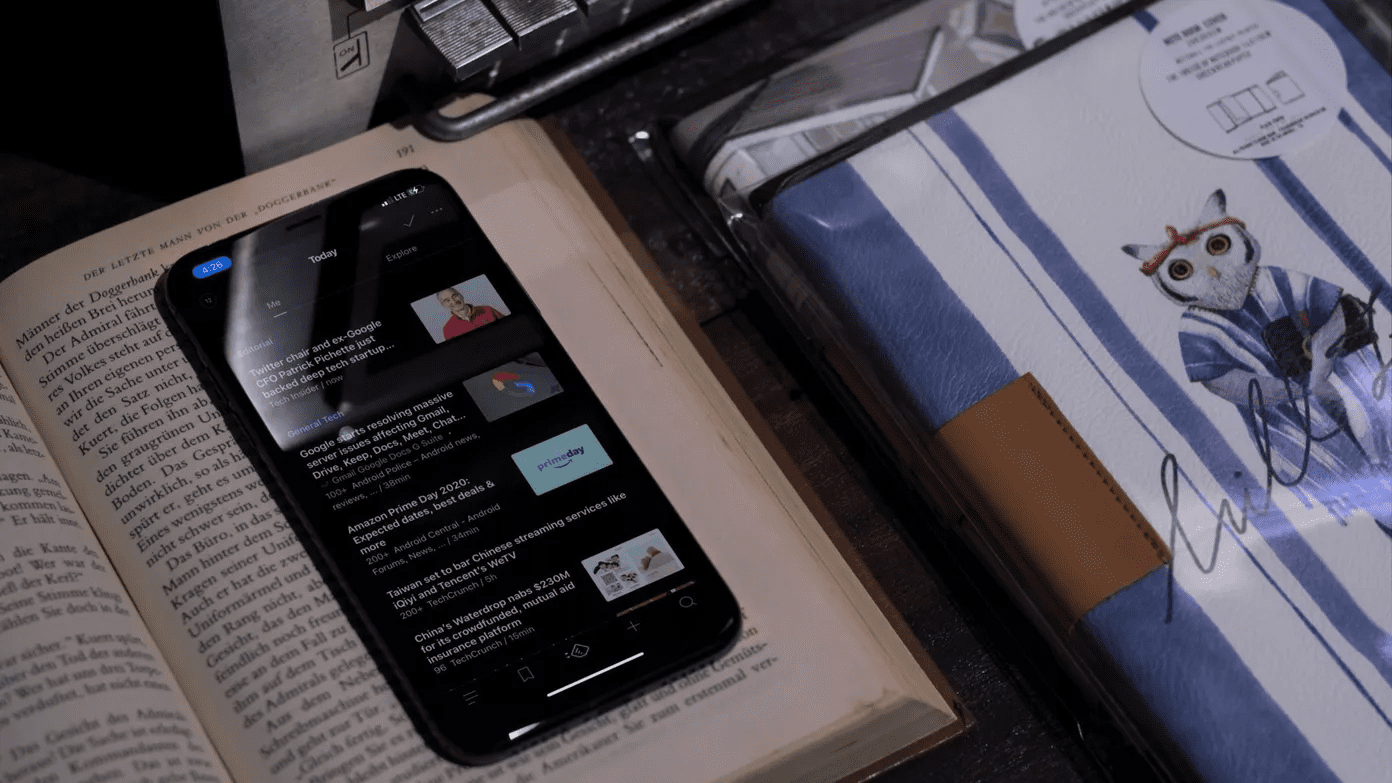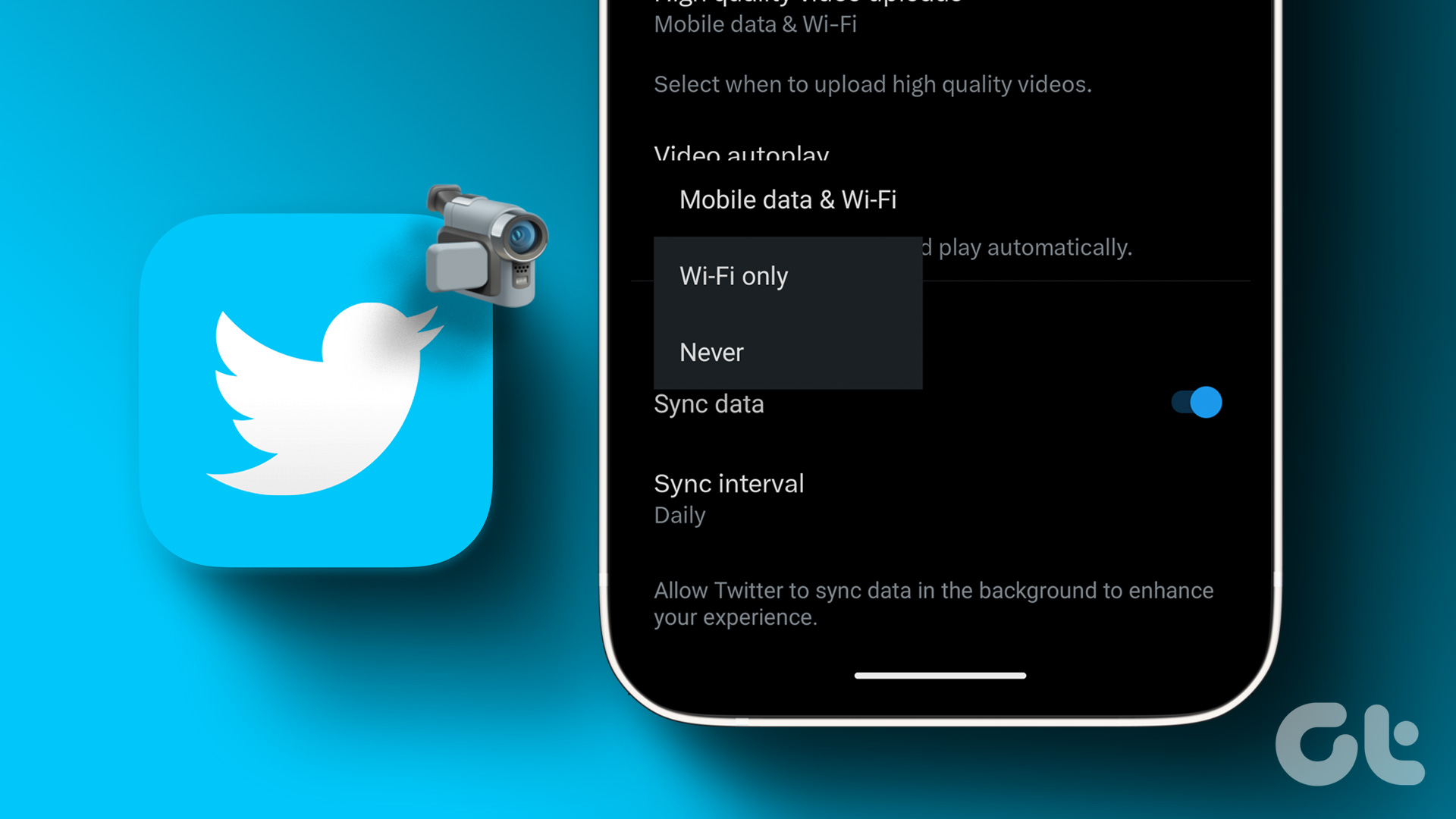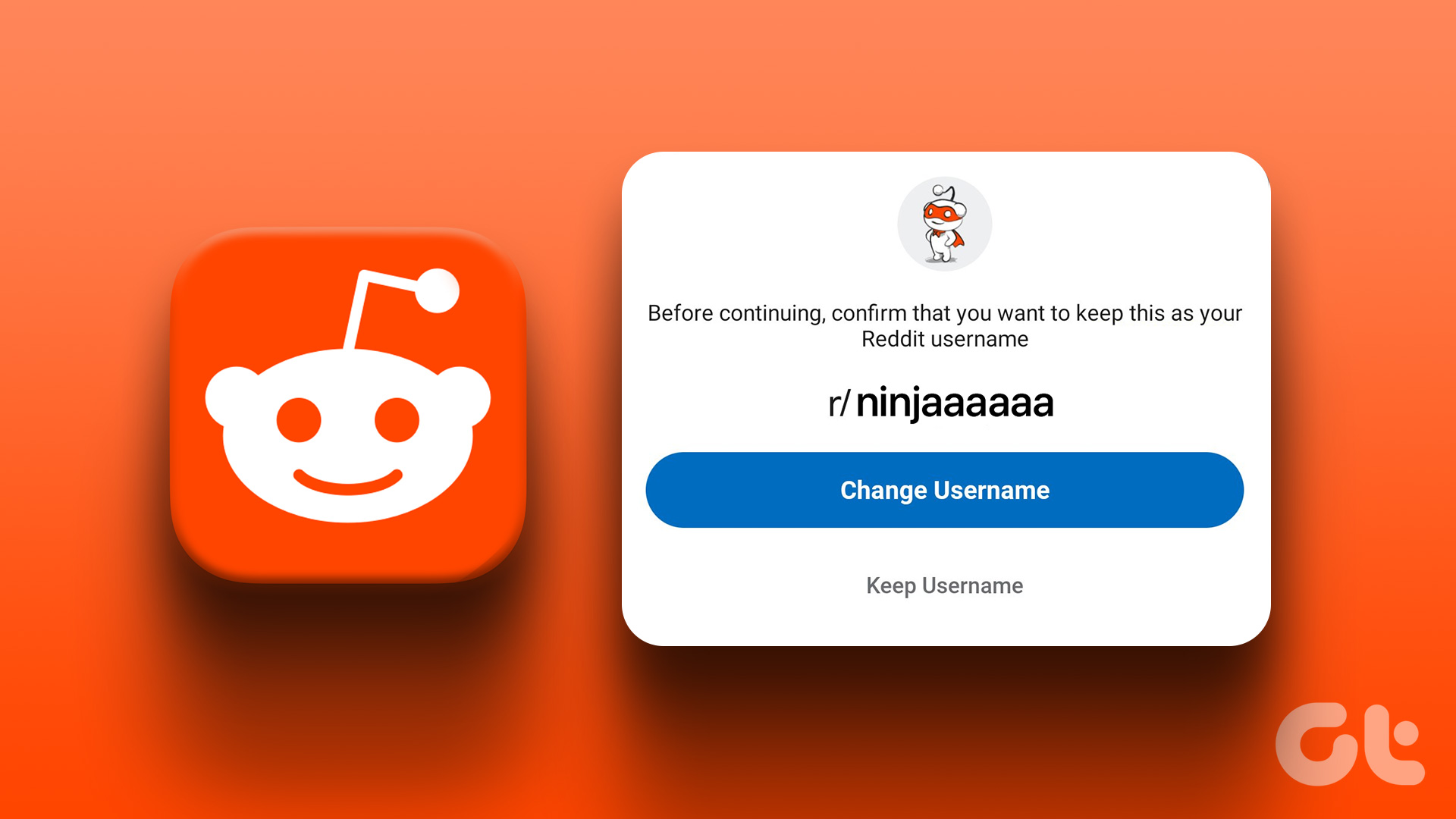Scratch that, even influencers, athletes and other celebrities are constantly divulging information on Twitter and many of you might be interested in not missing out on their tweets. And for those of you who are in a habit of maintaining an RSS reader to consume information from worldwide publications, authors and people you’re interested in hearing from, here is a tool to help you do so on Twitter. Almost half a decade back, Twitter used to serve RSS feeds, which was a useful tool but the micro-blogging platform stopped the RSS feeds in 2013. TwitRSS.me is a simple website which helps you serve any Twitter profile’s feed to your RSS reader. Not only that, you can also make a feed for any particular search item (using the hashtag) and whenever someone posts with the same hashtag, the tweet will appear in your RSS feed. “I wrote a script that would fetch a twitter search as an RSS feed, which was a thing I needed to do. Rather than use the api, I just scraped the open web for the data,” Charlie Harvey, the creator of the website, writes. The TwitRSS.me website helps you to filter out the tweets from people or about events you care about rather than letting them drown in the constant stream of tweets of the people you follow on the platform. The site has served an average of 10 million requests per day in its 21 days of uptime.
How to Add a Twitter Feed to Your RSS Reader?
It’s very simple to use it. The homepage shows two options to either get a twitter user feed as RSS or get a twitter live search as RSS. You just need to input either of them, like we’ve put my twitter userhandle — @prayanksam — in the example below. After clicking on ‘Fetch RSS’, you’ll be redirected to a window in your browser with the RSS feed. You’ll need to copy the URL of this feed — http://twitrss.me/twitter_user_to_rss/?user=prayanksam — in my case and copy it to your RSS feed reader. I prefer using Feedly and copied the URL in it, above is how it looks like. Using this method, you can add any user’s feed or topic’s feed to your RSS reader and get updated as and when a tweet is sent out. The above article may contain affiliate links which help support Guiding Tech. However, it does not affect our editorial integrity. The content remains unbiased and authentic.