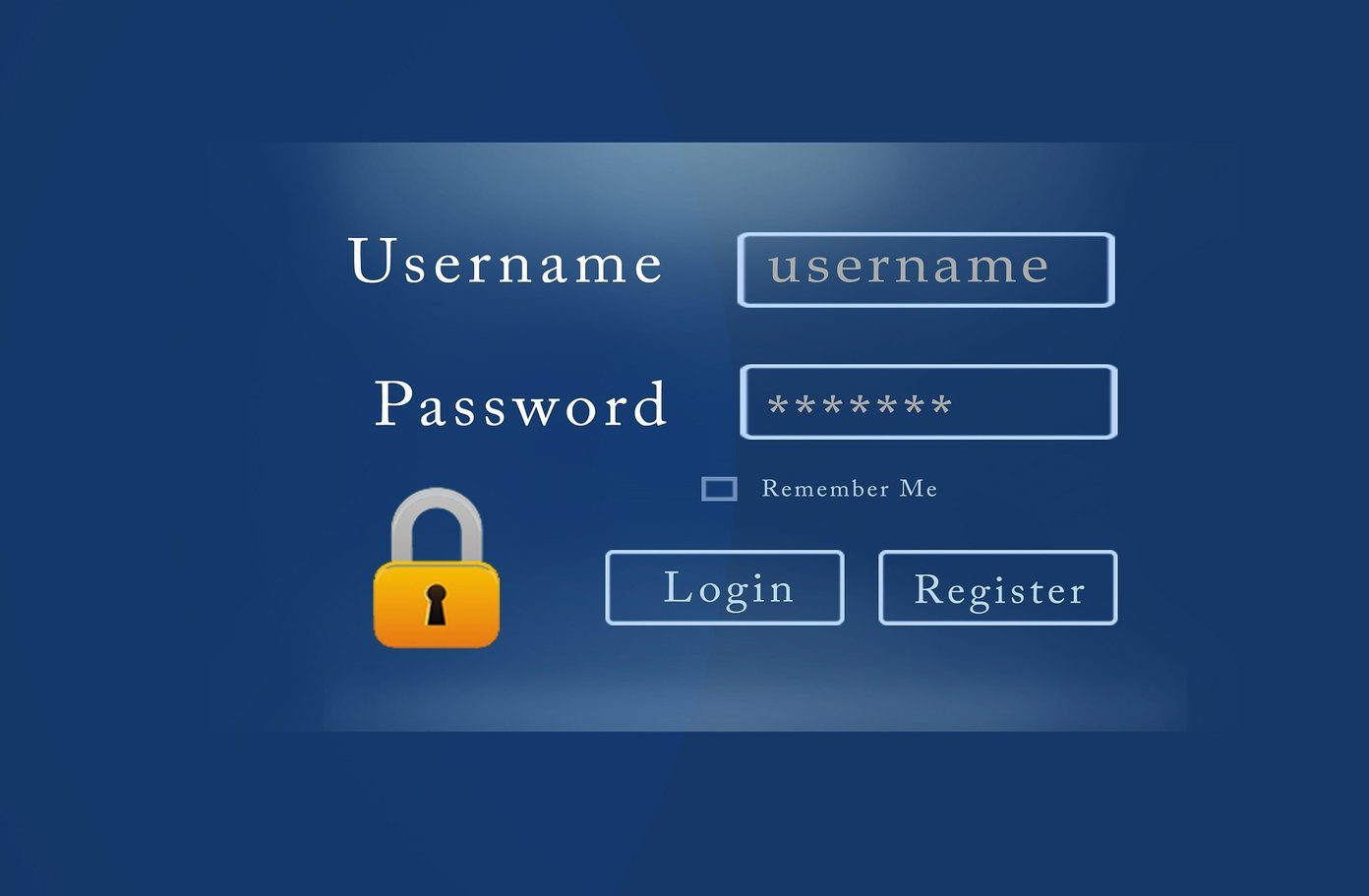However, when a video is involved, things change drastically. A phone can be easily rotated for a portrait video. But imagine watching the same video on a computer screen. That’s exactly what VVS is. You will have to rotate the video before it can be watched or uploaded on a social media website. But that’s not all, things go completely haywire when the person shooting the video changes the orientation of the phone while taking the video. Imagine viewing your computer’s screen in portrait mode! Here’s a great video on Vertical Video Syndrome and its impact on the human race.
Saying no to VVS is not easy as most of us are addicted to holding our phone in portrait mode. But to still fight it, you can install Horizon on your smartphones. Horizon is a nifty app for Android and iOS which makes sure that all your videos are always shot in landscape mode and are fun to watch on computers and TVs.
Horizon for iOS and Android
After you install and launch Horizon, the app will ask you for various permissions over your camera and photos. When you are ready to shoot the video, just tap on the record button and you are good to go. There will be a frame on the screen and that’s the active region of your video. When you rotate the video, you will notice that the size of the box will change and you can still record in landscape mode.
When you rotate the video, it might look like that you are zooming in and out of the object. If you don’t wish to get that sort of effect, lock the frame size. You might lose out on a lot of real estate. But then we can’t let VVS win over us. You get the option to take photos while recording as well, but I don’t think that would be necessary. In the app’s settings, one can choose the video quality. The free version of the app only allows 30 seconds of recording and has a watermark on the bottom-right section of the screen. The full version is available for just $0.99 and it unlocks unlimited recording without watermark. There are no ads on the free version, however. Note: Don’t forget to calibrate the sensor in the app if you are facing issues with the viewfinder while rotating the device.
Conclusion
I know. It’s pretty lame to use an app just because we can’t remember to hold our devices in landscape mode while shooting videos. But even for a few seconds, a portrait clip in a video can ruin all the fun. So try out the app for a few days at least. Once you are confident that you don’t suffer from VVS, just start using the usual video camera app. The above article may contain affiliate links which help support Guiding Tech. However, it does not affect our editorial integrity. The content remains unbiased and authentic.